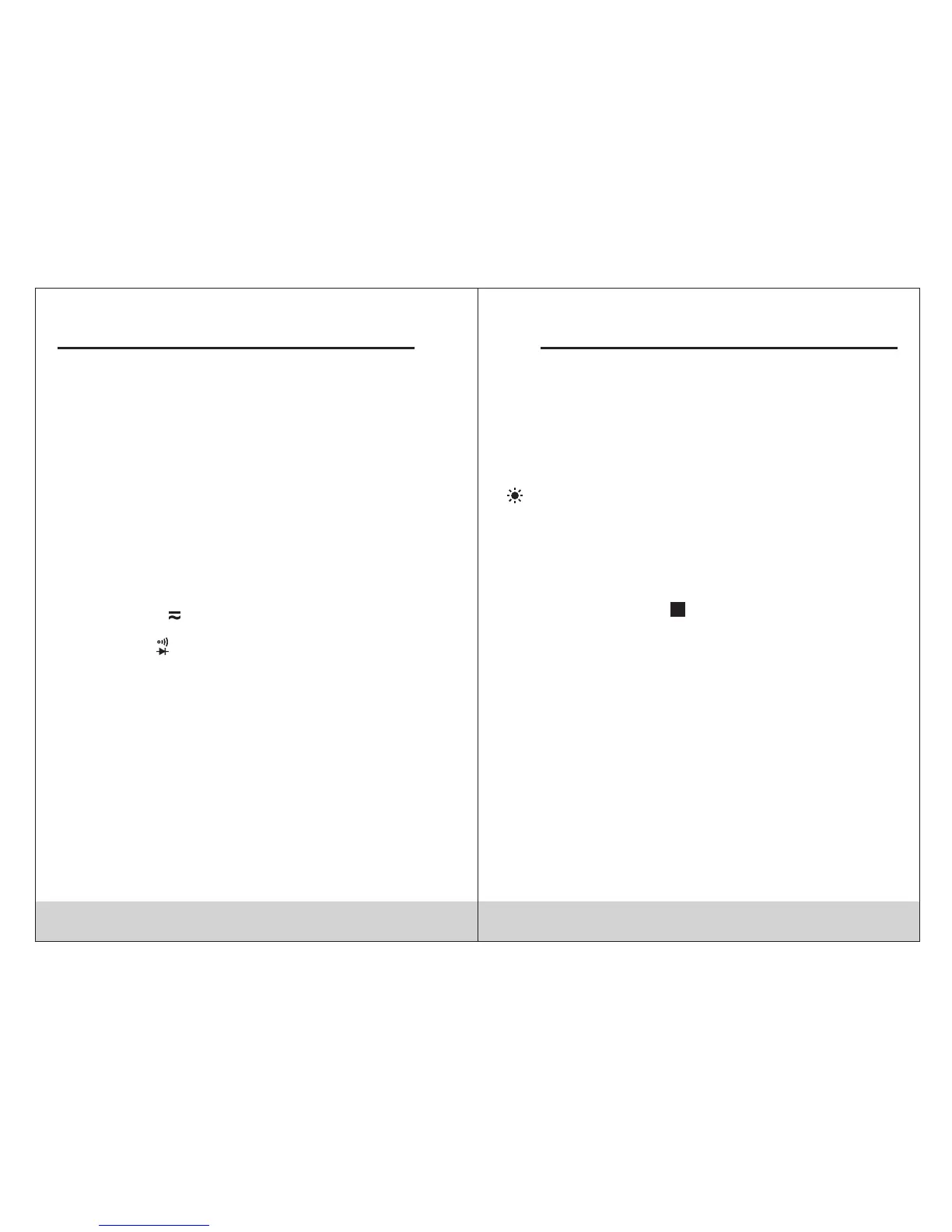03
04
Overview
The meter is a safe and reliable digital clamp
meter with stable performance. Its design is based
on a large scale integrated circuit double integral
A/D converter, with full measuring range of overload
protection circuit. With a unique appearance, it is a
special electrical meter with superior performance.
Meter Indications
1. AC current clamp head
Pick AC current
2. NCV indicator light
When the voltage of conductor under test is more
than AC 90V, the indicator will flash constantly.
3. SEL function exchange key
When it is in V position, it is used to switch between
DCV and ACV .
When it is in position, it is used to switch between
diode measurement and continuity measurement.
4. Display
LCD display (4 significant digits).
5. COM input end
In addition to AC current, negative input end of
black probe.
6. INPUT end
Red probe positive input end when measuring
voltage, resistance, diode forward voltage drop
and circuit continuity.
7. Function measuring switch
Used to select each function and measuring range
grade.
8. Clamp head center position
To improve current measurement accuracy, place
the conductor to be measured in the center position.
9. NCV sense position
When detecting non-contact voltage, position close
to the conductor to be tested
Other Keys
Backlight
The meter display is set with backlight. Press the key
for 2 seconds to light. Press the key for 2 seconds again
to turn off the backlight.
HOLD data hold key
Press “HOLD” key. The meter display will keep the last
test reading; and show “ ”symbol. Press “HOLD” key
again and the meter will restore to normal measuring
state.
H
RAN Manual/Automatic Switch Key
In voltage and resistance measurement position, clamp
meter is set to automatic measuring range by default.
Press this key to switch to manual measuring range.
In the manual measuring range mode, click the key once
to jump to upper grade. If it is at the top grade, then it will
jump to the bottom grade. Hold this key for 2 seconds to
switch back to automatic measuring range.
MAX Maximum reading value display
Press “MAX” key. The display will show the maximum
reading value among measuring data.
Press the “MAX” key again. The meter will revert to
normal measurement state
NCV Non-contact voltage detection switch Used for
non-contact voltage detection.
MULTIFUNCTION DIGITAL MULTIFUNCTION DIGITAL