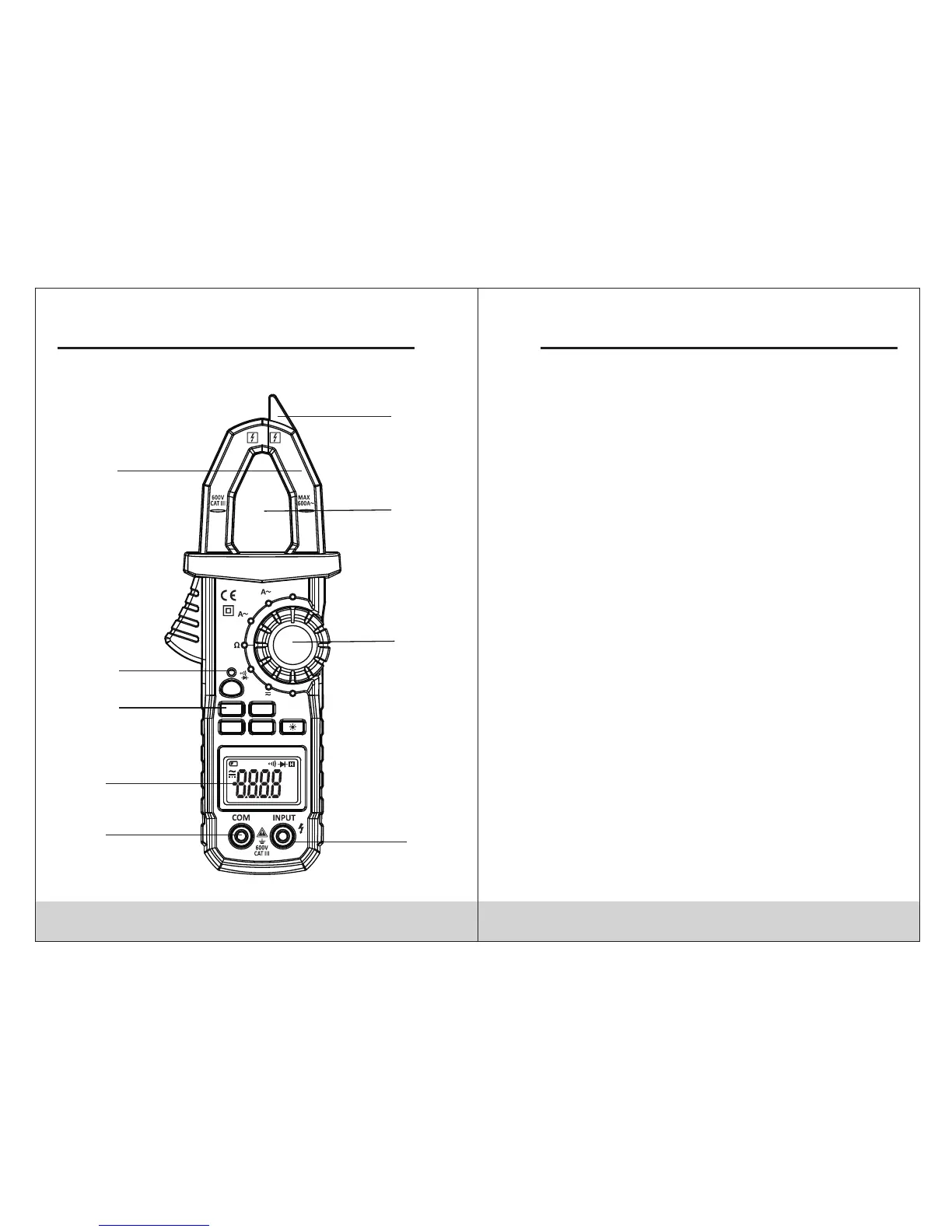05
06
Schematic Drawing For Panel
Instructions
DC Voltage Measurement
1. Insert red probe to “INPUT” jack and insert black
probe to “COM” jack.
2. Place function measuring range switch to DC
voltage measuring range. Press “SEL” key, and
connect the probe to the power source or load to be
tested. The polarity of the end connected with red
probe will be shown in the display at the same time.
3. Read the measuring result from display.
Notes!
∆ If the range of voltage to be tested is not known in
advance, place function measuring switch to the
maximum range, then gradually reduce to obtain
the correct range.
∆ Pay special attention to avoid shock when
measuring high voltage.
AC Voltage Measurement
1. Insert red probe to “INPUT” jack and insert black
probe to “COM” jack.
2. Place function measuring range switch to AC
voltage measuring range, and connect the probe
to the power source or load to be tested. The
polarity of the end connected with red probe will
be shown in the display at the same time.
3. Read the measuring result from display.
Notes!
∆ Pay special attention to avoid shock when
measuring high voltage.
1
2
3
4
9
6
7
8
5
SEL
MAX
NCV
HOLD
OFF
AC CLAMP METER
200/600
2/20
V
OFF
RAN
AUTO MAX
°C°F
kMΩ
μmVA
MULTIFUNCTION DIGITAL MULTIFUNCTION DIGITAL
