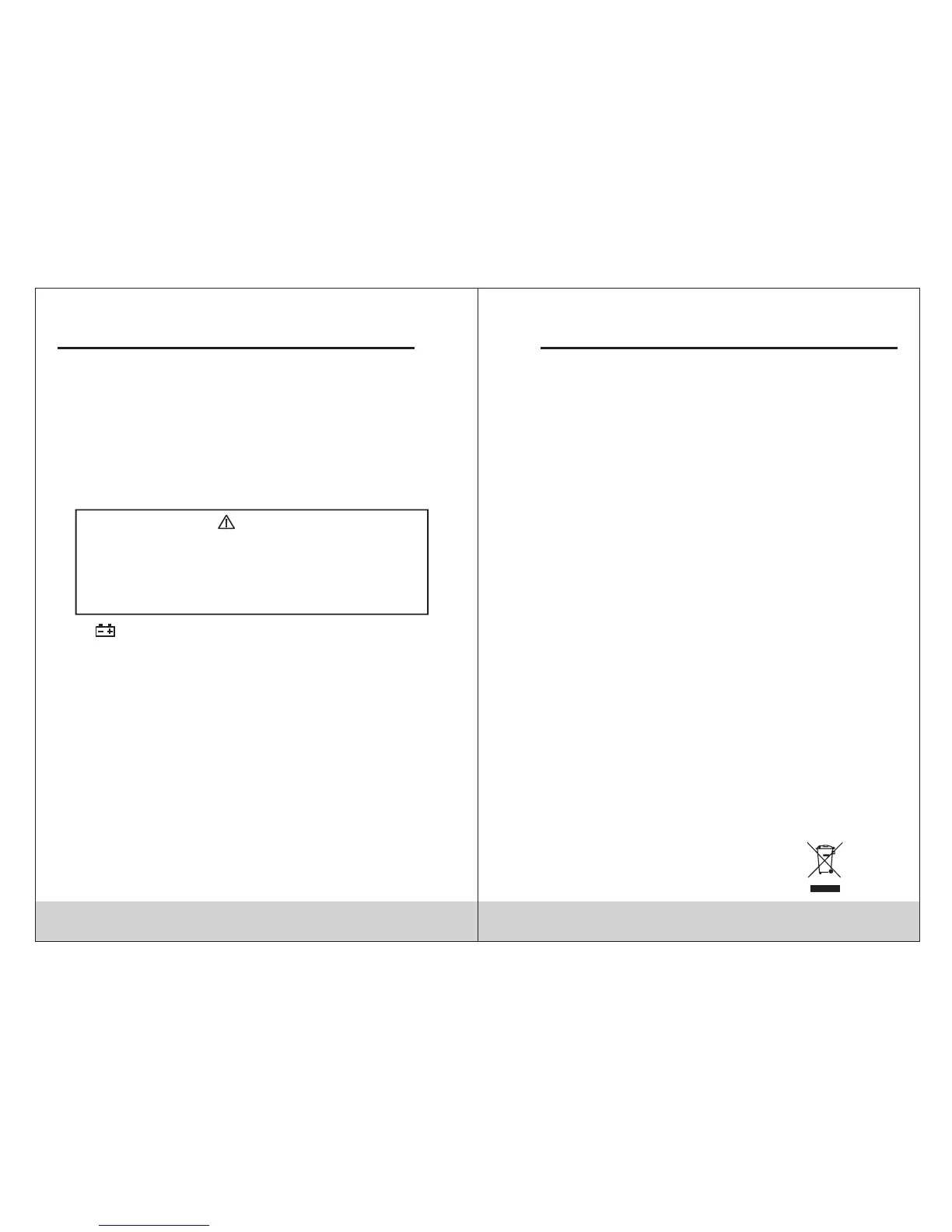13
14
Automatic Power-Off
In order to extend the battery life, the meter has an
automatic shutdown function. If there is no key
operation or function measuring range change
within 15 minutes, the meter power will disconnect
automatically. Press “SEL” button to return the
meter to the working state again.
Replace Battery
To avoid electric shock, disconnect the probe
before opening battery cover. Disconnect any
circuit or signal being tested. Use only a
battery with the same model or same electric
specification.
Warning
If “ ” symbol appears, it means that the battery
should be replaced. Before opening the meter back
cover, make sure that no probe is connected to the
circuit. Check that the back cover is tightened
before using the meter., Follow these steps to
replace the battery:
1. Disconnect the probe and remove it from the
input jack. Switch rotating function measuring
range switch to “OFF”.
2. Unscrew screws on the battery cover and remove
the battery cover.
3. Take out the old batteries and replace with three
new 1.5 V SIZE AAA batteries.
Replace the battery cover and tighten screws.
Accessories
User Manual
Probe
Packing box
1.5V SIZE AAA Battery
1 pc
1 pair
1 pc
3 pcs
HYS007093
MULTIFUNCTION DIGITAL MULTIFUNCTION DIGITAL