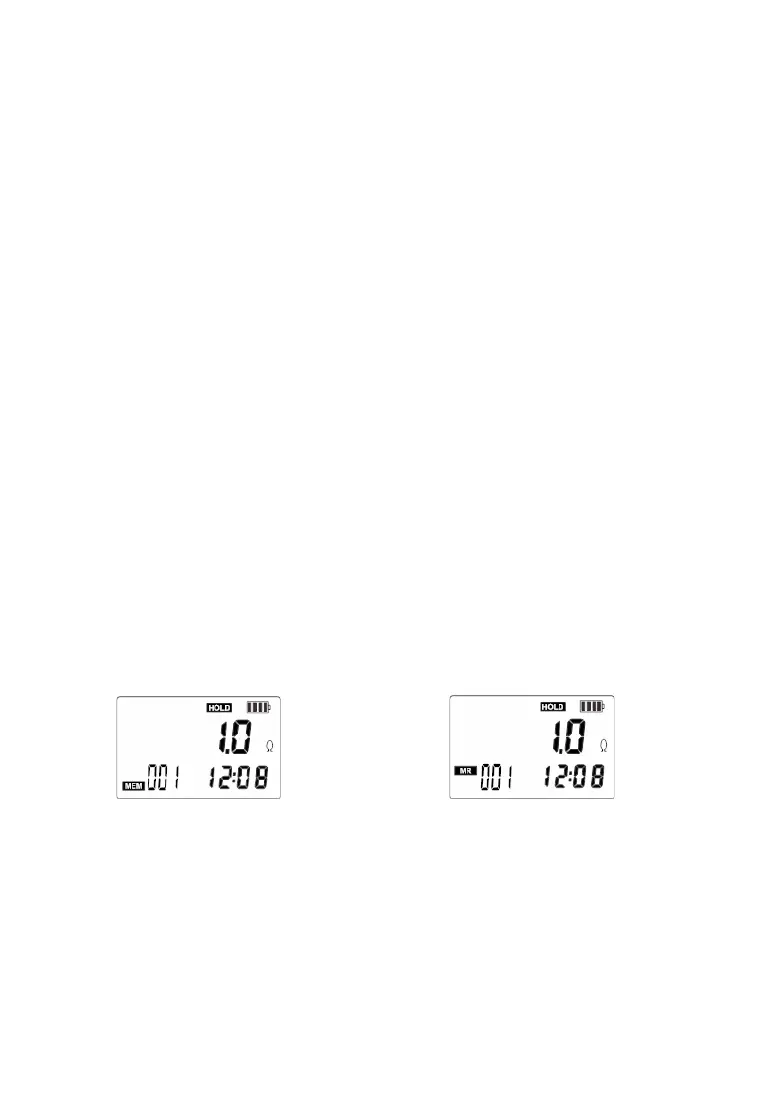key to lock the current display data, save the data, and press “HOLD”
key again to exit lock mode. As shown below:
7. Data Storage / Review / Delete
When the measurement is completed after power on, short
press "HOLD" key to store data, "MEM" symbol flashes and
automatically numbers, if the memory is full, the instrument flashes
to display "MEM" symbol, press "MEM" key to enter the data review,
store data reading interface "MR" symbol display.Press “AL” or
“SET” key to select the corresponding data of the array number
with a step value of 1, and press “MEM” again to exit. See the
figure below. The left figure flashes the “MEM” symbol when the
data is stored. The current storage group number is 1; the middle
figure is the data reference mode, and the current number of
reference groups is 1.
In the data review state, long press the "MEM" button, then
press the "POWER" button to delete the stored data