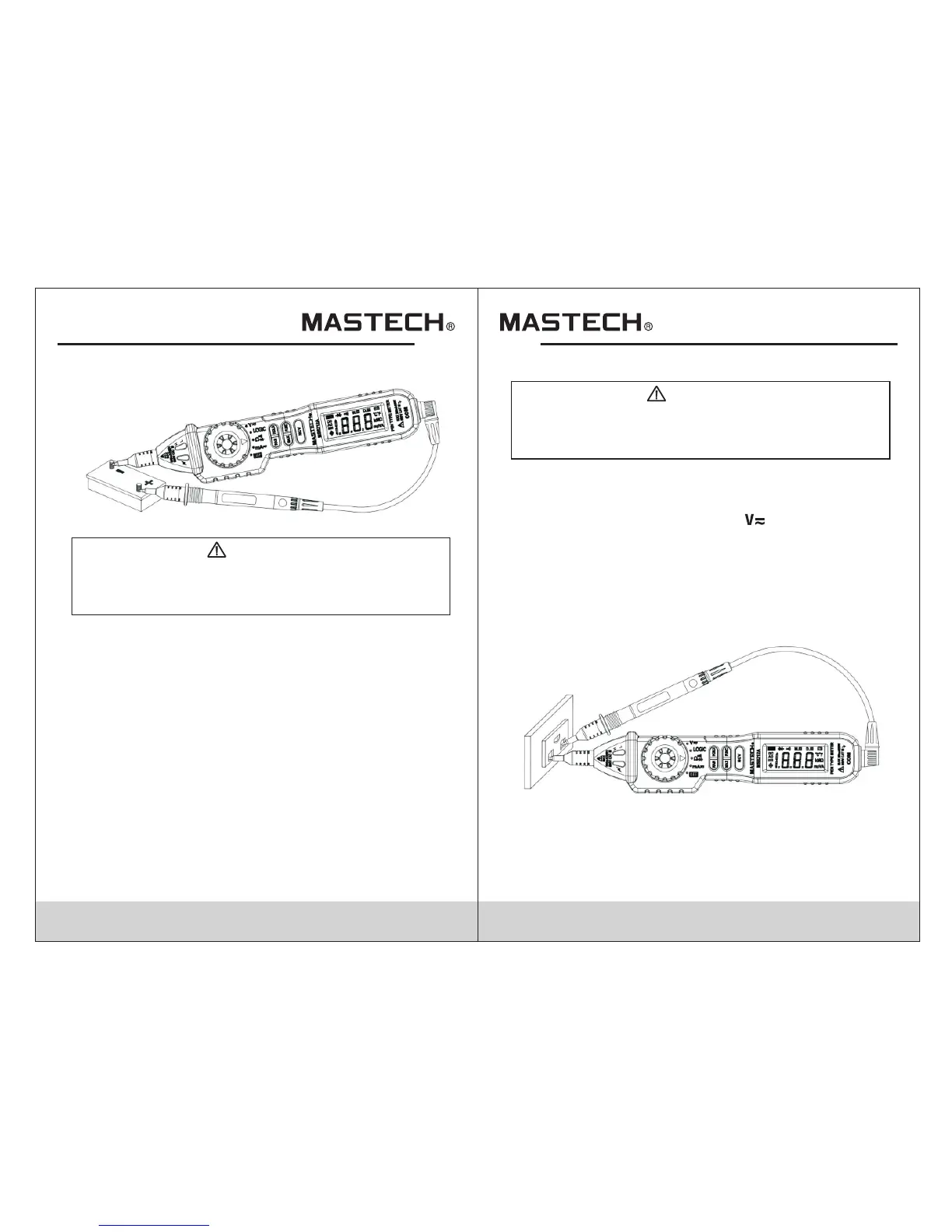13 14
To prevent electric shock and damage to the meter
or personal injury, do not measure voltages that
may exceed 600V DC.
WARNING
Note:
- Before connecting the probe and test lead at lower
voltage ranges, the display may show erratic readings.
This is normal because the meter is highly sensitive.
Once a connection is made, the true reading will be
displayed.
- “OL” indicated an over-range situation in manual mode.
A higher range should be selected.
- In manual mode, select the highest range first if the
value to be measured is unknown beforehand and
lower as needed.
4.8 AC Voltage
To prevent electric shock and damage to the meter
or personal injury, do not measure voltages that
may exceed 600V AC rms.
WARNING
4.8.1 Use the probe cover if making measurements on
category III installations.
4.8.2 Insert the black test lead into the COM jack.
4.8.3 Turn the rotary switch to the position.
4.8.4 The default mode is DC voltage. Press “FUNC” to
switch to AC voltage. Press “RAN” to switch to
manual range if needed.
4.8.5 Connect the test probe and test lead across the
voltage source or load for measurement.
4.8.6 The display will show the measured value.