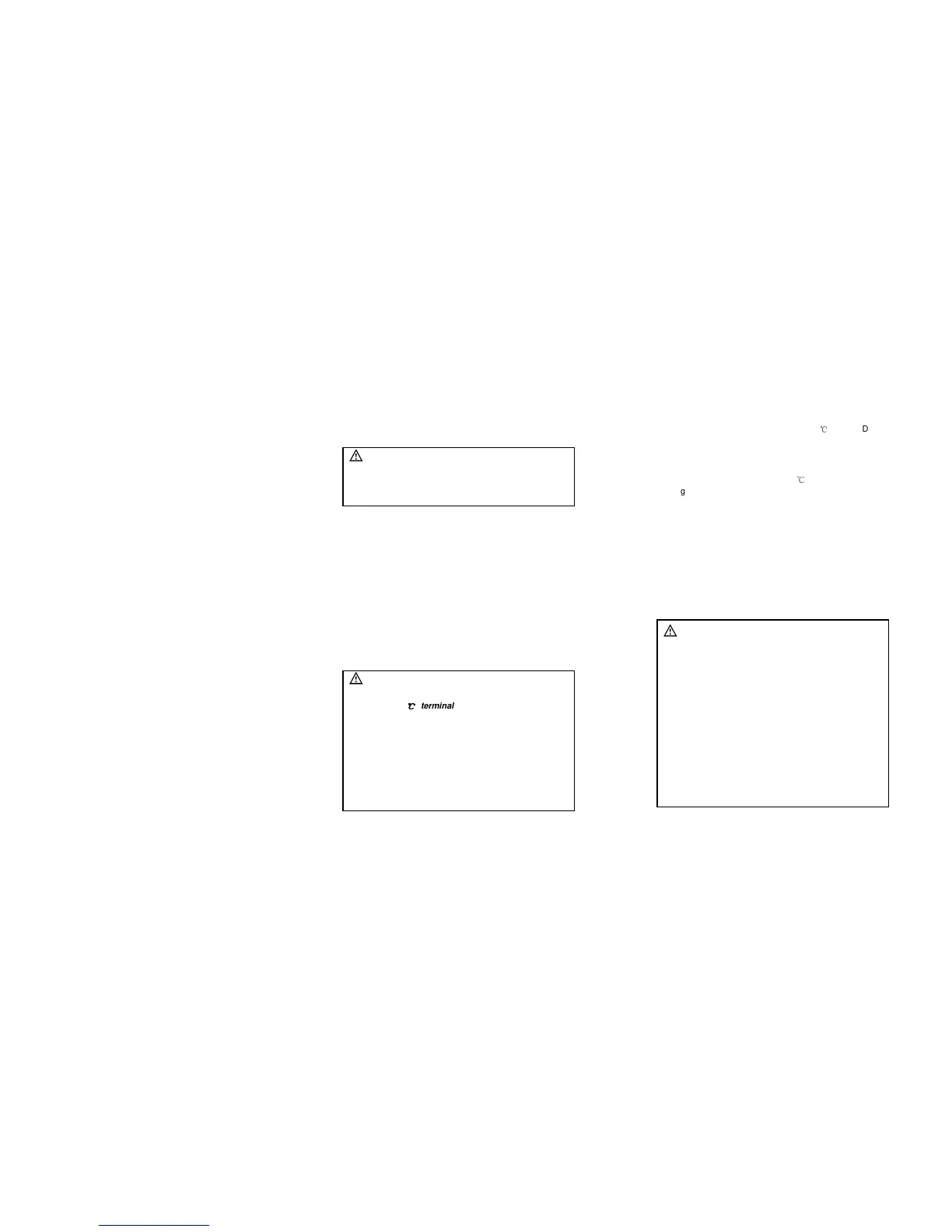the hFE value of the transistor to be tested.
3.2.7 Measuring inductance
Do not conduct measurements for frequency
related with voltages higher than DC 250V or AC
(effective voltage) in order to avoid electric
shock and/or damaging the meter.
The ranges for inductance of this meter are: 20.00mH,
200.0mH, 2.000H, and 20.00H.
To measure inductance:
1. Set the rotary switch at a proper position, and press down
“Cx /Lx” key.
2. Connect the black measuring tip and the red measuring
tip to the COM input socket and the LX input socket,
respectively.
3. Measure the capacitance of the capacitor to be tested
with the other ends of the measuring tips, and read the
measured values from LCD.
3.2.8 Measuring temperature
Do not apply voltages higher than DC 250V or AC
(effective voltage) between the common terminal
and the
℃
℃℃
℃
terminal to prevent electric shock
and/or damaging the meter.
Do not conduct measurements on surfaces with
voltages higher than DC 60V or AC 24V (effective
voltage) to prevent electric shock.
Do not conduct temperature measurements in a
microwave oven to prevent the meter from
catching fire or being damaged.
Measuring temperatures:
1. Set the rotary switch at the position of
℃
, and LCD will
output the value of the ambient temperature.
2. Properly connect the multi-function test sockets to the
meter (“+” terminal plug of the dedicated multi-function
test sockets is connected to the terminal, and
℃
“COM”
plug is connected to the common terminal).
3. Properly plug the Type-K thermoelectric couple to the
temperature sockets of the dedicated multi-function test
sockets.
4. Conduct measurements on the surface or the inner part
of the object using the measuring tips of the thermoelectric
couple.
13
5. Read the measured value from LCD.
3.2.9 Measuring Current
If the voltage between earth and the open circuit
exceeds 250V, please do not try to conduct
current measurements on the circuit. In case the
fuse is broken during the measurement, the
meter can be damaged or your body can be hurt.
In order to avoid damaging the meter or the
equipment to be tested, please check the fuse of
the meter before conducting any current
measurement. During the measurement, please
select the correct input socket, the correct
position of functions for the switch, and
measuring range. When one end of a test tip is
plugged into the current input socket, never
connect the other end to any other circuit in
parallel.