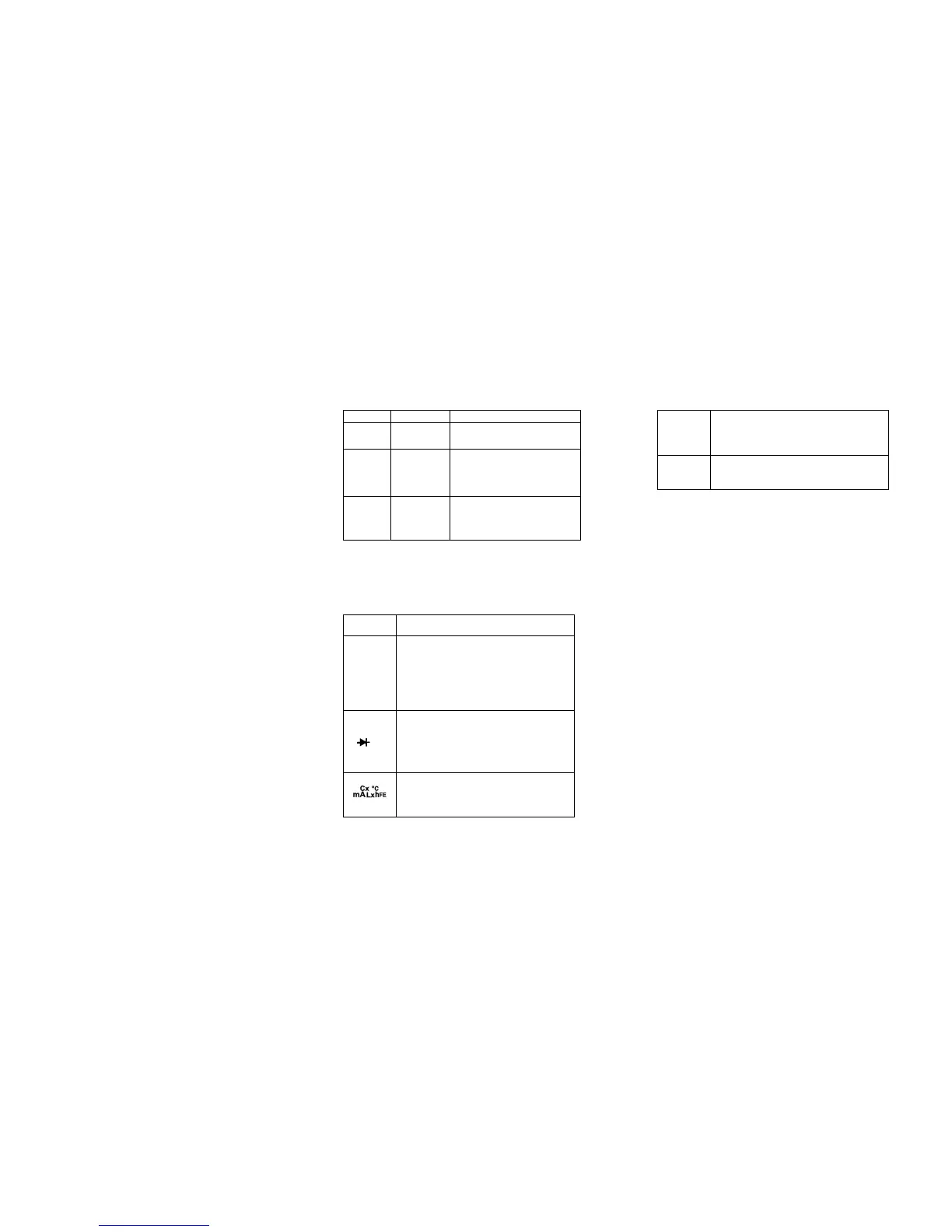Key Function Operation descriptions
ON/OFF
Switch at any
position.
Turn the power of the meter on
or off
HOLD
Switch at any
position.
Press HOLD key to switch to or
quit from the data holding
mode.
LX/CX
Capacitance,
inductance
Press LX/CX key to connect
to the circuit for measuring
capacitance or inductance.
7
2.4 Input sockets
Please refer to Table 4 for information related with the
measuring terminals.
Table 4 Input sockets
Input socket
Descriptions
COM
The common input terminal for all
measurements (to be connected to the
black measuring tip or the common output
plug of the dedicated multi-functional test
sockets).
VΩ
ΩΩ
Ω
Positive input terminal for voltage,
resistance, and diode measurements or
humming ON/OFF test (to be connected to
the red measuring tip).
Positive input terminal for measuring
current (mA), capacitance, inductance,
temperature, and hFE of transistors (to be
connected to the red measuring tip or “+”
output plug of the dedicated multi-functional
test sockets).
10A
Positive input terminal for 10A current (to be
connected to the red measuring tip)
2.5 Accessories
Instruction manual 1 piece
Type K thermoelectric couple TP01 1 pair
Dedicated multi-functional test
sockets
1 piece
8
3. Instructions for operation
3.1 Routine operation
3.1.1 Mode of data holding
The current read value can be kept on the display under
the mode of data holding. The mode of data holding can
be quit by changing the selection of measuring function,
or pressing HOLD key once more.