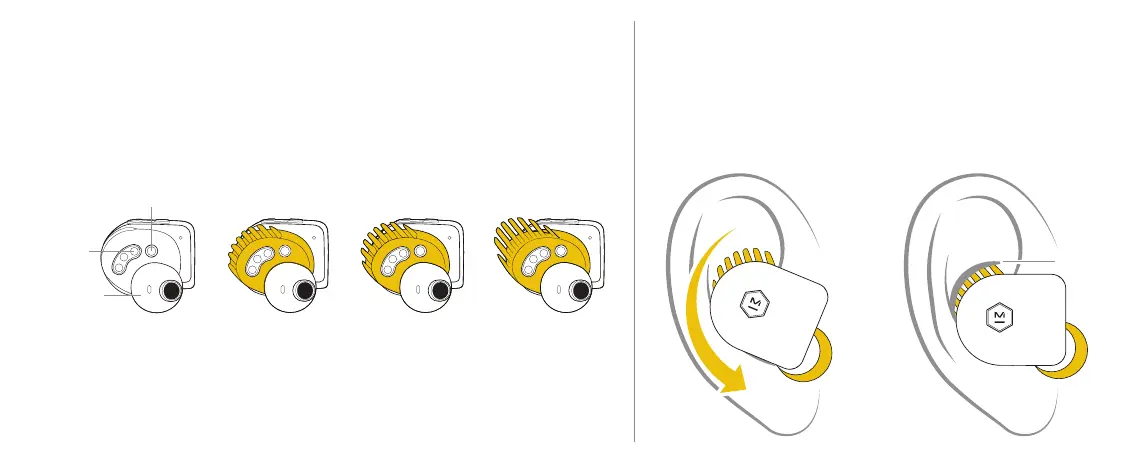Per inserire gli auricolari, segui questi passaggi:
Inclina la cuffia in avanti
con l'auricolare appoggiato
leggermente al condotto
uditivo.
Ruota la cuffia verso il basso fino
a quando l’auricolare formerà un
sigillo con il canale uditivo e l'aletta
di posizionamento scivolerà sotto
l’elice dell'orecchio.
OPZIONI ALETTA DI POSIZIONAMENTO
MS L
Potresti preferire collegare le altre ali di posizionamento per una adattabilità più sicura.
43
ELICE
DELL'OR
ECCHIO
SENSORE DI PROSSIMITÀ
PERNI DI
RICARICA
INVOLUCRO
DEL DRIVER
Per l’attacco, rimuovere innanzitutto l’auricolare. Dopodiché avvolgi l'apertura rotonda
dell’aletta di posizionamento sopra l'involucro del driver. Le aperture più piccole
sull'aletta di posizionamento dovrebbero circondare il sensore di prossimità e i perni
di ricarica, lasciando comunque esposti i sensori e i perni.
POSIZIONAMENTO
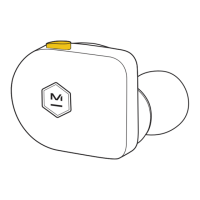