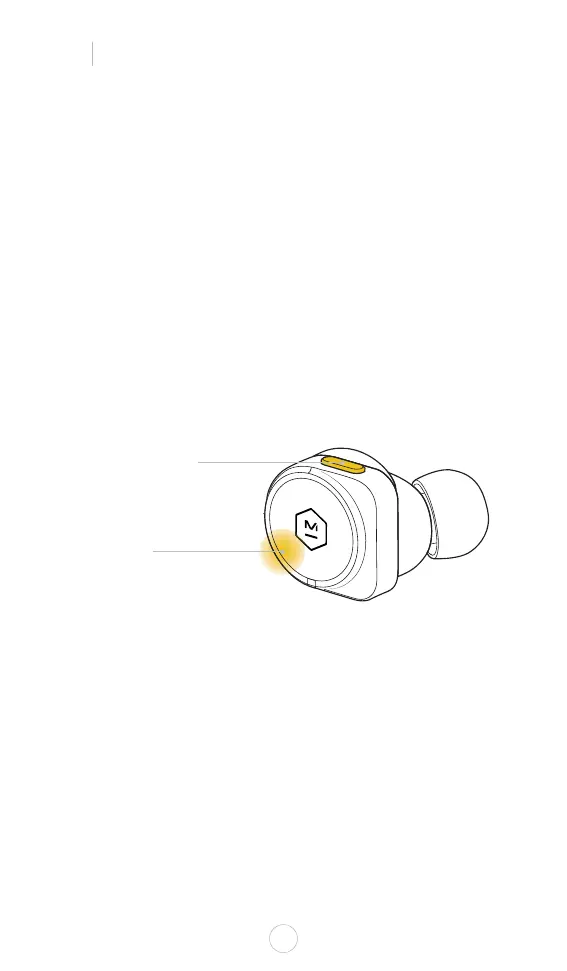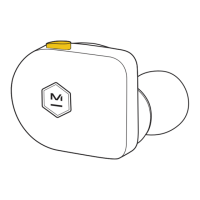EMPAREJAMIENTO
ES
31
Los micrófonos triples en cada auricular proporcionan la libertad de
escuchar o hablar con un solo auricular.
La primera vez que saque ambos auriculares de su estuche pasarán al
modo de emparejamiento.
PASO 1: Abra el menú de Bluetooth en su dispositivo.
PASO 2: Seleccione M&D MW09.
PASO 3: Descargue y abra la aplicación M&D Connect.
Para activar manualmente el modo de emparejamiento, mantenga
presionado el botón multifunción hasta que la luz indicadora empiece a
parpadear/se escuche el tono de emparejamiento.
NOTA: Si usted ya está conectado/a a un dispositivo, retire el auricular de
su oreja para evitar que se active el asistente de voz.
DERECHA
BOTÓN MULTIFUNCIÓN
LUZ PULSANTE
INDICADORA