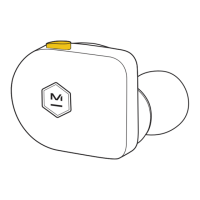MULTIPOINT
EN
6
Up to two devices can be connected to M&D MW09 at one time.
1. Remove earphones from case. Press and hold the multi-function button
on right earphone to enter pairing mode. Connect to device 1.
2. Enter pairing mode again and device 1 will disconnect.
3. Connect to device 2 and place earphones in case.
4. Remove earphones from case and they will automatically connect to
device 1 and 2 simultaneously.
5. Pause one device and play from the other to swap earphones
connection.
WORLD VOLUME
The MW09 features 2 default World Volume modes to control the volume
of the world around you:
1. Hybrid Active Noise-Cancelling (ANC) for clear, expansive sound in
any environment.
2. Ambient Listening Mode for improved awareness of your surroundings.
VOL -
Hold: ANC on/off
VOL +
Hold: Ambient Listening Mode on/off
Download and install the M&D Connect app to access additional ANC and
Ambient Listening Modes and to select your default World Volume settings.
VOL -
VOL +

