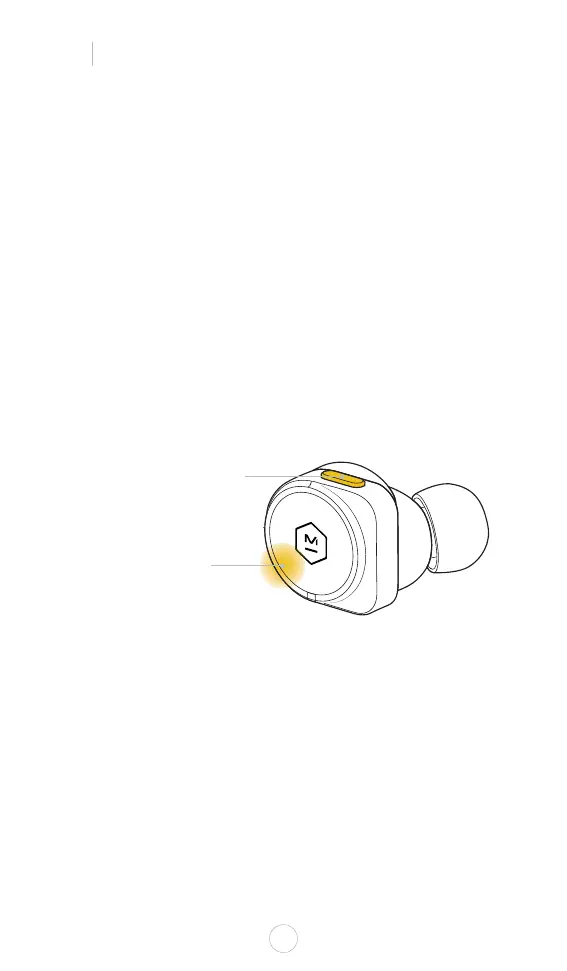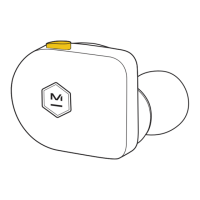70
各イヤホンにはマイクが3つあり、イヤホンひとつでも聴く、または話
すことができます。
ケースから最初に2つのイヤホンを取り出すと、ペアリングモードに
入ります。
ステップ 1:イヤホンを接続するデバイスでBluetoothメニューを開きます。
ステップ 2:M&D MW09を選択します。
ステップ 3:M&D Connectアプリをダウンロードし、開きます。
ペアリングモードを手動でオンにするには、マルチファンクションボ
タンを、インジケーターが点滅し、ペアリング音が聞こえるまで押し続
けてください。
注:すでにデバイスに接続されている場合は、イヤホンを耳から抜い
て、音声アシスタントがオンになるのを避けてください。
右
インジケーターが点滅
ペアリングモ
JA
マル チファンクションボタン