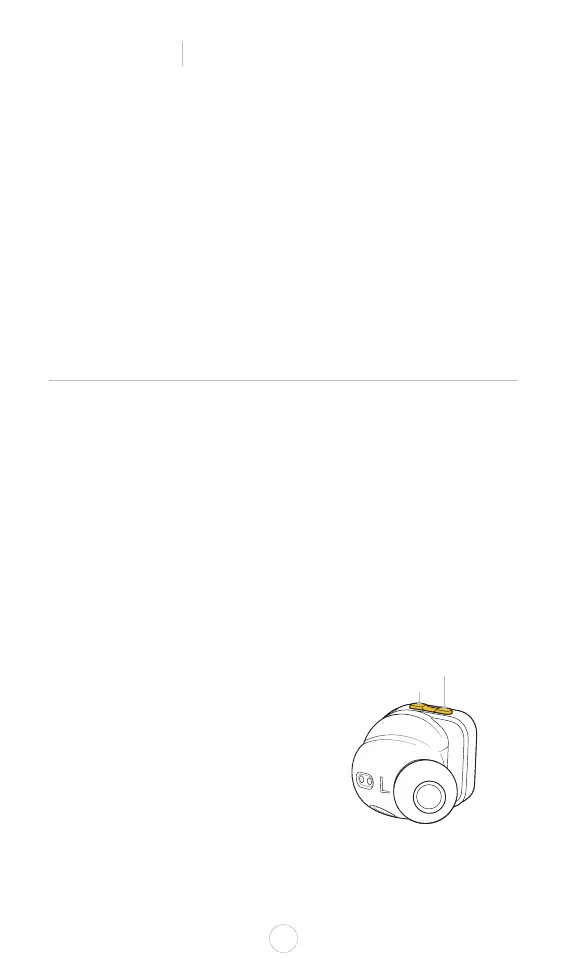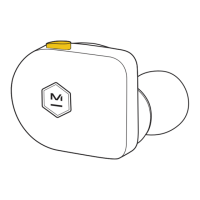多點連接
繁體中文
97
一次最多可以將兩個裝置連接到 M&D MW09。
1. 從充電盒取出耳機。按住右耳機的多功能按鈕進入配對模式。連
線至裝置 1。
2. 再次進入配對模式,裝置 1 中斷連線。
3. 連線至裝置 2 並將耳機放入充電盒。
4. 從充電盒取出耳機,即可自動同時連線裝置 1 和裝置 2。
5. 暫停一個裝置,然後從另一個裝置播放,以交換耳機連線。
環境音量
MW09 有兩種控制周圍環境音量 的預設「環境音量」模式:
1. 混合主動降噪(ANC)模式, 可在任何環境中提供純淨無暇, 寬闊醇
厚的聲音
2. 環境音模式可提高對周圍環境的感知。
音量 -
按住:混合主動降噪開/關
音量 +
按住:環境音模式開/關
下載並安裝 M&D Connect 應用程式以設置其混合主動降噪和環境音模
式並選擇預設環預設值。
音量 -
音量 +