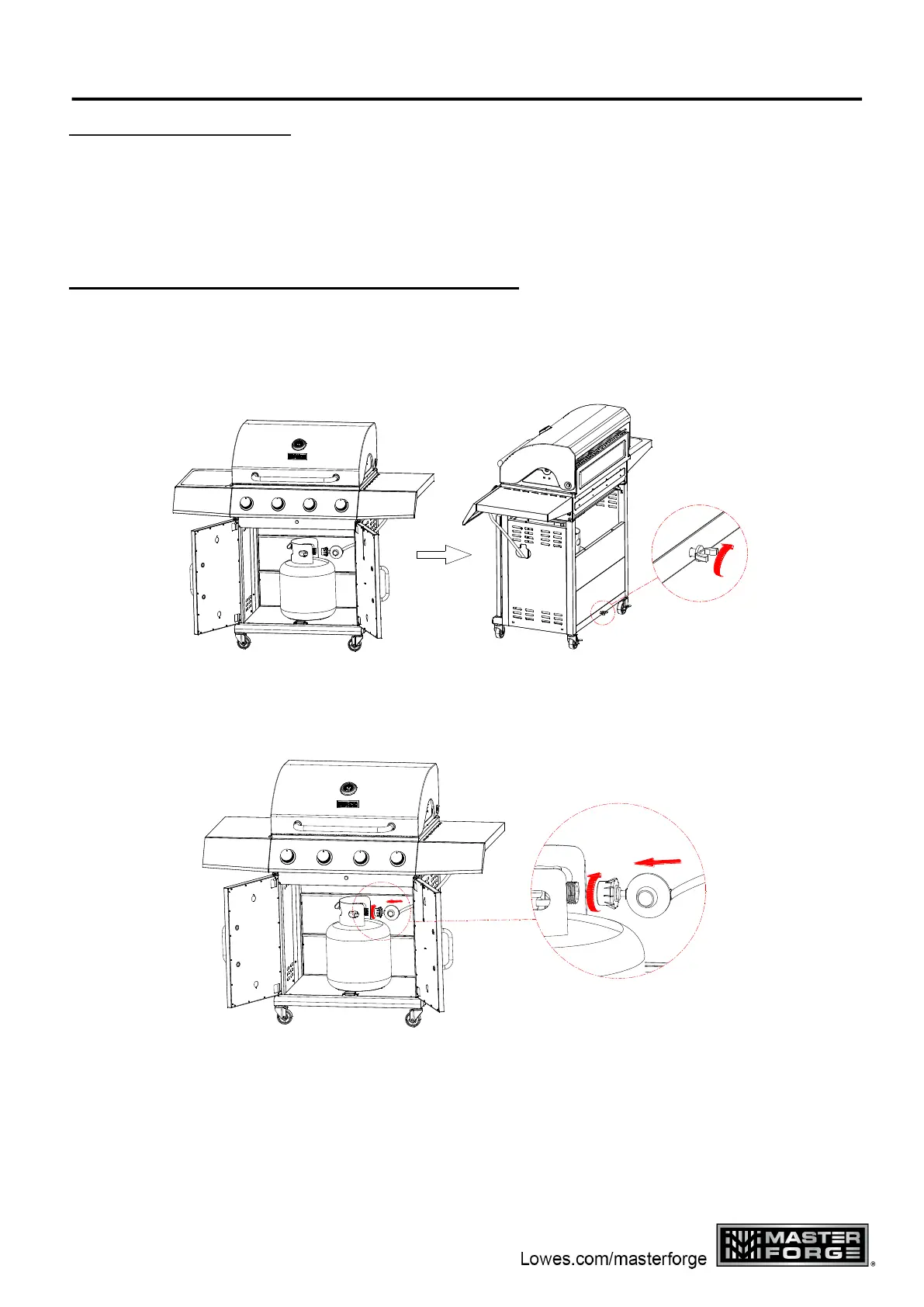15
OPERATING INSTRUCTIONS
L.P. GAS INSTALLATION
Gas grills that are set to operate with Liquid Propane Gas come with a high capacity hose and
regulator assembly. (Note: Only use the pressure regulator and hose assembly supplied
with the grill or a replacement pressure regulator and hose assembly specified by the
manufacturer). This assembly is designed to connect directly to a standard 20 lb. L.P. Tank.
L.P. tanks are not included with the grill. L.P. tanks can be purchased separately at an
independent dealer.
Connecting a Liquid Propane Gas Tank to the Grill:
1. Open the doors of the cabinet. Loosen Cylinder Locking screw (turn counterclockwise)
behind the cart. Place a 20 Ib. tank with foot ring into the tank tray. See Fig. 1.
Make sure the tank valve is in the OFF position.
2. Tighten the retention screw in front of the tank tray to secure the tank. Push the tank tray to
the end and lock it by turning the stopper back (clockwise). See Fig. 2.
3. Check the tank valve to ensure it has proper external mating threads to fit the hose and
regulator assembly provided (Type 1 connection per ANSI Z21.58b-2012). LP cylinder valve
must have: Type 1 outlet compatible with regulator or grill.
4. Inspect the valve connection port of the regulator assembly. Look for damage or debris.
Remove any debris. Inspect hose for damage. Never use damaged or plugged equipment.
