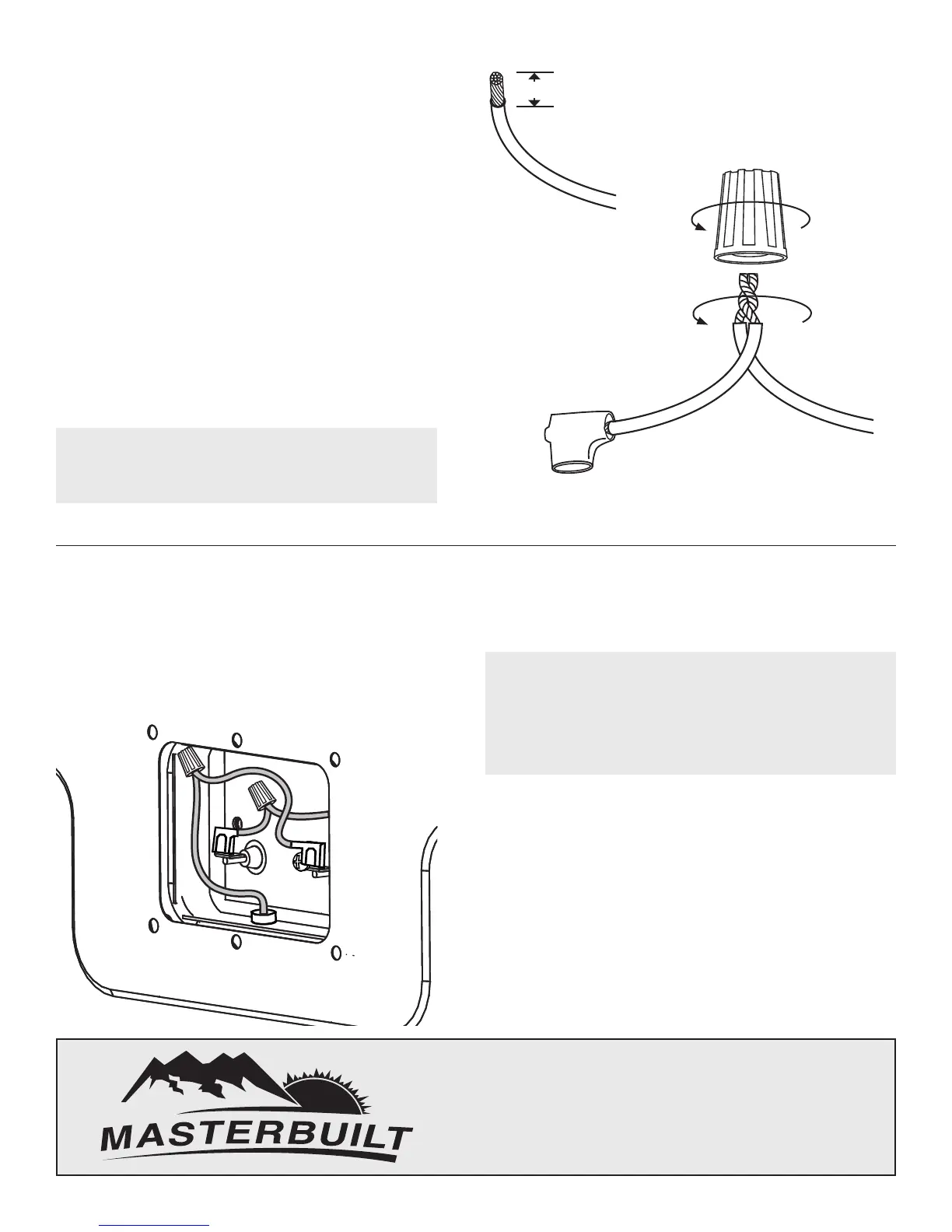Step 11:
If female spades need to be replaced, cut
the existing spade off, then strip insulation
back 3/8” using wire stripper.
Step 13:
Insert replacement wire leads onto ele-
ment terminals as shown.
Step 12:
Attaching bare replacement wiring
assembly to existing wire from body, join
the two bare ends of wire together and twist
until wires are held securely to each other.
Place wire not over the two wires and twist
wirenut until secure on both wires.
*Before reinstalling woodchip housing, plug unit
into outlet and test element to ensure correct
operation. Once unit checks out, unplug unit and
allow smoker to fully cool.
*A small piece of electrical tape wrapped
around wirenut and wires adds security.
Step 11:
Reassemble smoker following steps 5-1 in
reverse order. Unit is now operational. Enjoy!
Masterbuilt Manufacturing, Inc.
1 Masterbuilt Court
Columbus, Georgia 31907
Customer Service 1-800-489-1581
3/8
E
X
I
S
T
I
N
G
W
I
R
E
E
X
I
S
T
I
N
G
W
I
R
E
