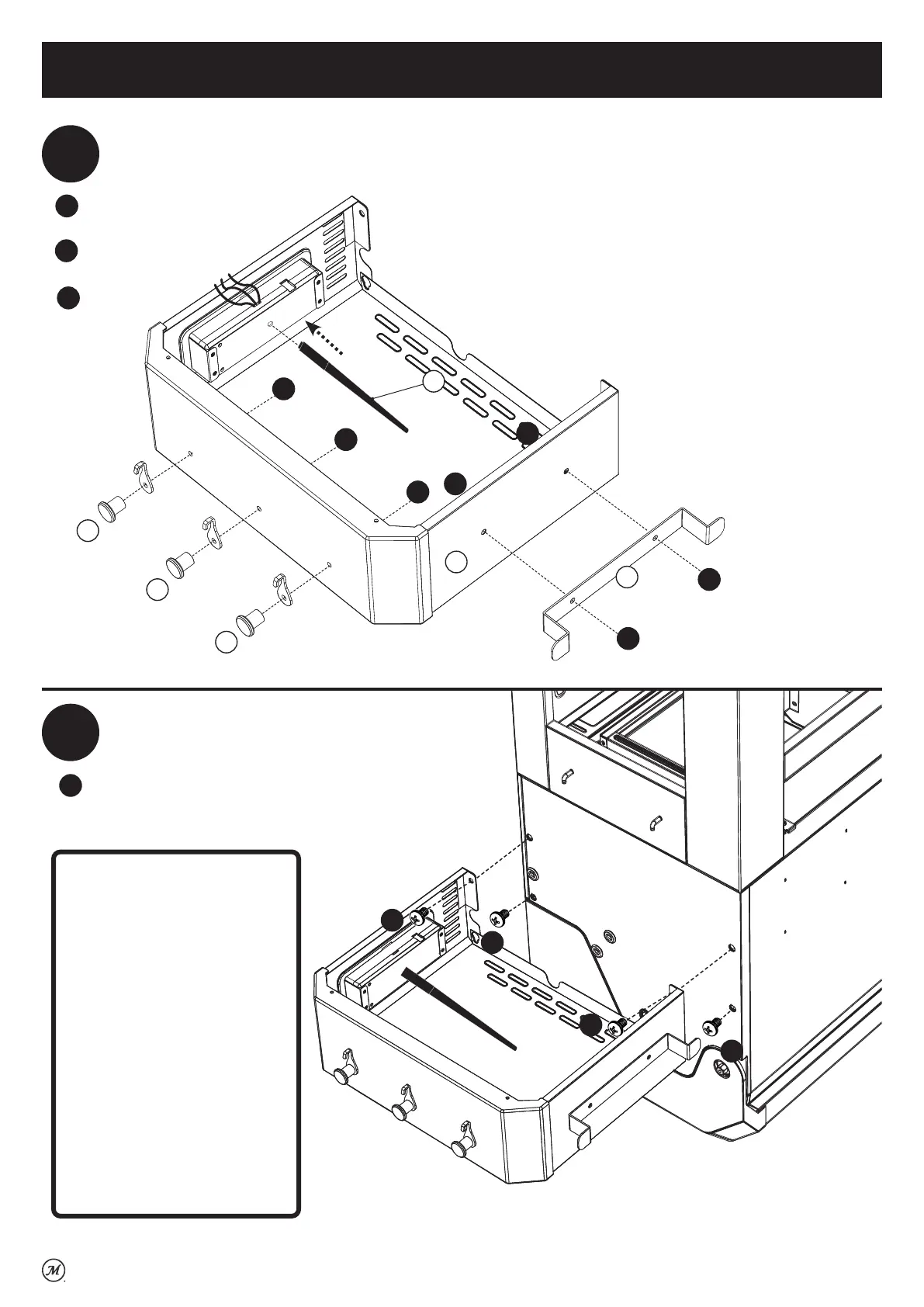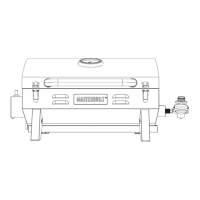25
Assembly | Assemblage | Ensamblaje
17
18
Install the antenna by screwing it onto the back of the panel. Then,
turn the top portion of the antenna as shown.
Installez l’antenne en la vissant sur l’arrière du panneau. Ensuite,
tournez la partie supérieure de l’antenne de la façon illustrée.
Instale la antena atornillándola a la parte trasera del panel. Luego,
voltee la porción superior de la antena como se muestra.
A
X3
Install top screws (A) halfway into
grill side wall. Place shelf over
screw heads, add lower screws
(A), then tighten screws.
Insérez les vis supérieures (A)
à moitié dans la paroi latérale
du gril. Mettez la tablette sur
les têtes des vis, ajoutez les vis
inférieures (A), puis serrez les vis.
Instale los tornillos superiores (A)
hasta la mitad en la pared lateral
de la parrilla. Coloque la repisa
sobre las cabezas de los tornillos,
añada los tornillos inferiores (A) y
luego ajuste los tornillos.
A
X4
A
A
A
56
F
F
A
A
A
A
B
X2
61
B
B
F
X2
11
28
28
28