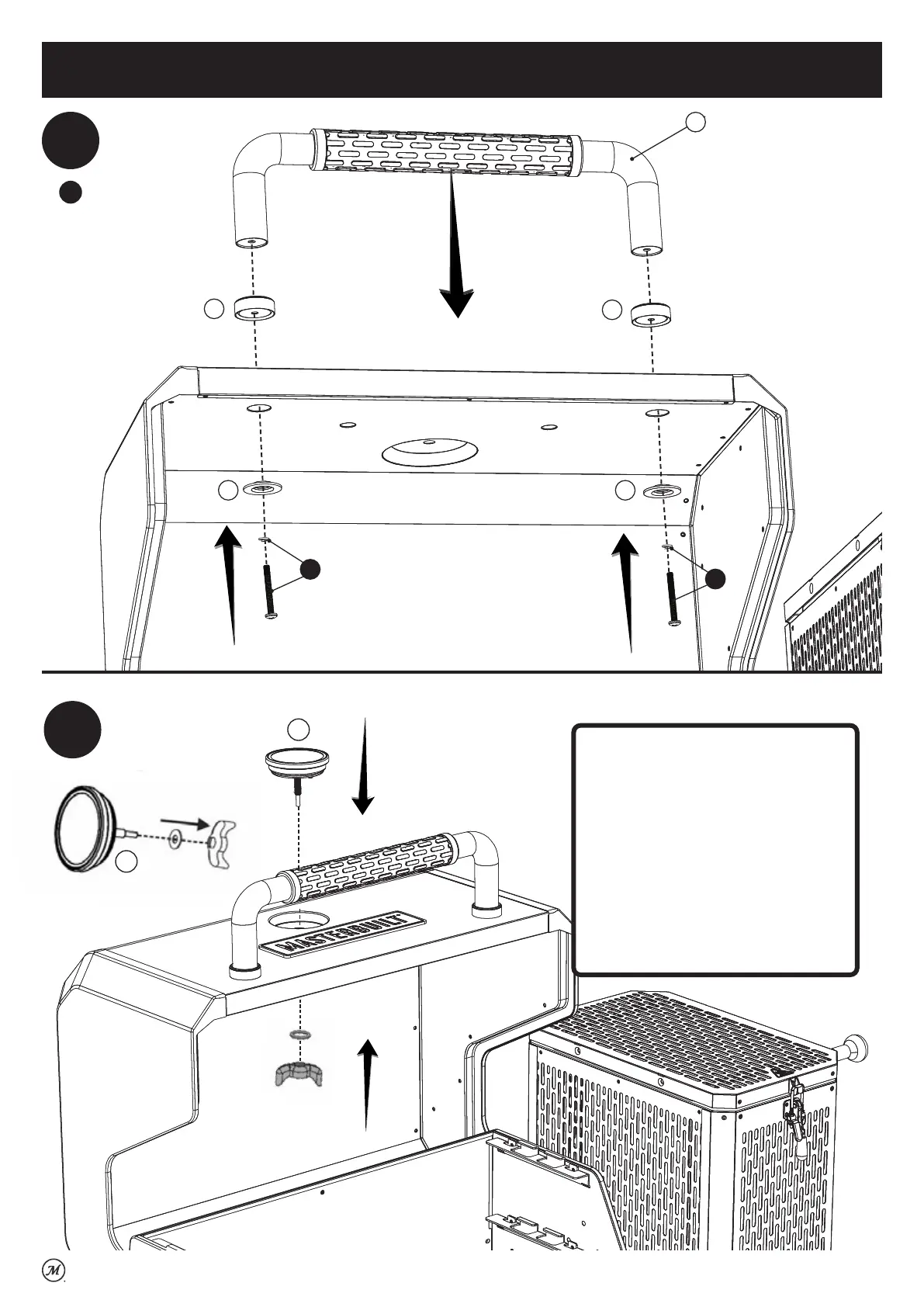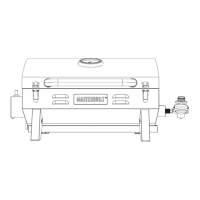29
5
58
C
58
55
55
Remove hex nut and washer from
temperature gauge, then reinstall as
illustrated.
Enlevez l’écrou hexagonal et la rondelle
de l’indicateur de température, puis
réinstallez-les de la façon indiquée.
Retire la tuerca hexagonal y la arandela
del medidor de temperatura, luego
reinstale como se observa en la
ilustración.
3
3
26
25
Assembly | Assemblage | Ensamblaje
C
X2
C