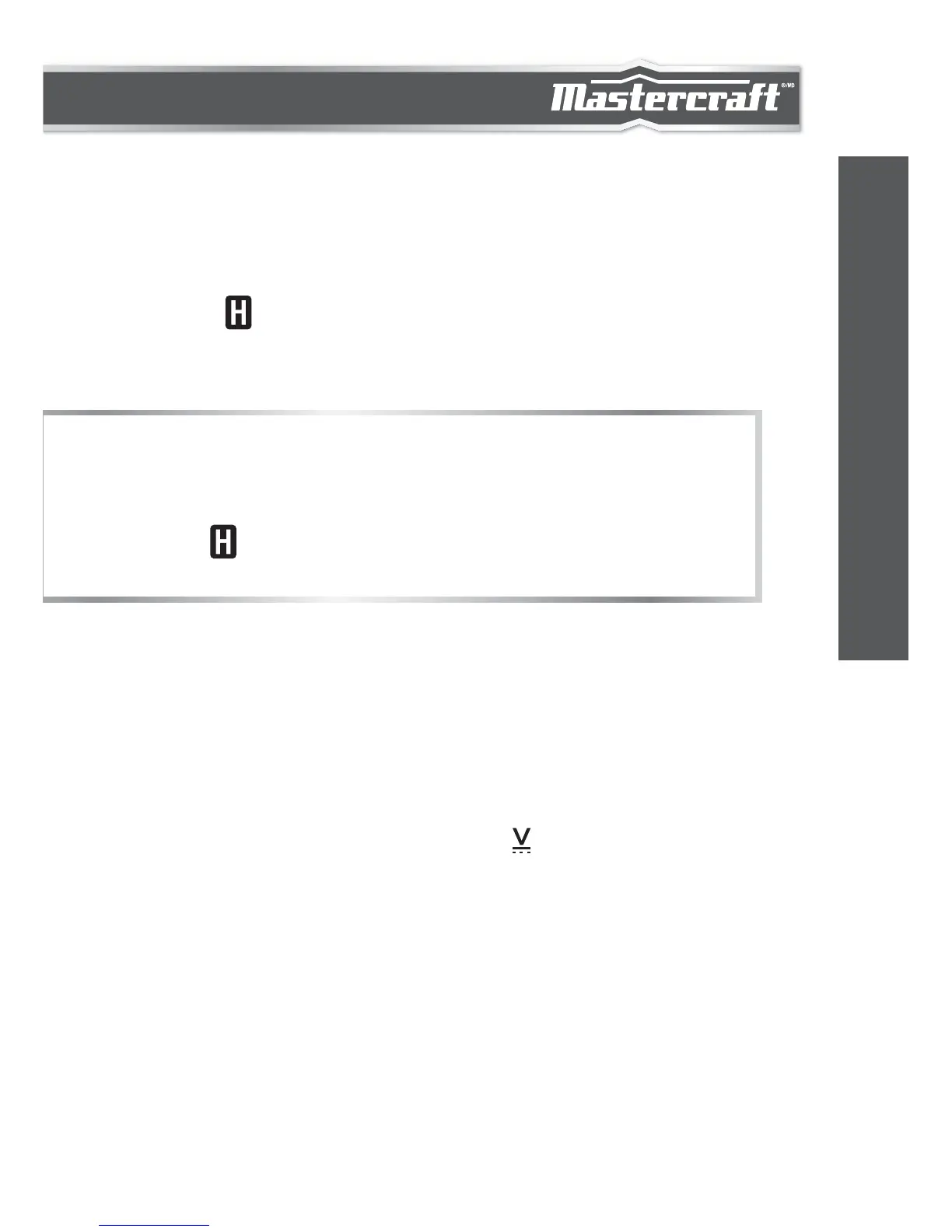OPERATING INSTRUCTIONS
Press the " " button to enter Data Hold mode, the present reading
will be held on the display. To exit Data Hold mode, just press this
button again.
Data Hold Mode
Measuring DC Voltage
Connect the black test lead to the "COM" terminal and the red
test lead to the "VΩmA" terminal.
Set the range switch to desired range position. If the
magnitude of the voltage to be measured is not known
beforehand, set the range switch to the highest range
first and then reduce it range by range until satisfactory
resolution is obtained.
Connect the test leads across the source or circuit to be tested.
Read the reading on the display. The polarity of the red test lead
connection will be indicated as well.
1.
2.
3.
4.
12
OPERATING INSTRUCTIONS
NOTE:
If the display blanks or the reading on the display does not
change after you turn on the meter, the cause may be that
the " " button is depressed. Exit Data Hold mode to solve
this problem.
