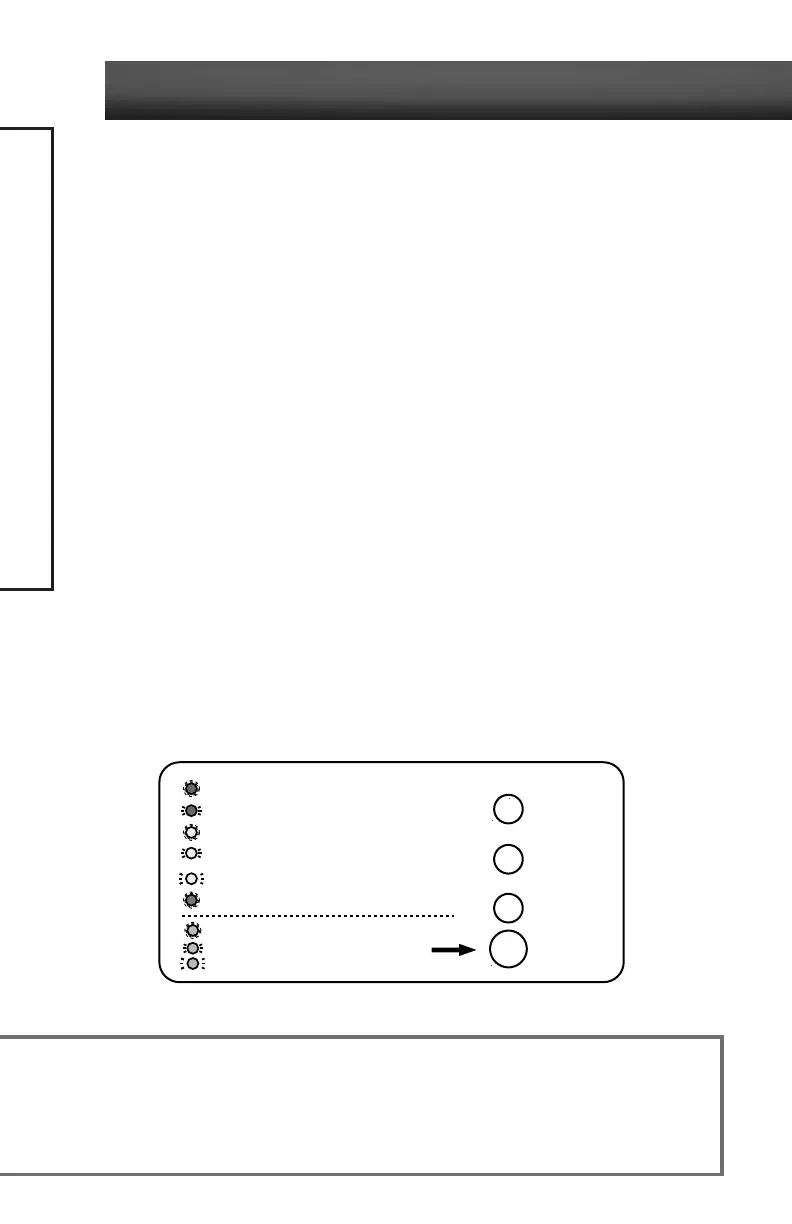headline bars
continuation tabs
notes
warnings
headline bars
continuation tabs
notes
warnings
14
model no. 062-3503-8 | contact us 1-800-689-9928
ASSEMBLY INSTRUCTIONS
1. Plug the pump wire male terminal into the female terminal “PUMP” on the control box.
2. Plug the float switch male terminal into the female terminal “FLOAT” on the control box.
3. Plug the 12 V transformer outlet plug into the power connector “POWER” on the control box.
Plug the transformer into a 115 V GFCI power outlet. The LED indicators on the control box
screen should be on.
4. Follow the on-screen instructions. Test the pump operation by lifting and holding the float.
The “Pump Status” LED will continuously light and the buzzer will beep steadily. The pump
should start. If the pump doesn’t run, check all the connections and reconnect them as
necessary.
BATTERY BACKUP SYSTEM TESTING
To verify the system is operational, press “RESET” button 1–4 seconds. The system will
complete a self-testing diagnostic. The DC pump will run for 3 seconds.
Green light is on: The system is normal.
Yellow light quickly flashes and alarm sounds: Battery disconnected or DC fuse blown. Connect
the battery or replace the fuse.
Yellow light slowly flashes and alarm sounds: Power off or power adaptor failed.
Yellow light is on: Battery recharging.
Red light is on and the alarm sounds: Battery backup pump working.
Red light slowly flashes and alarm sounds: Pump wire connection problems or pump failed.
BATTERY AND CONTROL BOX WIRING AND SET-UP
10. Hook the DC pump switch clamp over the switch mounting bracket. Adjust the switch
assembly location along the discharge pipe so that the DC pump float lower point is above
the primary pump “ON” position. Tighten the mounting clamp of the DC pump switch.
NOTE:
Press the “RESET” button, hold for 4–8 seconds then release. The buzzer should stop sounding. After the system
returns to normal status, the sound alarms will automatically reset.
Be sure the battery box ventilation holes are unobstructed. Battery control box must be set up in a well-ventilated
area. Smoking and open flames are prohibited.
The shaft seal depends on water for lubrication. Do not operate the pump unless it is submerged in water as the
seal may be damaged if allowed to run dry.
Red Light On and sound alarm: Battery backup pump working.
Red Light slow flash and sound alarm: Pump wire
connection problems or pump failed.
Yellow Light On: Battery recharging.
Yellow Light slow flash and sound alarm: Power
off or power adaptor failed.
Yellow Light quick flash and sound alarm:
Battery disconnected or DC Fuse broken.
Green Light On: The system is normal.
LED is Flashing(Fast)
LED is Flashing (Slow)
LED is ON Continuously
RESET
