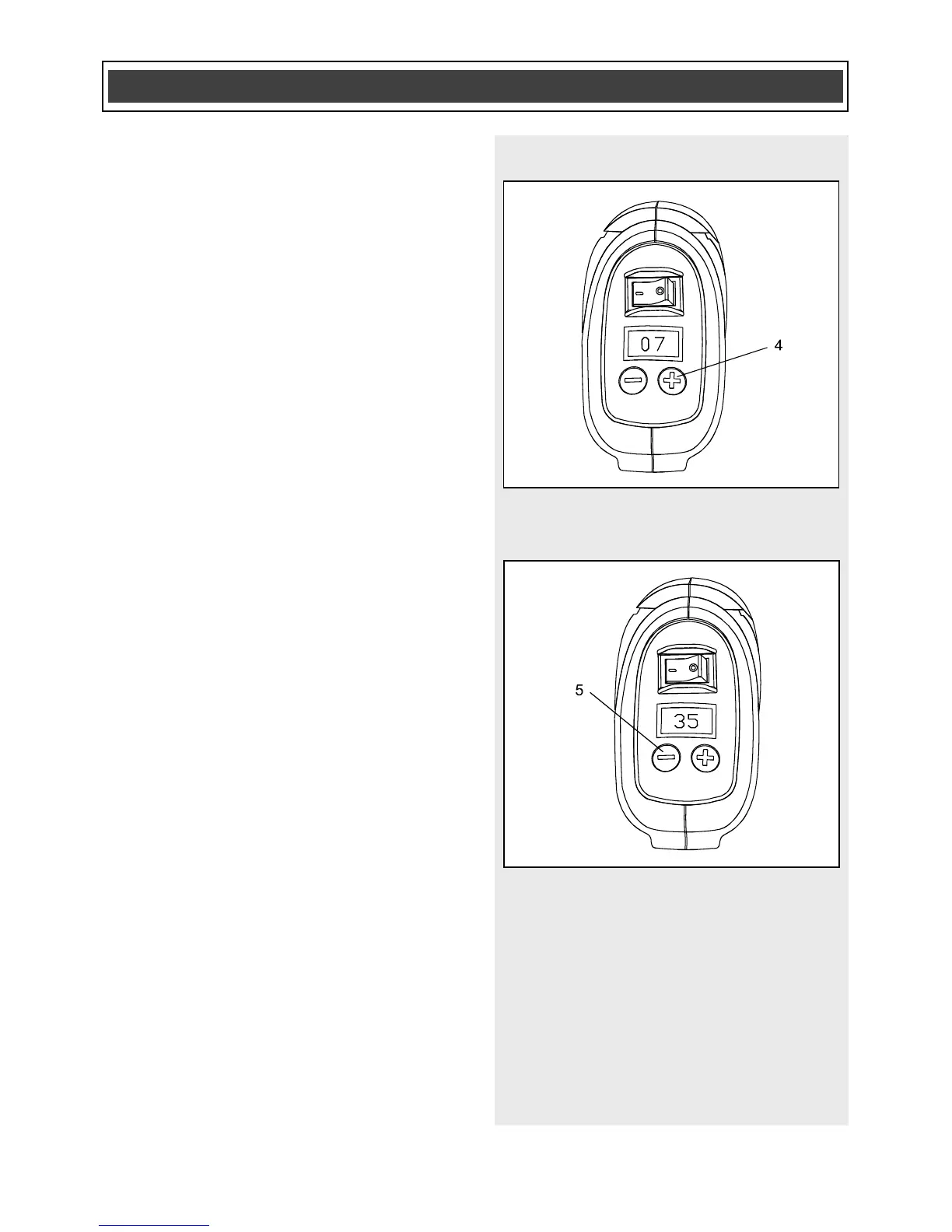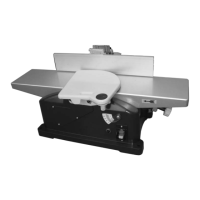ADJUSTING THE SPEED – cont’d
1. Turn the switch to the "ON" position.
The rotary tool will start slowly, and will
increase in speed until the preset speed is
attained. The display will read between
“05” and “35” (5,000 and 35,000 RPM).
2. In order to increase the speed of the
tool, press the “+” speed control button (4)
once (Fig. 20). The speed of the tool will
increase by “02” (2,000 RPM).
3. Continue to increase the speed of the
tool by pressing the “+” speed control
button several times (Fig. 21). The speed
of the tool will increase by “02” (2,000
RPM) each time the “+” speed control
button is pressed, until it reaches the
maximum speed of “35” (35,000 RPM).
4. In order to decrease the speed of the
tool, press the “–” speed control button (5).
NOTE: Each time the “–“ speed control
button is pressed, the speed of the tool will
decrease by “02” (2,000 RPM).
SPEED MEMORY
The digital controls of this rotary tool
include a “memory” function. When the tool
is turned on, the tool will automatically start
at the speed that was set the last time the
tool was turned off. This function is
particularly useful when the tool is turned
off in order to change cutting bits.
Adjust the speed to the desired setting
each time the tool is turned on.
