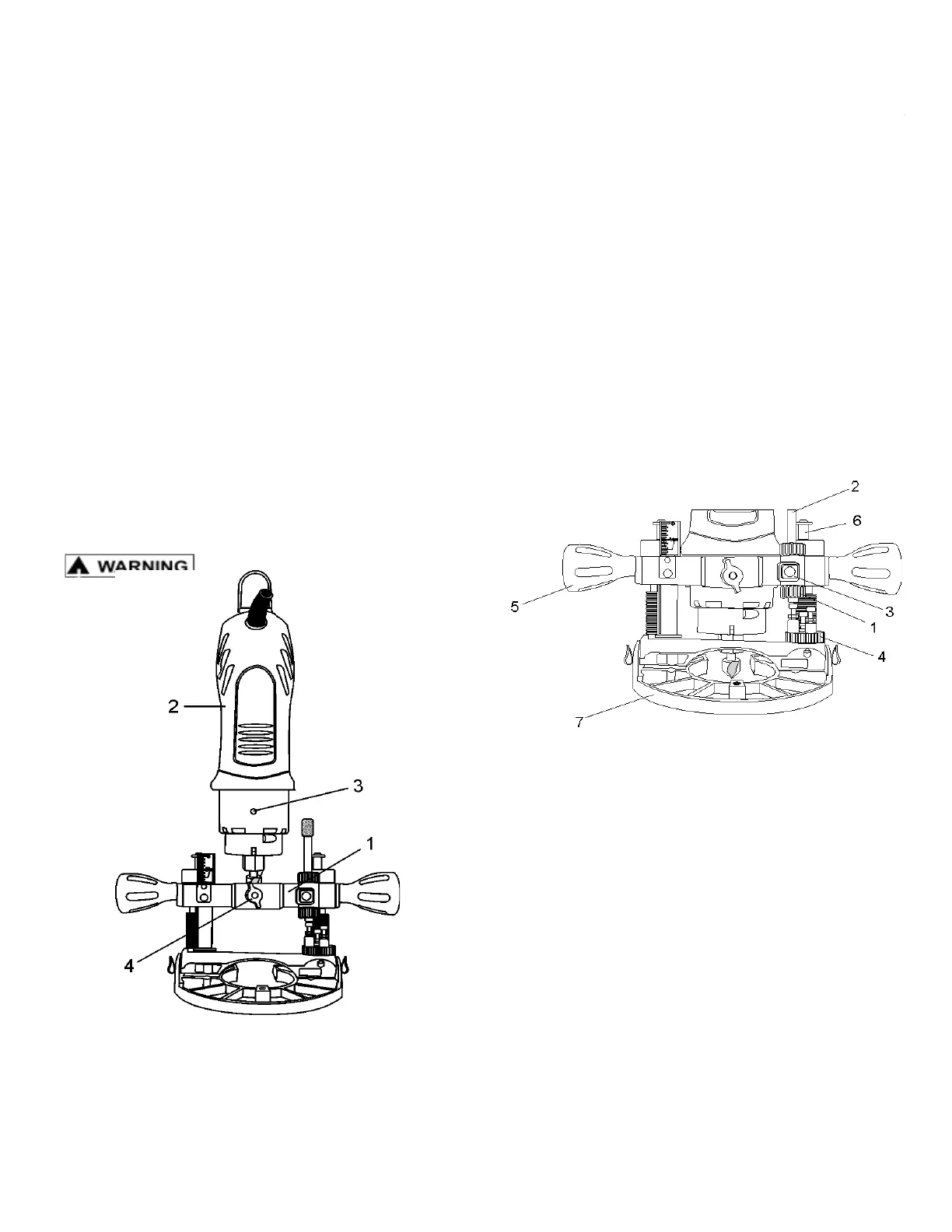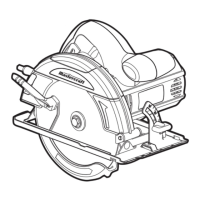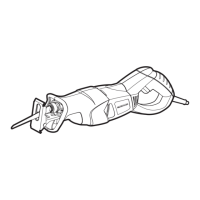The router accessory converts your Spin Saw into a small
hobby plunge router that is capable of handling small ¼”
shank router bits as well as the spiral cutting bit. The tilting
base is ideal for bevel cutting. The plunge feature allows
you to pre-set up to three different cutting depths.
Unplug the tool from the power source before
changing accessories, changing bits and making
adjustments.
Before turning the tool ON, check to make sure the bit
and all accessory fasteners are securely tightened.
PLUNGE ROUTER ACCESSORY INSTALLATION
1. Remove any accessory already installed on the tool.
2. Slide router accessory mounting bracket (1) onto the
bottom of motor housing (2) until the mounting hole (3)
lines up with the hole in the mounting bracket (see
Fig. 15).
NOTE: The raised hole in the mounting bracket will
slide over the motor shaft locking button.
3. Re-insert accessory locking knob (4) into the motor
housing and securely tighten.
SETTING ROUTER DEPTH FOR SINGLE DEPTH ONLY
Depth of cutting is controlled by sliding the router base up
and down on the guide rods and locking it in place.
1. Raise plunge router depth stop rod by turning the
lower depth stop lock nut (1) counter-clockwise until it
is positioned at the bottom of the depth stop rod (2)
(see Fig. 16). Push depth stop quick release button (3)
and raise the depth stop rod to its maximum height
and then release the button.
2. Rotate step action turret (4) until the shortest stop
screw is under the depth stop rod (2).
3. Loosen both height adjusting knobs (5) by turning
them counter-clockwise.
NOTE: Only loosen height adjusting knobs enough to
release the tension on the guide rods (6).
4. Slide router base (7) up or down to obtain the desired
depth of cut.
5. Re-tighten both height adjusting knobs when the
desired cut depth is reached.
SETTING PLUNGE DEPTH
Up to three different plunge depths can be pre-set by
using the depth stop rod and step turret. This provides for
quick changes between depth settings.
1. Turn lower depth stop lock nut (1) to the bottom of
depth stop rod and upper depth stop lock nut (2) to the
top of depth stop rod (3) (see Fig. 17).
2. Push depth stop quick release button (4) and raise the
depth stop rod to its maximum height and then release
the button.
3. Rotate step turret (5) until the shortest stop screw is
under the depth stop rod.