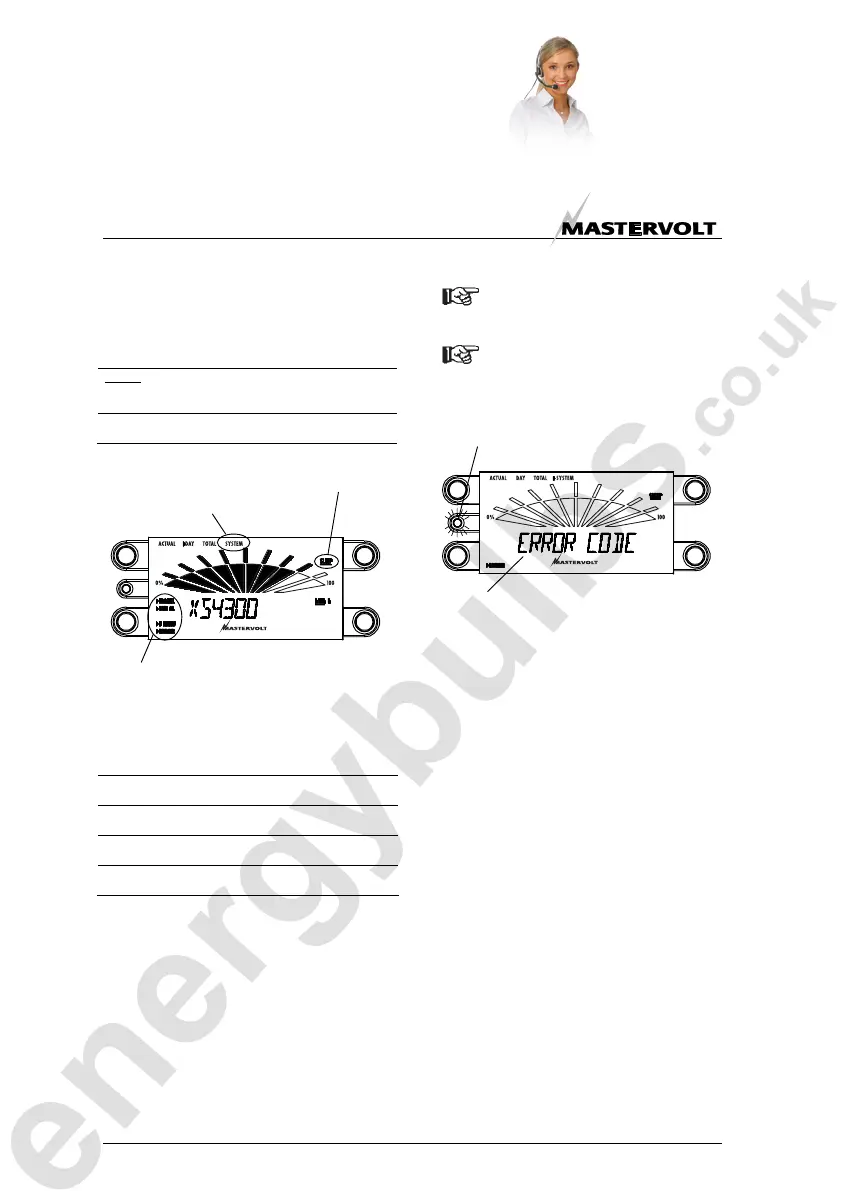þ
þ
þ
energy
bulbs
.co.uk
Mon-Fri: 8:30am - 6:30pm | Sat & Sun: 11am - 5pm
0800 043 8978
or
0121 250 2180
Quick Order Hotline
Guaranteed Low Prices
Huge Stock Available
Mastervolt Stockist
OPERATION
18 October 2011 / Sunmaster XS4300-3200-2000 / EN
5.3.4 System information
When [►SYSTEM] is highlighted at the upper side of the
LCD-display, several system information of the Sunmaster
can be is displayed. See figure 5-6.
If you press and hold for 3 seconds S2: Source you can
toggle the Sleep mode on / off:
SLEEP
Sleep mode is on: the back light of the display
will go off when no key was touched for 60
seconds.
SLEEP
Sleep mode is off: the back light of the display
will stay illuminated.
Figure 5-6: System information
Press S3: Info to switch between [Model], [Serial], [Firmw]
and [Error]:
►MODEL
Shows the model of the Sunmaster i.e.
“XS4300”, “XS3200” or “XS2000”.
►SERIAL
Serial number is displayed. Example:
RN07A003.
►FIRMW
Display switches between the firmware of
the inverter (“XS”) and the display (“DS”).
►ERROR
In case of a system failure, the cause of the
failure is displayed. See section 5.3.6.
5.3.5 Settings
On the display, three settings can be done:
Backlight On/Off,
Isolation detection On/Off
3 PH block On/ Off (see section 5.3.8).
For settings, press S1 and S2 for 5 seconds. S3 and S4
enable scrolling through the settings, S2 confirms the
setting you selected.
5.3.6 Failures
As long as the ERROR LED isn’t illuminated,
no failure is detected: the Sunmaster is
operating normally!
If the irradiation of the PV-modules is
insufficient, for instance at night, the
Sunmaster switches off automatically and the
display does not show any information. This is
a normal situation!
Figure 5-7: representation of a failure
The operation of the Sunmaster is controlled and checked
by a microprocessor. If an error occurs, it is detected by
the apparatus itself: the red ERROR LED illuminates or
blinks. The cause of error is displayed by means of an
error code. See figure 5-7. Refer to chapter 6 for
explanation of the error codes.
5.3.7 Power limitation
In some cases a power limitation function must be
activated on the inverter. The XS inverter power limitation
function can be activated via a datalogger like the
DataControl Pro and Premium II. These dataloggers are
connected by means of the RS485 network. If the grid
operator activates the power limitation function, the
inverters will limit their power to the power percentage set.
The display shows “PM” and the percentage to which the
power is limited. For instance PM 80 means, the power is
80% of its maximum now. If no power limitation command
has been received for over 10 minutes, the inverters return
to normal operation.
Error LED illuminates or blinks
S3
S4
An error code is displayed here
System information is shown
Press and hold for 3 seconds S2: Source to
toggle the Sleep mode on / off
S1 S2
S3
S4
Press S3: Info to switch between [Model],
[Serial], [Firmw] and [Error]