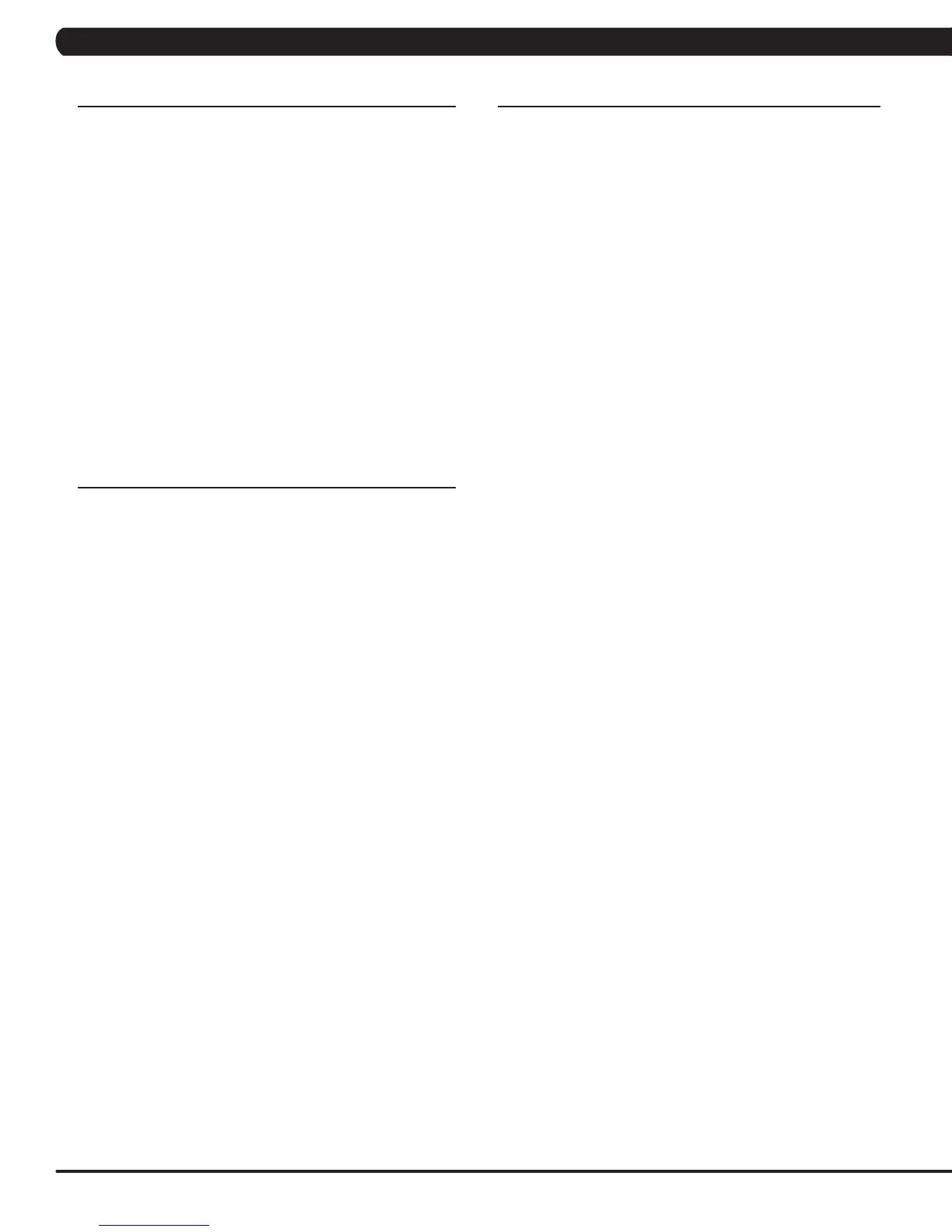8
GO - Press to immediately begin a workout. Workout, resistance
level, and time will automatically go to default settings. Pressing
GO will not prompt user for age, weight, or level settings.
1) Start pedaling and press the GO key to begin your workout. 2)
The display will read 3, 2, 1, Begin and then the program will start.
MANUAL - Manual allows the user to input more information
while defining their own workout. Calorie expenditure will be more
accurate when inputting information in Manual than by pressing GO.
1) Start pedaling and press the key next to MANUAL on the
display.
2) Select the key next to Level and follow the prompts to set.
3) Select the key next to Time and follow the prompts to set. .
4) Select the key next to Weight and follow the prompts to set.
5) Select the key next to GO and the display will read 3, 2, 1, and
then the program will begin.
ROLLING HILLS - The Rolling Hills program is a level based
program that automatically adjusts the resistance level to simulate
real terrain.
1) Start pedaling and press the key next to TRAINING WORKOUTS
on the display, and then press the key next to ROLLING HILLS.
2) Select the key next to Level and follow the prompts to set.
3) Select the key next to Time and follow the prompts to set. .
4) Select the key next to Weight and follow the prompts to set.
5) Select the key next to GO and the display will read 3, 2, 1, and
then the program will begin.
INTERVALS - The Intervals program is a level based program
that automatically adjusts the resistance of the machine from low to
high intensity settings at regular intervals.
1) Start pedaling and press the key next to TRAINING WORKOUTS
on the display, and then press the key next to INTERVAL
TRAINING.
2) Select the key next to Level and follow the prompts to set.
3) Select the key next to Time and follow the prompts to set. .
4) Select the key next to Weight and follow the prompts to set.
5) Select the key next to GO and the display will read 3, 2, 1, and
then the program will begin.
GLUTETRAININGWORKOUT - This program was
designed to increase your range of motion and target the thighs and
glutes. By varying a high incline throughout the workout you can
engage significant glute recruitment and enjoy a great workout. You
will be asked to enter in a minimum resistance level and a maximum
resistance level. The maximum resistance is applied at your peaks
and the minimum resistance is applied in the valleys. Choose levels
that are appropriate for you. A great recommended starting point is
a Minimum Resistance Level of 1 and a Maximum Resistance Level
of 8. After you are comfortable with this setting, try higher levels for
both. Incline levels cannot be adjusted during this workout as it is
an incline based workout.
1) Start pedaling and press the key next to TRAINING WORKOUTS
on the display, and then press the key next to GLUTE TRAINING.
2) Select the key next to Time and follow the prompts to set. .
3) Select the key next to Weight and follow the prompts to set.
4) Select the key next to Maximum Resistance and follow the
prompts to set.
5) Select the key next to Minimum Resistance and follow the
prompts to set.
6) Select the key next to GO and the display will read 3, 2, 1, and
then the program will begin.
4.2 WORKOUT SETUP STEPS - MANUAL 4.4 WORKOUT SETUP STEPS - TRAINING WORKOUTS
4.3 WORKOUT SETUP STEPS - FAT BURN
FAT BURN - Fat burn is a level based program that is designed
to help users burn fat through various resistance level changes.
1) Start pedaling and press the FAT BURN key.
2) Select the key next to Level and follow the prompts to set.
3) Select the key next to Time and follow the prompts to set. .
4) Select the key next to Weight and follow the prompts to set.
5) Select the key next to GO and the display will read 3, 2, 1, and
then the program will begin.
CHAPTER 4: CONSOLE OVERLAY AND WORKOUT DESCRIPTION
