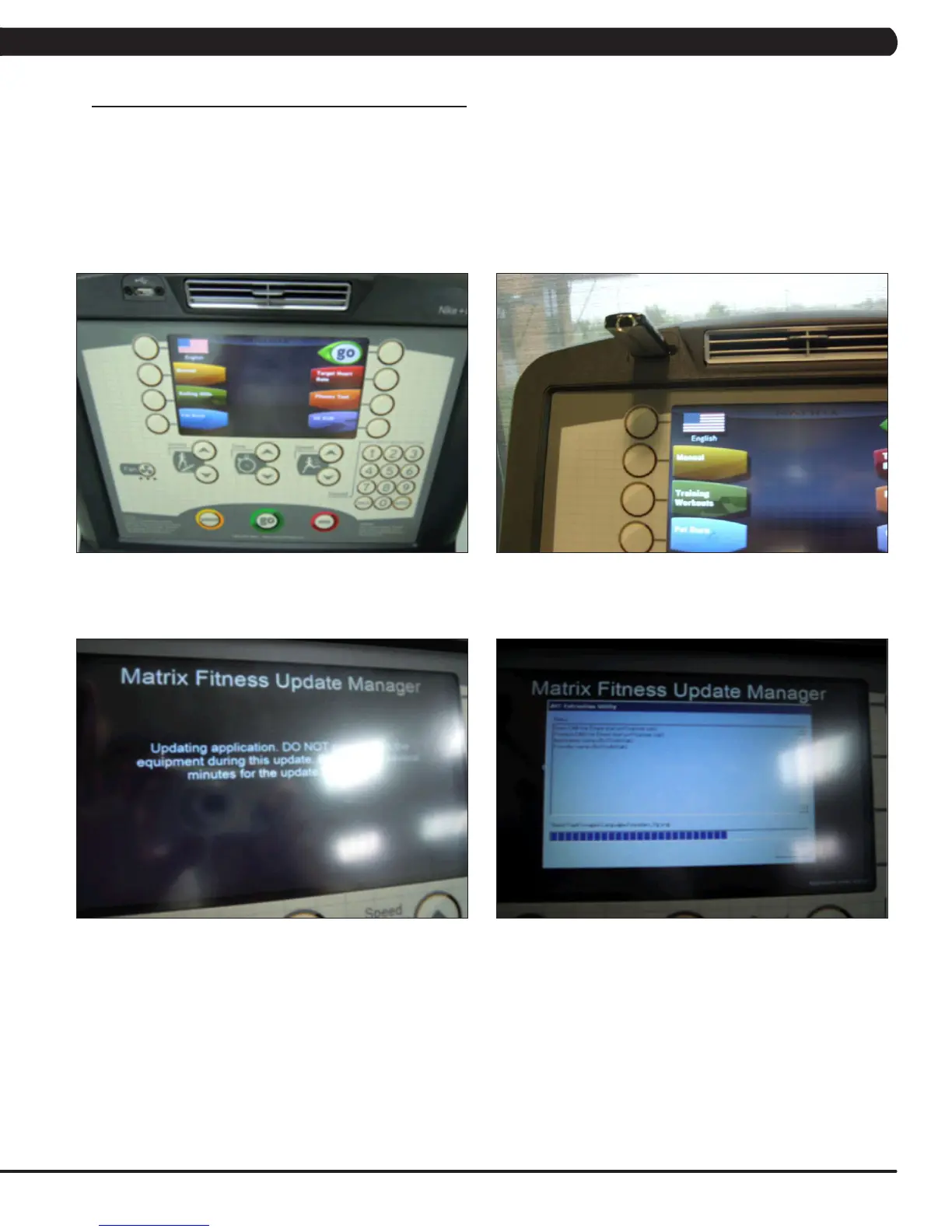87
11.1 SOFTWARE UPGRADE PROCEDURE
*AnACpowercordisrequiredtoupdatesoftwareinthefield.Plugintheunitpriortobeginningtheupdateprocedure.
**Allpluginsmustberemovedpriortoupdatingsoftware(forexample,noIPodcanbeconnected).Donotusetheconsolewhilean
updateisinprocess.
***IfVAisinstalledontheconsole,waituntiltheVirtualActiveicononthestandarddisplaypictureturnsredpriortoupdatingthe
software.
1) Copy five software files (SirF7xAll.cab, NK, IO_XXX, updateLMM.cofige, and Extract_CE) onto a USB drive.
2) Turn on the power to the ascent trainer, wait until the standby picture has come up (Figure A).
3) Insert the USB drive into the USB Port in the console (Figure B).
4) After a few seconds, the ascent trainer will run the auto update processing (Figure C). The achieved percentage of the scheduled process
will be displayed (Figure D).
FIGURE A FIGURE B
FIGURE C
FIGURE D
CHAPTER 11: SOFTWARE UPGRADE GUIDE
