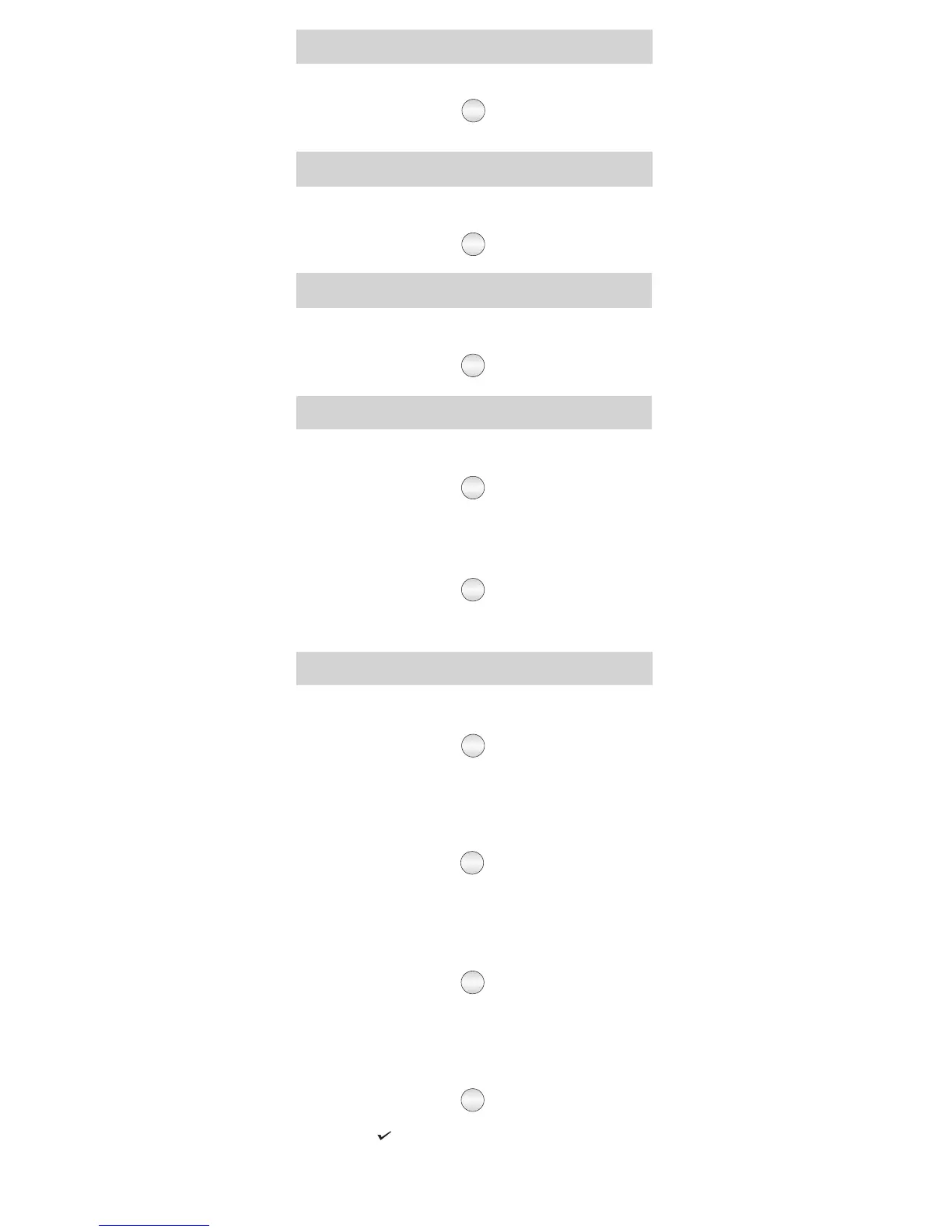Forced Answer
When dialed station does not
respond:
Press DSS Key assigned to
Forced Answer.
Or
Dial 5 during ring Back
Tone.
Flashing on Trunk
While in Speech:
Press DSS Key assigned to
Flashing on Trunk.
Dial PSTN Code.
Or
Dial Flash-*-PSTN Code.
Forced Call Disconnection
When dialed Station/Trunk is
busy:
Press DSS Key assigned to
Forced Release.
Or
Dial #* during Busy Tone.
Hot Desk
To set Hot Desk:
From a remote station,
Press DSS Key assigned to
Hot Desk.
Enter Your Station Number.
Enter Your User Password.
To cancel Hot Desk:
From a your station,
Press DSS Key assigned to
Hot Desk again.
Enter Your Station Number.
Enter Your User Password.
Dial 1091-Your Station
Number-Your User
Password.
Dial 1091-Your Station
Number-Your User
Password.
Or
Or
To set Hotline for a Station/
Department Group:
Press DSS Key assigned to
Hotline.
Scroll to select ‘Hotline
Stn/Dept’.
Enter Station/Department
Group Number.
To set Hot Outward Dialing:
Press DSS Key assigned to
Hotline.
Scroll to select ‘Hotline OG
Trunk’.
Enter TAC.
To set Hot Outward Dialing
with Number:
Press DSS Key assigned to
Hotline.
Scroll to select ‘Hotline
External Num’.
Enter TAC.
Enter External Number-#*.
To set Hotline Timer:
Press DSS Key assigned to
Hotline.
Scroll to select ‘set Hotline
Timer’, press key.
Enter Hotline Timer: 000-
255 seconds.
Dial 151-Station Number/
Department Group Number
/Voice Mail Service Group
Number.
Dial 152-TAC.
Dial 153-TAC-External
Number-#*
Dial 154-Seconds (000-255)
Or
Or
Or
Hotline
Or
To set Dynamic Lock Level:
Press DSS Key assigned to
Dynamic Lock.’
Select ‘Change Toll Control
Level’ and press Key.
Enter User Password.
Scroll to select a Toll
Control Level:
0 (All Calls)
1 (Local Calls)
2 (National Calls)
3 (No Outgoing Calls)
To set Manual Dynamic Lock:
Press DSS Key assigned to
Dynamic Lock.
Scroll to select ‘Change
Lock Timer’. Press Key.
Enter User Password.
Set Lock Timer to: 00.
To set Auto Dynamic Lock:
Press DSS Key assigned to
Dynamic Lock.
Scroll to select ‘Change
Lock Timer’. Press Key.
Enter User Password.
Set Lock Timer for : 01-99
Minutes.
Or
Dial 141-Current User
Password-Toll Control Level
Toll Control Level:
0 (All Calls)
1 (Local Calls)
2 (National Calls)
3 (No Outgoing Calls)
Dial 142-User Password-00.
Dial 142-User Password-
Minutes (01-99).
Or
Dynamic Lock
Or
Emergency Call
Dial TAC-Emergency Number.
To select a Call Routing Mode:
Press DSS Key assigned to
‘Door Phone Call Routing
Mode’.
Enter Door Phone Number
(1-3).
Scroll to select from:
Scheduled
Manual
Press Key.
To select a Destination for
Manual Routing Mode:
Press DSS Key assigned to
‘Door Phone Destination’.
Enter Door Phone Number
(1-3).
Scroll to select from:
Remote
Local
Press Key.
Or
Dial 1171(users worldwide)
Dial 1101(users in
Philippines)
Enter Door Phone Number
(1-3).
Scroll to select from:
Scheduled
Manual
Press Key.
Dial 1172(users worldwide)
Dial 1102 (users in
Philippines).
Enter Door Phone Number.
Scroll to select from:
Remote
Local
Press Key.
Door Phone
Or
To open a Door Lock release
device:
Press ‘Hold’ Key to put call
from the door phone on
hold.
Press DSS Key assigned to
Door Lock Opener.
Or
Press ‘Hold’ Key.
Dial 1173 (users world
wide).
Dial 1103 (users in
Philippines).
Door Lock Opener
