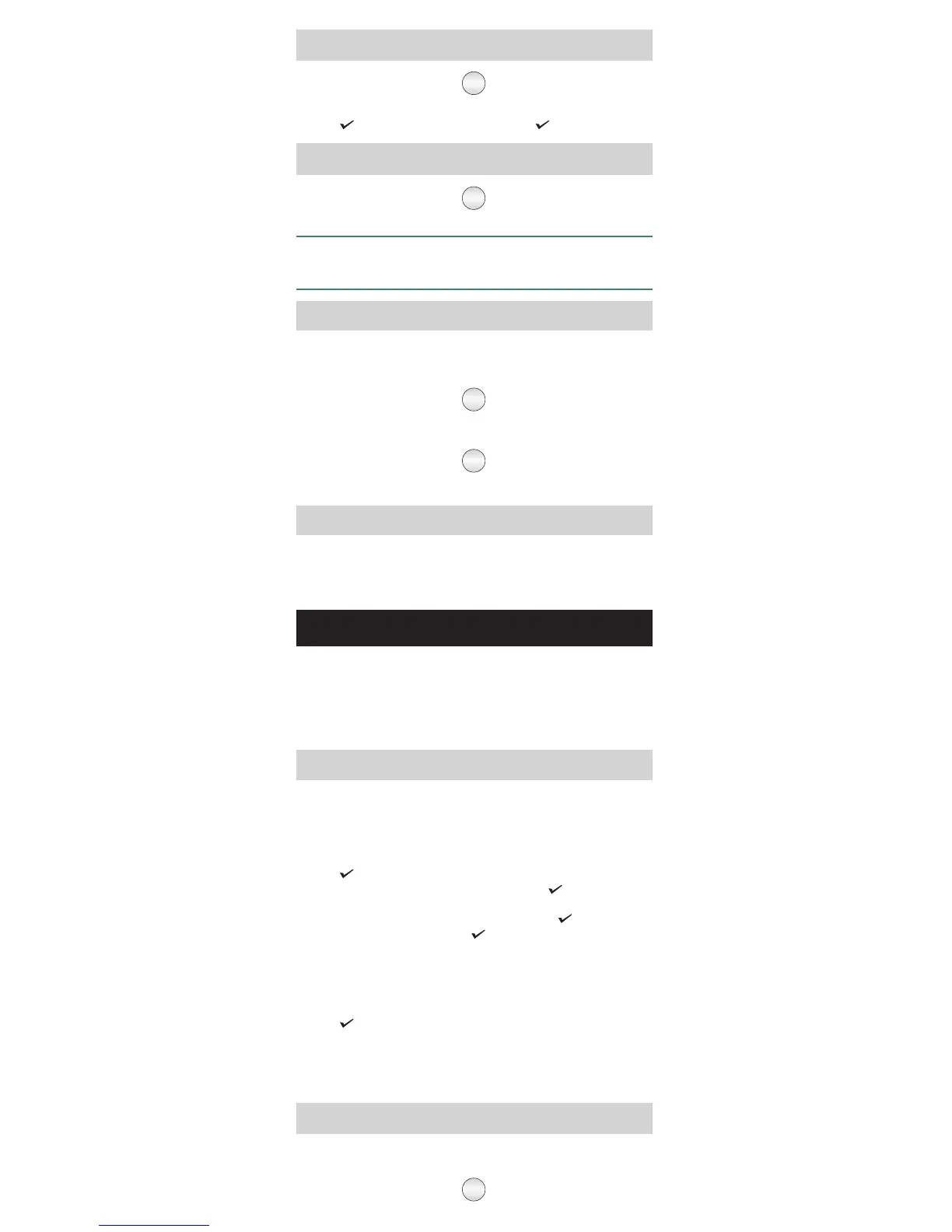Press ‘Redial’ Key.
Scroll to select the desired
number.
Press Key.
Dial 7.
Scroll to select the desired
number.
Press Key.
Or
Last Number Redial
Press the DSS Key
assigned to Last Caller
Recall.
Dial 1092.
Or
Last Caller Recall
The system will dial the number of the last internal call received by
you.
When the external number you
are trying is busy, to set Auto
Redial:
Go On-Hook on Busy Tone.
Press DSS Key assigned to
‘Auto Redial’.
To cancel Auto Redial:
Press DSS Key assigned to
Cancel Auto Redial.
Go On-Hook on Busy Tone.
Dial 17.
Dial 1070.
Or
Auto Redial
Or
Receiving Calls
When your phone rings,
Lift Handset/press Speaker Key/press Headset Key/CA Key.
Talk.
Replace Handset/press Speaker Key/press Headset Key to
disconnect.
To answer a call ringing on
another station:
Press DSS Key assigned to
Call Pick Up-Group.
Dial 4.
Or
Call Pick Up - Group
To set Auto Answer:
Press the DSS Key assigned to Auto Answer.
OR
Press Key.
Scroll down to select ‘Phone Settings’; press Key.
Enter Your User Password.
Scroll down to select ‘Call Answer Type’; press Key.
Select Auto Answer and press Key.
Now select the Timer for Auto Answer from any of the options:
Answer After 1 second (default)
Answer After 2 seconds
:
Answer After 9 seconds
Press Key.
To cancel Auto Answer:
Repeat the first four steps as above.
Select ‘Manual Answer’ as the Call Answer Type.
Auto Answer
To Override DND:
Dialed Station has set DND?
Dial ‘4’ during feature (beep) tone.
Do Not Disturb-Override
Making Calls
?Lift Handset/press Speaker Key/press Headset Key.
?Dial Number.
?Talk.
?Replace Handset/press Speaker Key/press Headset Key to
disconnect.
To call a Station (Extension):
?Press DSS Key assigned to
the Station.
To call a Department Group:
?Press DSS Key assigned to
the Department Group.
To call Operator:
Press DSS Key assigned to
the Operator.
To call an External Number:
Press DSS Key assigned to
the Trunk.
Dial the Number.
Or
?Dial the Station Number
(Default: 2001-2512, 3001-
3128, 3201-3264)
?Dial the Department Group
Number (Default: 3901-
3916).
Dial ‘9’;
Dial ‘0’ (user in USA).
?Dial a Trunk Access Code:
0/5/61/62/63/64
9/5/81/82/83/84 (users in
USA)
Dial the Number.
Using Personal Directory:
?Press DSS Key assigned to
Personal Directory Dialing.
To program Personal
Directory:
Press DSS Key assigned to
Personal Directory
Programming.
Enter Personal Directory
Index (001-025).
Enter Number.
Dial #* or Press Key.
Enter Name.
Enter Trunk Access Code.
Using Global Directory:
Press DSS Key assigned to
Global Directory Dialing.
Enter Global Directory Index
(100-999).
?Dial 8-Personal Directory
Index (001-025)
Dial 6-Personal Directory
Index (001-025) (users in
USA)
?Dial 1071-Personal
Directory Index(001-025)-
Number-#*-Name of
Contact-Trunk Access
Code.
Dial 8-Global Directory
Index (100-999) (users
worldwide)
Dial 6-Global Directory
Index (100-999) (users in
USA).
Or
Or
Or
Abbreviated Dialing
Press ‘Names’ Key.
Enter the initial letter(s) of the Contact’s name.
Scroll to select the Contact from the matching entries.
Press Key.
The number gets dialed.
Dial by Name
Or
Or
Or
IMPORTANT!
The default User Password, 1111, will not be accepted by the
system for the following features.
·Call Follow Me
·Dynamic Lock
·DISA
·Walk-In Class of Service
·User Absent/Present
·Presence
·Hot Desk
Please change the User Password before you use these features.
