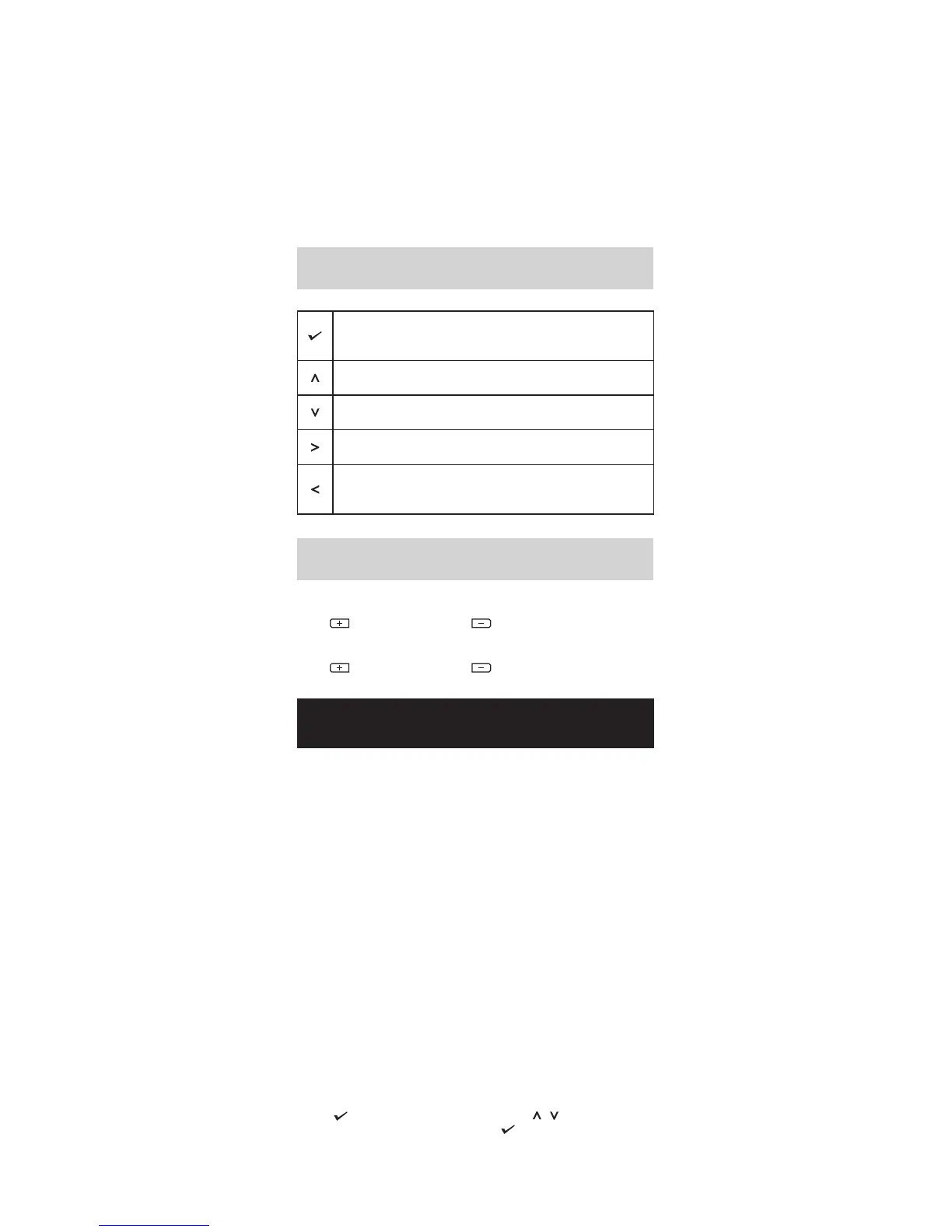Navigation Keys
The Enter Key;
To enter the Menu;
To make a selection in the Menu or to complete an action.
The Up Key;
To scroll upwards when navigating the Menu/sub-menu.
The Down Key;
To scroll downwards when navigating the Menu/sub-menu.
The Forward Key;
To move forward while dialing a number.
The Back Key;
To move backwards while dialing a number.
To go back one level in the Menu.
Operating EON48
To go OFF-Hook: Lift Handset/turn on Speaker/turn on Headset/
press CA Key.
To go ON-Hook: Replace Handset/turn off Speaker/turn off
Headset.
Trunk Access Code (TAC) to dial external numbers:
Users Worldwide: Dial 0 / 5 / 61 / 62 / 63 / 64.
Users in USA: Dial 9 / 5 / 81 / 82 / 83 / 84.
To access any feature/facility:
Press the DSS Key assigned to the feature/facility, e.g.:
Press DSS Key assigned to a Station to call that Station.
Press DSS Key assigned to a Trunk to grab that Trunk.
Press DSS Key assigned to ‘Redial’ to dial the last number again.
Press DSS Key assigned to a Call Appearance to answer an
incoming call on it.
Dial the Access Code of the feature/facility.
E.g.: Dial ‘7’ for Last Number Redial, ‘17’ for Auto Redial.
Use Menu.
Press Key to enter the Menu. Scroll with / navigation key to
reach the desired feature option, press Key to select the option.
The DSS Keys are programmable keys with LED assigned to DKP,
TWT, SLT and CA and frequently accessed features like Call
Forward, Transfer, Hold, Redial, etc. You can access a trunk,
station (extension), department number, or a feature by pressing
the respective DSS Key assigned to it.
To increase the number of DSS keys, you may attach a DSS
Console to EON48. The DSS Console is a two-wire digital
terminal available in two models: DSS64 (64 keys) and DSS72
(72 keys). You may attach any two DSS Consoles of the same
model or of two different models to the EON48. E.g.: If two
DSS72 Consoles are attached, you have 144 additional keys for
Direct Station calling.
Volume Keys
While talking,
Press to increase and press to decrease Speech volume.
When the phone rings,
Press to increase and press to decrease Ringer volume.
Know Your EON48
This is an illustration of EON48P/EON48DP with LCD display capacity
of 6 lines x 24 characters. The EON48S/EON48DS model has a
display capacity of 2 lines x 24 characters. To view other lines of text on
the display, scroll with Up/Down navigation key.
You may tilt the LCD display to an angle convenient to you.
IMPORTANT!
Features that are not assigned DSS key in the default key maps
must be programmed first. Contact your System Engineer (SE).
This User Card instructs you on how to access various features
using the default DSS keys and Access Codes. Verify with your
SE, if the default key maps/access codes have been changed.
Direct Station Selection (DSS) Keys
Default Key Map
TWT001
CA04
CA03
CA02
CA01
TWT002
TWT003
TWT004
DKP001
DKP002
DKP003
DKP004
SLT001
SLT002
SLT003
SLT004
1
2
3
4
5
6
7
8
9
0
*
#
abc
def
ghi
jkl
mno
pqrs
tuv
wxyz
Voice Mail
Call Back Cancel
Forward DND Names
Mute
Conference Transfer
HoldReleaseRedial
TWT001
CA04
CA03
CA02
CA01
Fri 1 0 O ct 1 5 : 40
201 R e ce p t io n
TWT002
TWT003
TWT004
DKP001
DKP002
DKP003
DKP004
SLT001
SLT002
SLT003
SLT004
1
2
3
9 8
4
7
5
6
1
Ringer LED
2
Navigation keys
3
Feature keys
4
Dial Pad
5
Speaker key with LED
6
Volume increase key
7
Volume decrease key
8
DSS keys
9
Handset
TWT - Two Wire Trunk Line
DKP - Digital Key Phone
SLT - Single Line Telephone
CA - Call Appearance