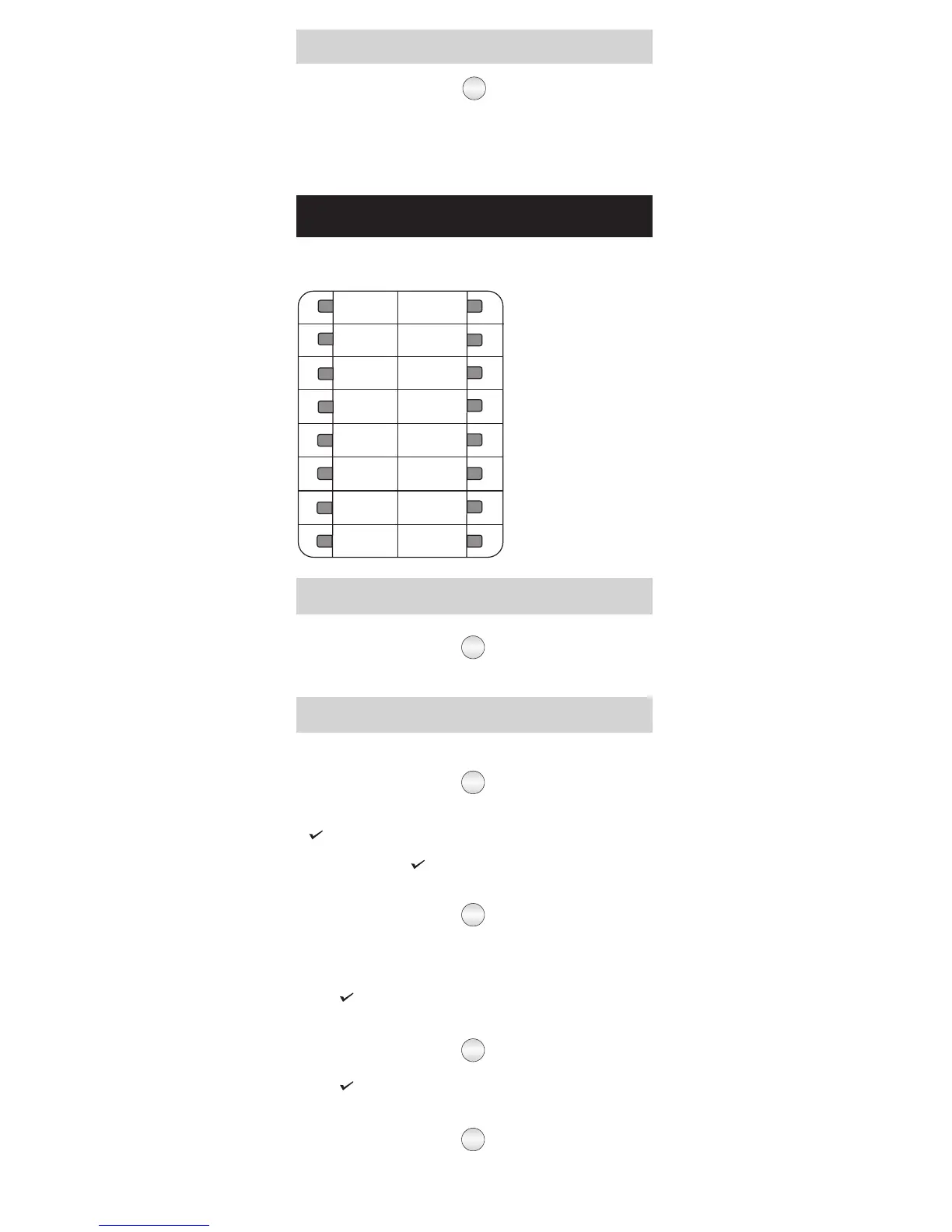Trunk Reservation
When the Trunk you access is
Busy:
Press DSS Key assigned to
Trunk Reservation.
To cancel Trunk Reservation:
Press ‘Call Back’ Key.
Or
Dial 6 on Busy Tone.
Dial 102.
Or
User Absent/Present
To set User Absent/Present:
Press DSS Key assigned to
Change User Status.
Enter Your User Password.
Scroll to select the option:
User Absent/User Present.
Or
Dial 104-Your User
Password-0 (User Absent).
Dial 104-Your User
Password-1 (User Present).
Voice Mail
Press ‘Voice Mail’ Key.
Or
Dial 3931.
Voice Help
Press DSS Key assigned to
Voice Help.
Listen to Message.
Press any key to stop.
Or
Dial 1090-Listen to
Message-Press any key to
stop.
User Password
Press DSS Key assigned to
Change User Password.
Enter Current User
Password.
Enter New User Password.
Or
Dial 114-Current User
Password-New User
Password.
Walk-In Class of Service
To use your own Class of
Service and Toll Control on
another Station,
Walk In:
Press DSS Key assigned to
Walk-In Class of Service.
Select the option ‘Walk in’.
Press key.
Enter Your Station Number.
Enter Your User Password.
Dial desired number.
Talk.
Walk Out:
Press DSS Key assigned to
Walk-In Class of Service.
Select the option ‘Walk out’.
Press key.
Or
Dial 111-1-Your Station
Number-Your User
Password.
Dial desired Number on
Confirmation Tone.
Talk.
Dial 111-0.
Or
Forced Release Order
(for E&M MFCR2 only)
Dial the desired extension
number.
During 3-way speech.
Press DSS Key assigned to
Forced Released Order.
Speech with desired party.
The second party
disconnected.
Dial the desired extension
number.
During 3-way Speech.
Dial *38.
Speech with desired party.
The second party
disconnected.
Or
Hospitality Features
Default Key Map
System Administrator (SA) Mode
Press DSS Key assigned to
SA Mode.
Enter SA Password.
Or
Dial 1#92-SA Mode
Password.
Alarms
Once Only:
Press ‘Alarm’ Key.
Enter Phone Number.
Enter Time in HH-MM.
Select ‘Once Only’. Press
Key.
Select ‘Personalized’ or
‘Automated’. Press Key.
Daily Alarm:
Press ‘Alarm’ Key.
Enter Phone Number.
Enter Time in HH-MM.
Select ‘Daily’.
Select ‘Personalized’ or
‘Automated’.
Press Key.
To cancel Alarms:
Press ‘Alarm’ Key.
Enter Phone Number.
Select ‘Cancel All’.
Press Key.
Voice Guided Alarm:
Press DSS Key assigned to
Remote Voice Guided
Alarm.
Follow the Voice Mail
System prompts to set
Alarm.
Or
Dial 1072-003-Phone
Number-HH-MM-1-1 (Once
Only, Personalized).
Dial 1072-003-Phone
Number-HH-MM-1-2 (Once
Only, Automated).
Dial 1072-003-Phone
Number-HH-MM-2-1 (Daily,
Personalized).
Dial 1072-003-Phone
Number-HH-MM-2-2 (Daily,
Automated).
Dial 1072-003-Phone
Number-#.
Dial 1072-034-Follow Voice
Mail System Prompts.
Or
TWT001
Voice Mail
CA03
CA02
CA01
Message
Wait
Call Block
Call Budget
Remote
DND-Remote
Call Forward
Remote
Room
Service
Alarm (Voice
Guided)
Change Room
Clean Status
Print Alarm
Status
Print Room
Status
Transfer to
VMS
Or
Or
Manual Priority Intrusion
(for E&M MFCR2 only)
Dial the desired extension
number.
On Busy Tone, press Hold
key.
Press DSS Key assigned to
Manual Priority Intrusion.
3-way speech established.
Dial the desired extension
number.
On Busy Tone, press Hold
key.
Dial *37.
3-way speech established.
Or
