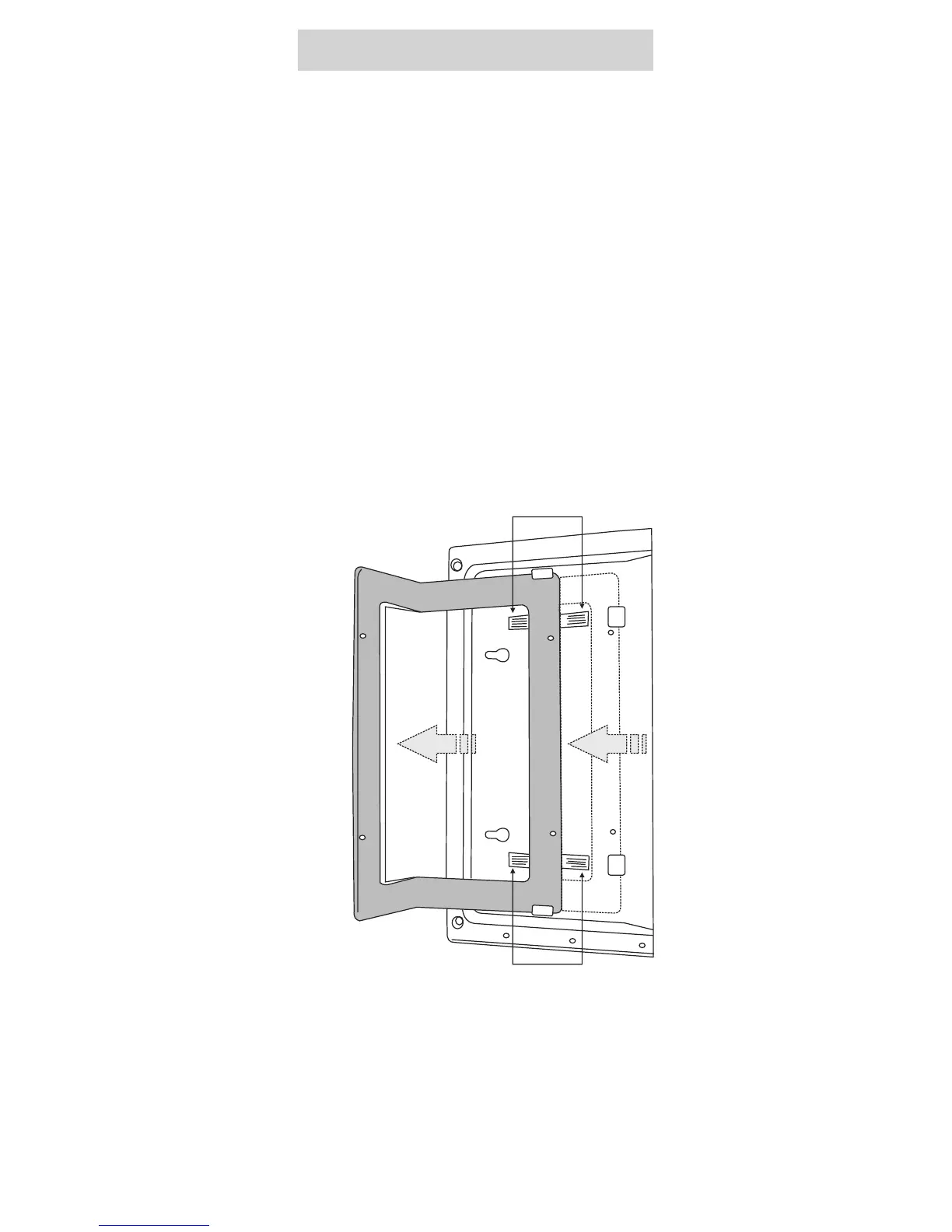o
Figure C: EON48 mounted on a desk at 20
o
Figure B: EON48 mounted on a desk at 45
How to attach/detach the Foot Stand
You can attach or detach the Foot Stand of EON48 on the bottom
of the phone, as illustrated in Figure A.
You can place EON48 on a desk at two different angles by
attaching the Foot Stand as shown in Figure B (45 degrees), and
Figure C (20 degrees).
If you attach the Foot Stand as illustrated in Figure C, the phone
will be placed in an almost upright position on your desk.
Decide which of these positions work for you best and accordingly
attach the Foot Stand.
Pull out the Foot Stand.
Press down
to attach/detach
Foot Stand.
Press down
to attach/detach
Foot Stand.
Figure A: Attaching/Detaching the Foot Stand
