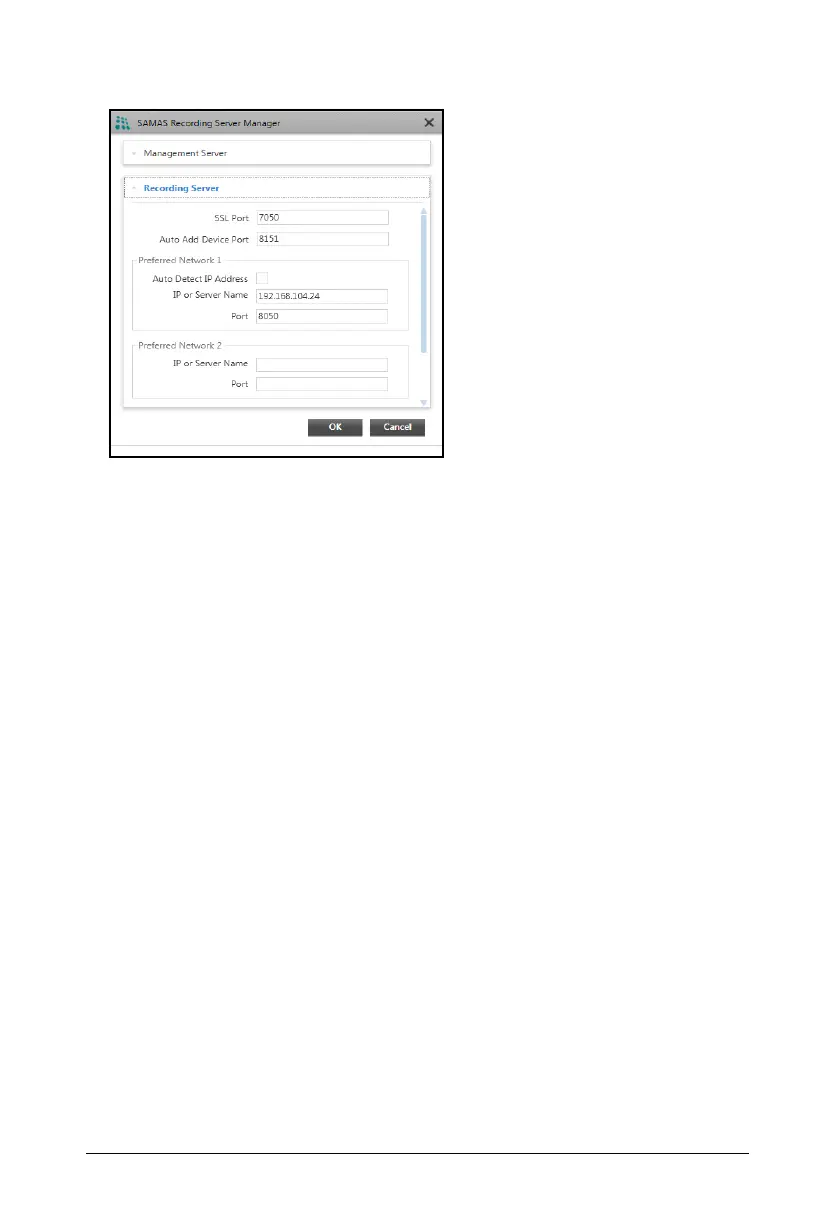Matrix SATATYA PARAM NVR Quick Start 56
Expand the Recording Server panel as shown below to configure the following parameters.
• SSL Port: Specify the SSL Port where secure connection with RS will be established.
• Auto Add Device Port: Specify the Auto Add Device Port to communicate with SATATYA
Devices like NVR and HVR and automatically add the devices into SAMAS.
Recording Server (RS)/Failover Server (FoS) will listen to Auto Addition Device request on
this port.
• Auto-Detect IP Address: If the Auto-Detect IP Address check box is enabled then IP
Address of your PC where Recording Server is installed is considered as IP Address of
Recording Server. Whenever the IP Address of the PC is changed then the same is
updated as Recording Server IP.
If Auto-Detect IP Address is disabled then you need to specify the IP Address and Port of
Recording server.
Enter the following parameters of Recording Server in Preferred Network 1,2 and 3.
• IP Address or Server Name: Enter either Private or Public IP address of Recording
Server. In this field, you can also enter Host Name, Domain Name or Server Name of
ISP1 and ISP2.
• Port: Enter either Private or Public Port on which RS listens client request.
For Private Network, enter the ‘Recording Server Port’.