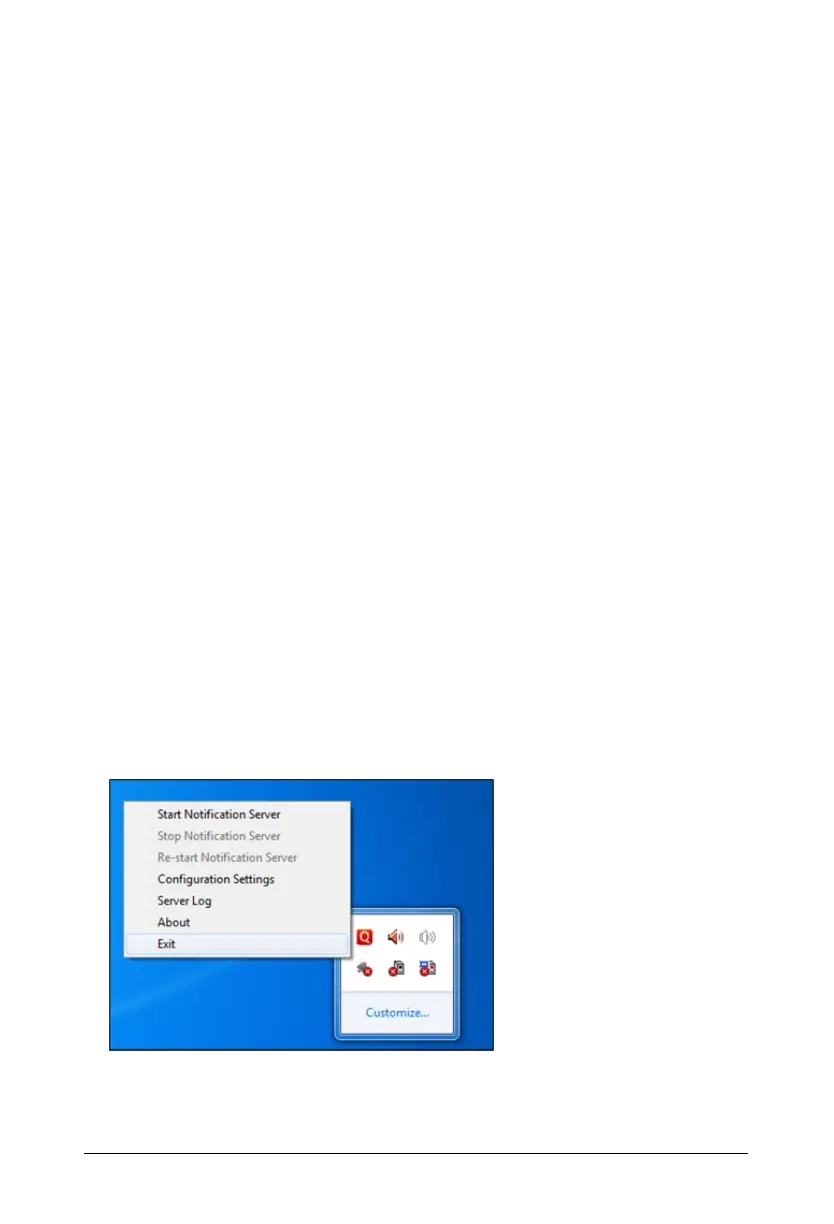57 Matrix SATATYA PARAM NVR Quick Start
For Public network, enter the forwarded port (ISP1 Port/ISP2 Port) that has been
mapped with the internal ‘Recording Server Port’.
The functionality of preferred network is same as explained while configuring preferred
networks of Management Server in RS-Manager, for details See “Management Server”
on page 53.
• Click OK to save settings.
• Now again from the windows taskbar, select Start Recording Server to start the service
on the system.
• The Recording Server will show Activation Pending till the server is not activated. The
Servers are activated from the Admin Client.
• After activating, the Recording Server will start.
Step 4: Configure Notification Server settings using the Notification Server Manager
Utility.
The E-mail and SMS Notification Server is responsible for configuration of Mail Server and SMS
Service provider to send E-mail and SMS notifications to the User.
• Navigate through C:\Program Files\Matrix\SATATYA SAMAS Notification Server.
• Click Notification Server. Right-click on the Notification Server icon in the Windows
taskbar.
• Click Configuration Settings.
•Enter the User Name and Password as configured in Admin Client.