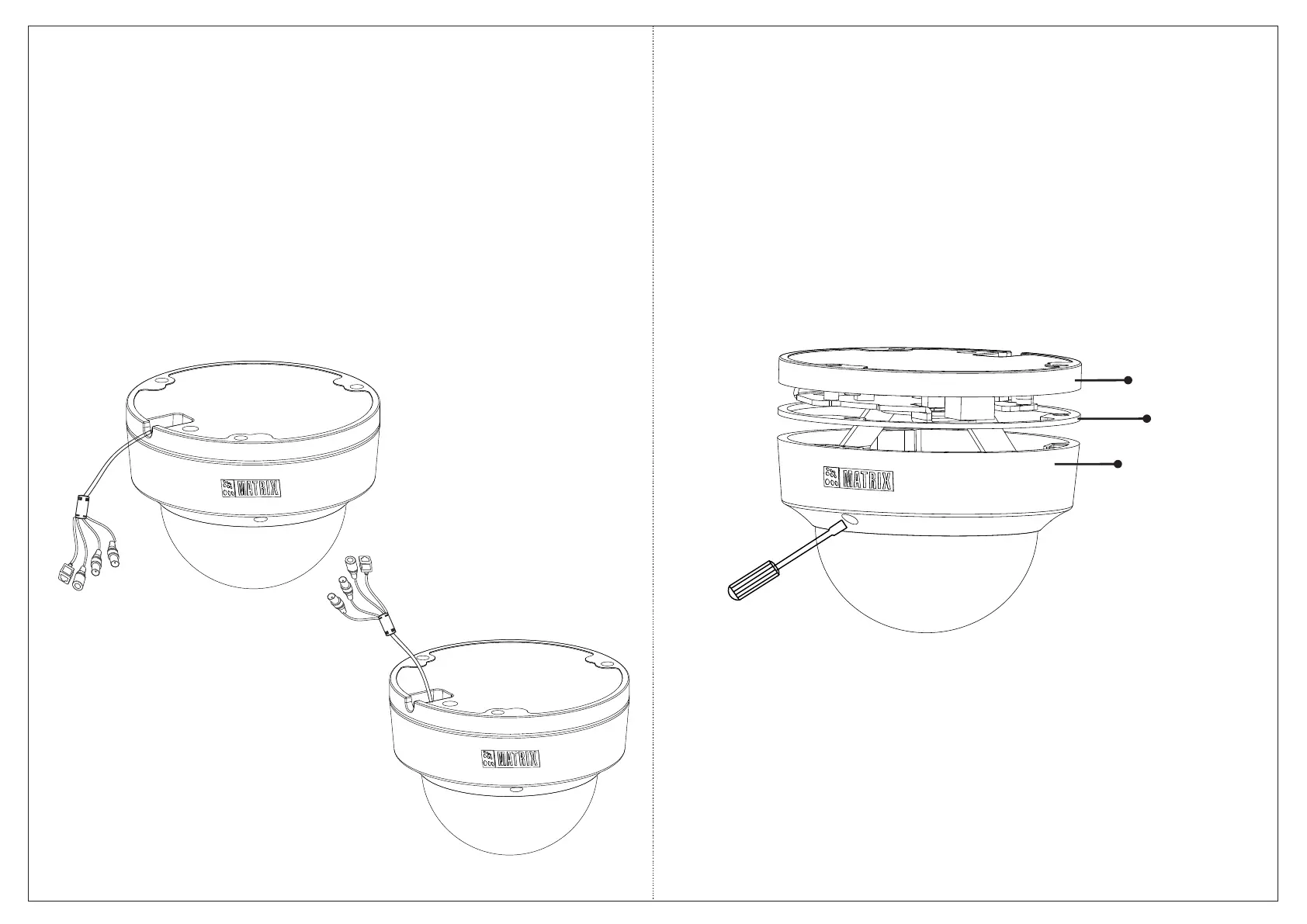Step 4 Taking off the cable
For External Cabling:
• Pull the cable out through the cable guide, sideways to the camera,
see Figure 3a.
For Concealed Cabling:
• Insert the main-cabling of the center hole and make proper
connection with LAN Cable, see Figure 3b.
Figure 3a
Figure 3b
Step 5: Mounting the Camera
• Take off the enclosure top by removing 3 screws using screw driver,
see Figure 4.
• Remove the Gasket, see Figure 4.
• Attach the bottom of the enclosure with the three screw provided
along with the camera, see Figure 5.
9
10
Enclosure
Bottom
Gasket
Enclosure
T
op
Figure 4