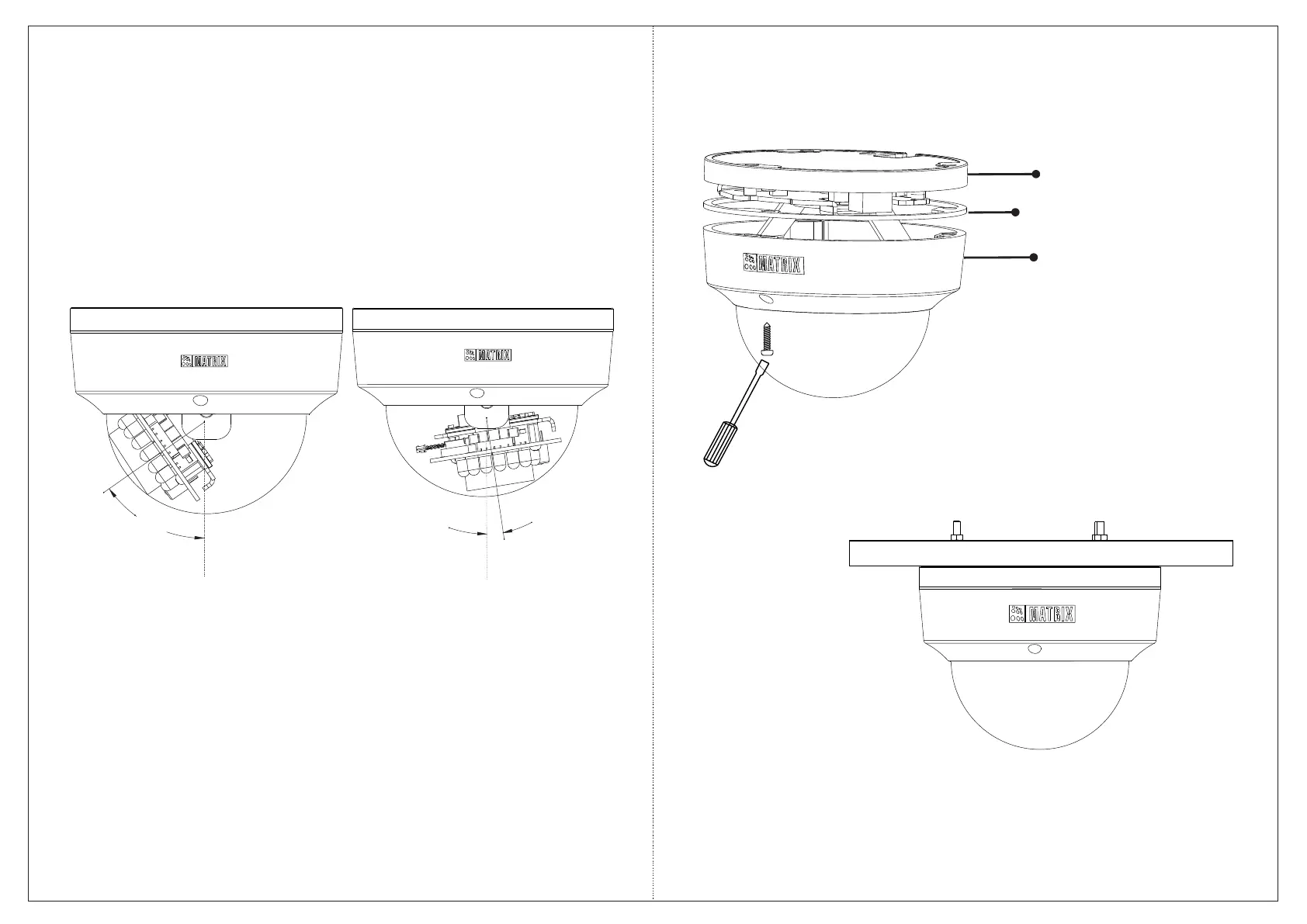B. Tilt Movement
• For Tilt movement, move the camera from minimum -5 degree to
maximum 70 degree, see Figure 8.
• If the horizontal view is not aligned i.e. the view is tilted, then you
can adjust the view by loosening the screw and adjusting the lens
accordingly, see Figure 6.
-5°
70.0°
Figure 8
Step 7: Place the Gasket and Top Cover
• After installing the camera at the desired location and position,
place the Gasket at the enclosure bottom.
• Finally align the enclosure top and fix it with the 3 screws, see
Figure 9.
• The installed camera is shown in Figure 10.
Enclosure
Bottom
Gasket
Enclosure
T
op
Figure 9
Figure 10
13
14