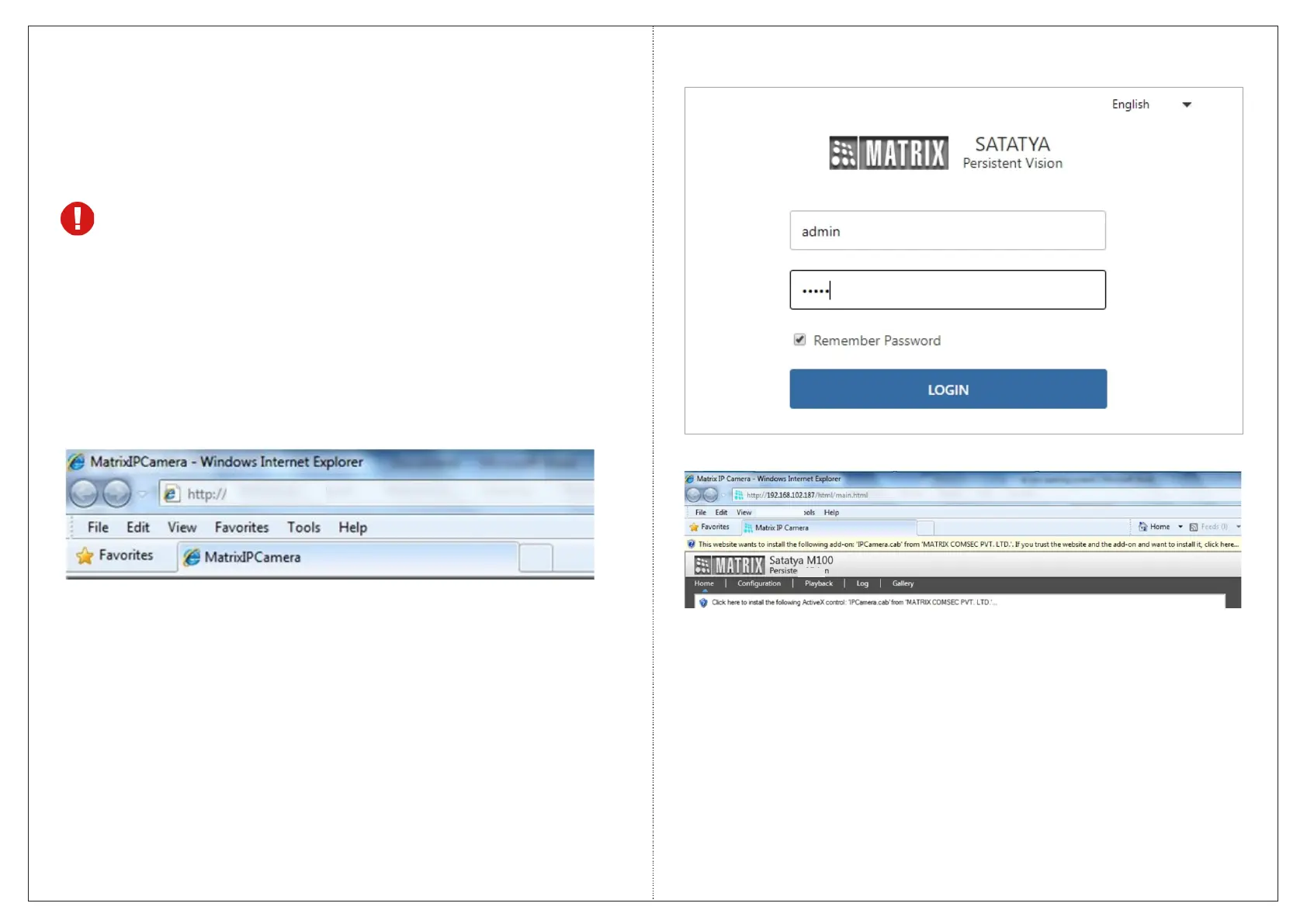25
26
192.168.1.126
• The browser will ask you to install ActiveX control.
• Click on Run Add-on to install the plugin.
• Run the Web Browser as Administrator.
• In the browser address bar, type the IP address of the camera
e.g., 192.168.1.126 and press the Enter key to open the login
interface.
Accessing via Web Browser
The IP cameras are supported by Microsoft Windows Operating
System.
192.168.1.124
192.168.1.126
In Internet Explorer you can access the camera with Matrix
ActiveX plugin. In other browsers you need to install
Quicktime or VLC plugin.
• Enter the User Name and Password.
• By default, you can login with User Name as admin, operator or
viewer with the password as admin, operator and viewer
respectively.
• Click on Login.