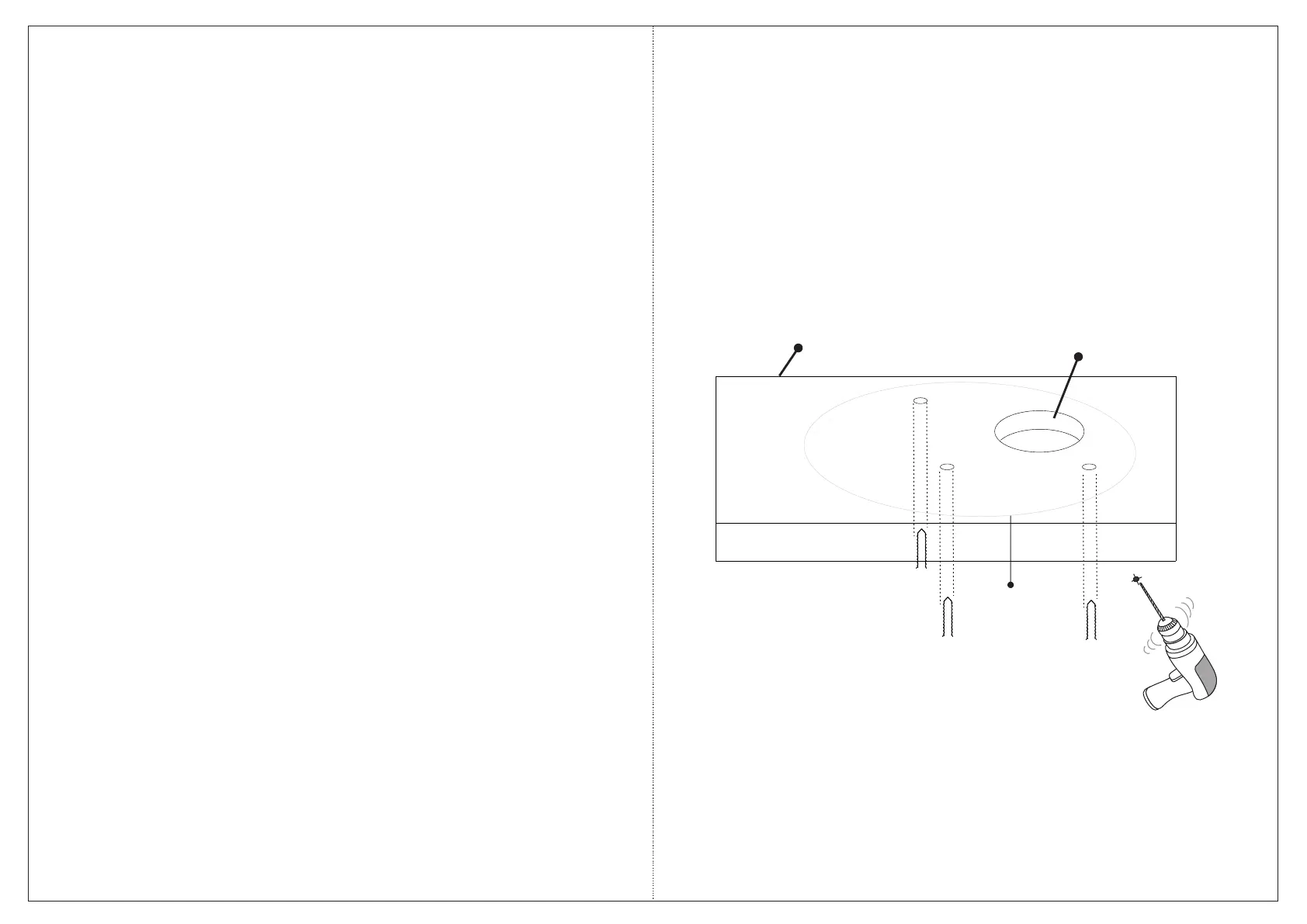Step 1: Select a Location
• Select a suitable location for your camera to enable coverage of
the intended surveillance area. The location should preferably be
a flat surface, such as a Wall or a Ceiling.
Before you start
Please make sure,
• The device in the package is in good condition and all the
assembly parts are included.
• All the related equipments are powered-off before installation.
• The wall or ceiling is strong enough to support the weight of
camera.
Installation Instructions
Step 2: Prepare for Installation
• Make sure you arrange a cable suitable for both power and data
transmission. This cable should have a M12 4-PIN Male
connector on one end for the camera and an appropriate
connector on the other end for the Mobile NVR device or client.
Additionally, confirm that the cable is rated for power
requirements of the camera.
• Provide proper connectivity between camera and recording
location through LAN cable.
• It is advisable to make concealed wiring. However, wiring can
also be done externally.
9
10
• Stick the Mounting Template at the exact location of camera
installation. The location can be a Ceiling or a Wall.
• Drill three holes through the markings provided on the Mounting
Template on Wall or Ceiling.
• Insert the screw grips in the holes you drilled, see Figure 2.
• In case of concealed wiring, a separate hole has to be drilled in the
center for cable outlet.
Step 3: Installing Mounting Template
For External Cabling:
• Pull the cable out through the cable guide, sideways to the camera,
see Figure 3a.
For Concealed Cabling:
• Insert the main-cabling through the center hole and make proper
connection with LAN Cable, see Figure 3b.
Step 4: Arranging the cables
Figure 2
Hole for Concealed Wiring
Wall/Ceiling
Mounting
Template