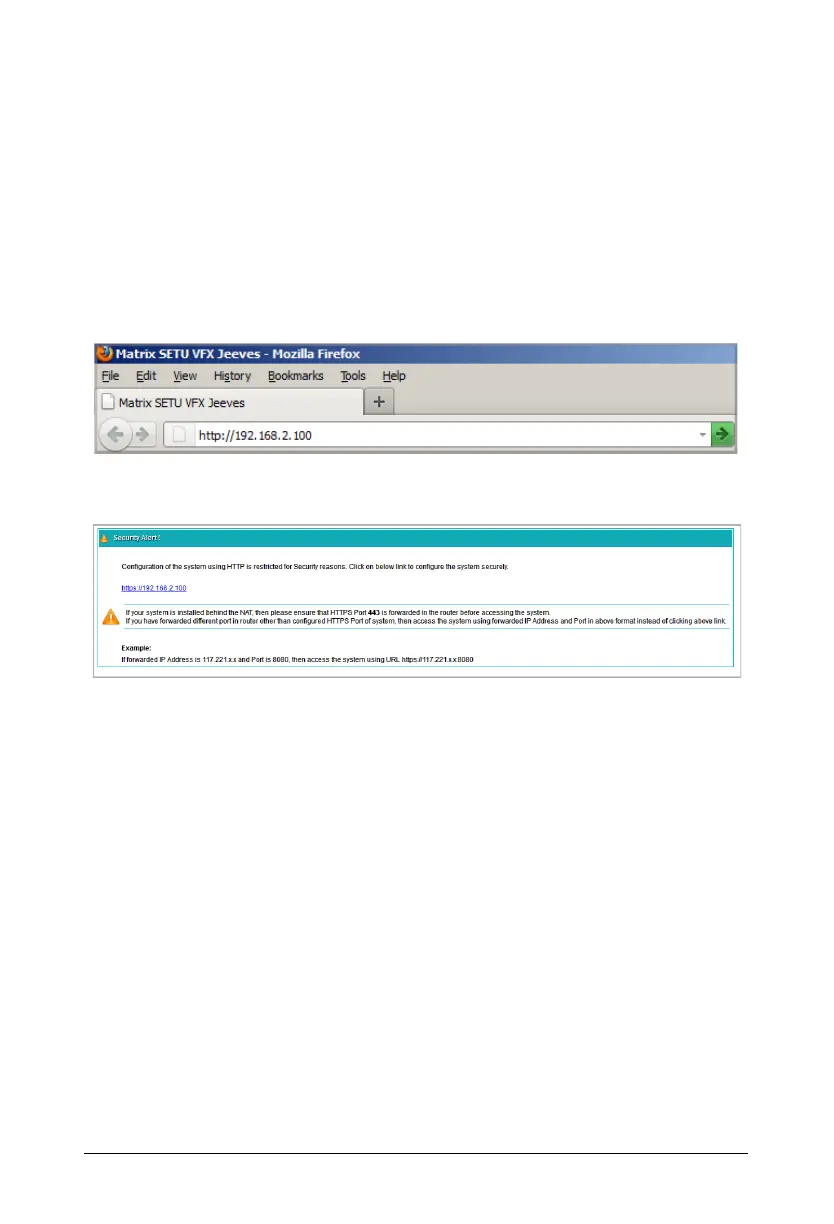12 Matrix SETU VFX Quick Start
Change the Subnet of the computer, if necessary.
• Make sure a Web-browser, either Internet Explorer version 7 or later or Mozilla Firefox version
3.5 or later, is installed on the computer.
• Open the browser on the computer.
• In the address bar of the browser, enter the default IP address of the LAN Port:
192.168.2.100
• You will be redirected to the HTTPS protocol for security reasons.
•Click the https://192.168.2.100 link.
•The Login page will open.
•In Login Password, enter 1234, the default SE Password.
•Click the Login button.