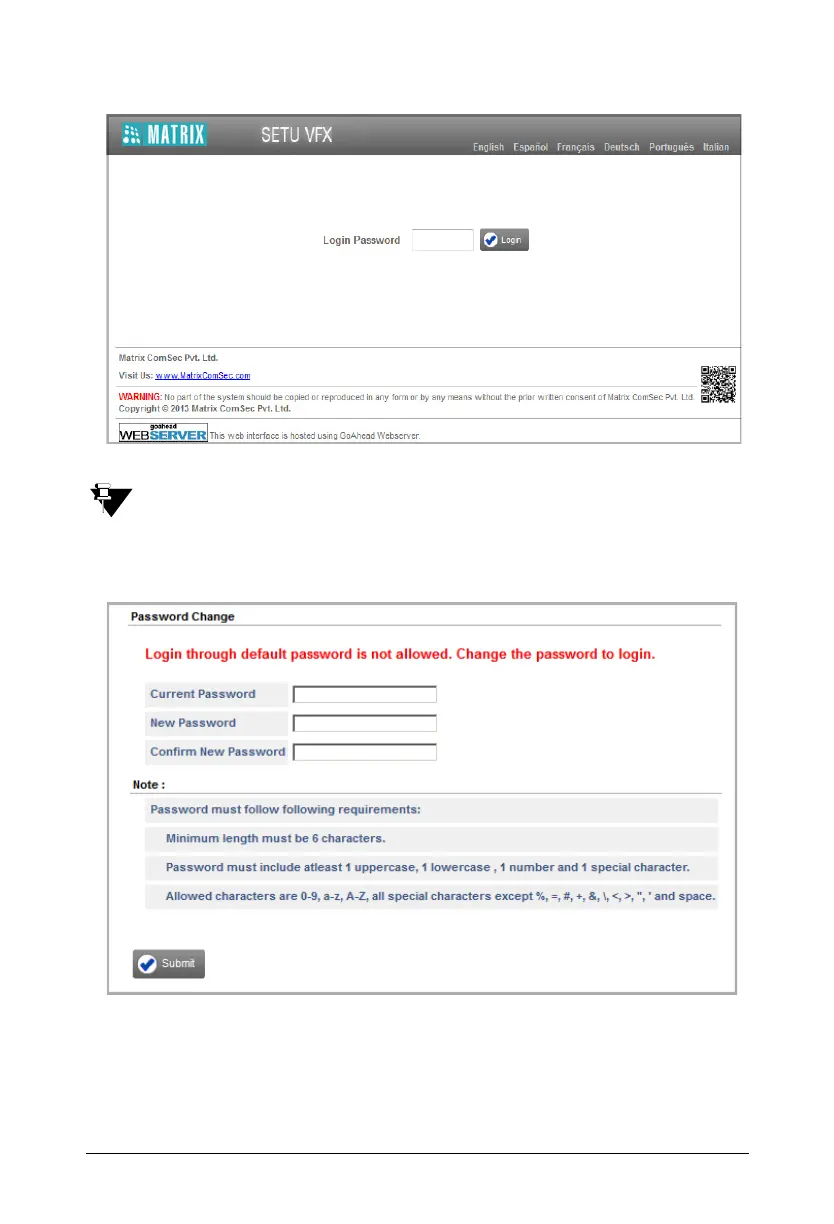Matrix SETU VFX Quick Start 13
Before you start configuring the system, if you wish to view or download the SETU VFX System
Manual/User Card, you can scan the QR Code present on the login page of Jeeves.
• You will be prompted to change the default SE Password.
•In Current Password, enter the default SE Password.