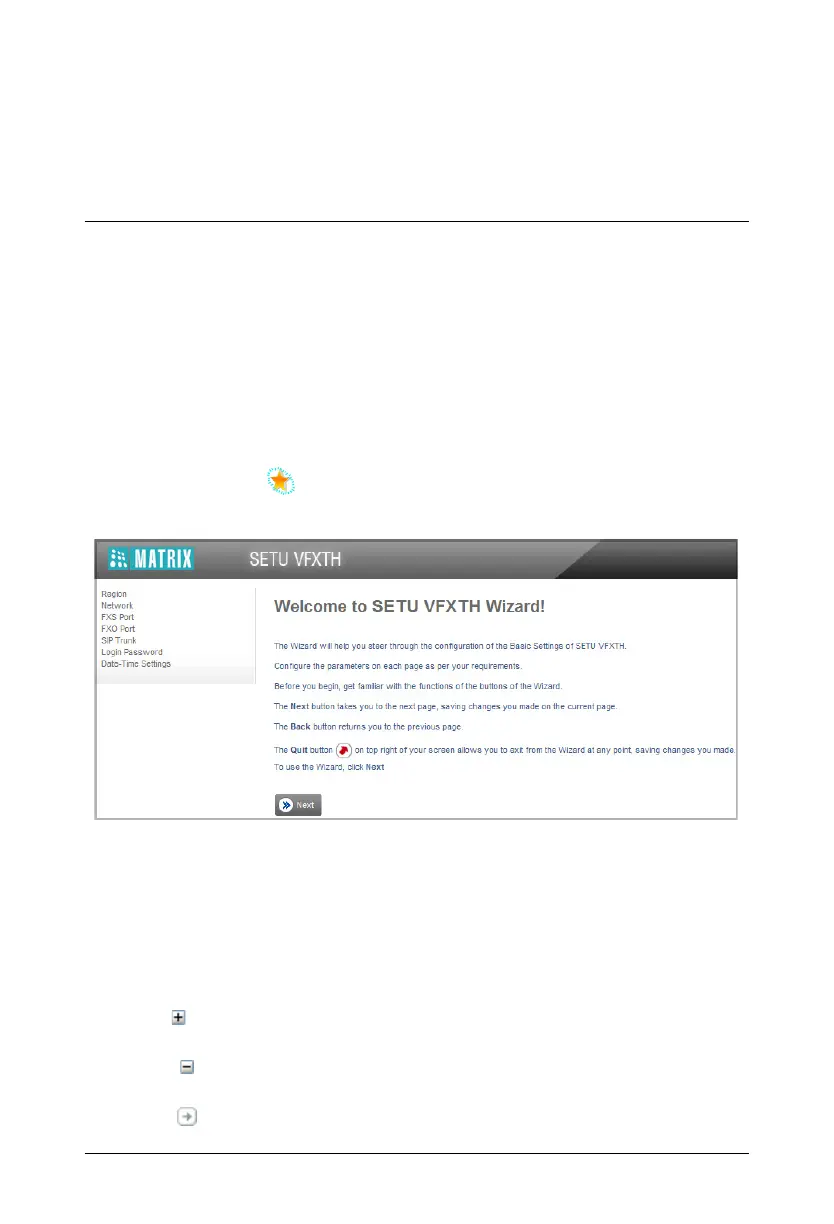Matrix SETU VFXTH Quick Start 12
Configuring SETU VFXTH
There are two ways to do the basic system configuration using Jeeves:
•using the Wizard.
Or
• through Selective Configuration of basic settings.
Using the Wizard
The configuration Wizard leads you step-by-step through the configuration of the basic settings.
To use the Wizard,
•Click the Wizard icon on the top right of your screen.The Home page of the Wizard
opens.
• To navigate the Wizard pages use the Next and Back buttons.
• When you press the Next button, the changes on the current page are saved and the Wizard
takes you to the next page.
• When you press the Back button, you will be prompted to save changes made on the current
page.
• Expand : expands a link on the page to display all the parameters under the link.
• Collapse : collapses a link, hides all the parameters under a link on the page.
• Settings : enables you to configure / edit the settings of a parameter further.