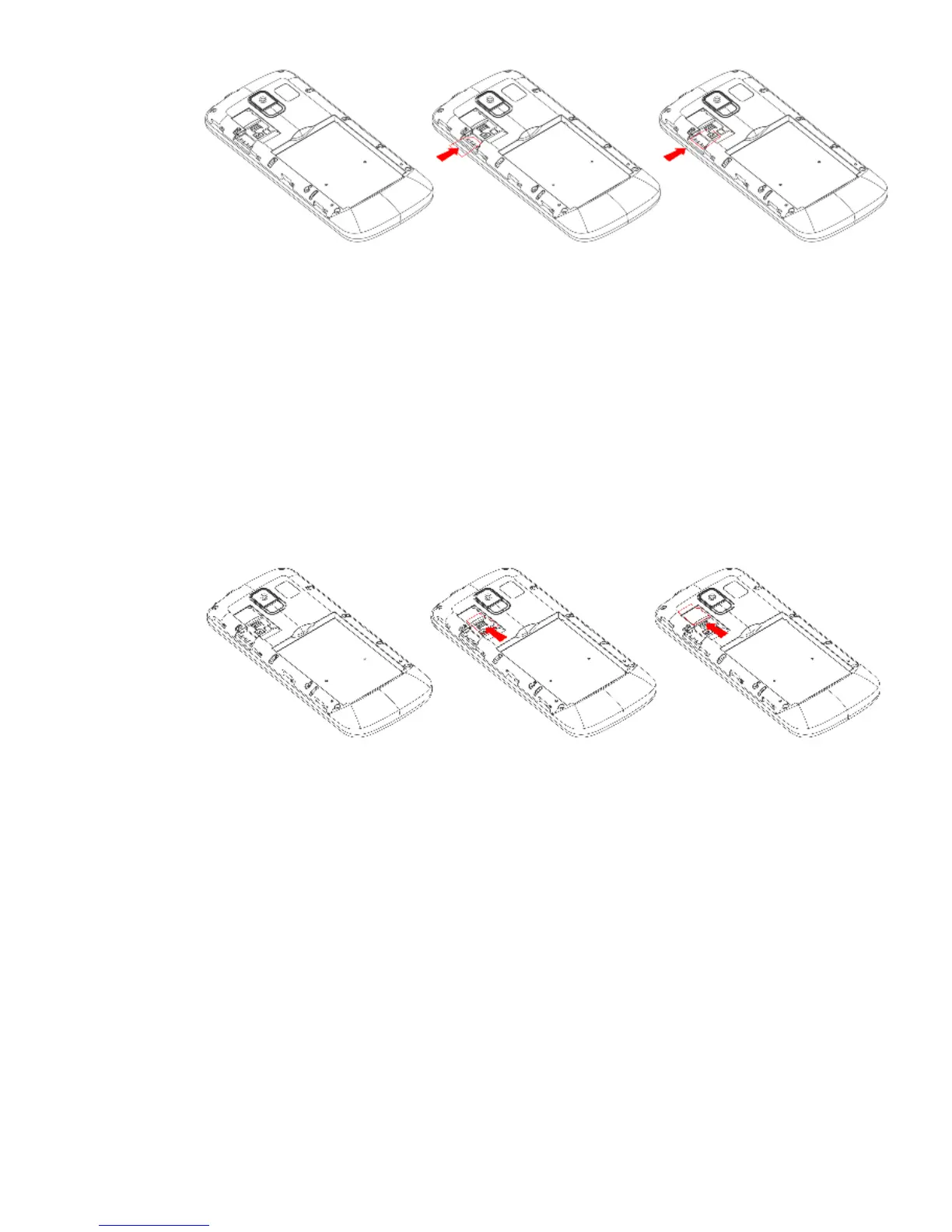Above the SIM Card slot, there is a slot for
Micro SD memory card. Slide the card into the
slot matching the symbol on the phone cover.
Slide the card to the end.
Be careful while using the memory card particularly
while inserting and removing the card. Some memory
cards shall be formatted on the computer prior to an
initial use. If you use SD cards, on a regular basis
make backup copies of any data stored on cards in
other devices. Misuse of the card or other factors
might cause damage or loss of entire data stored on
the card.
Insert the battery so that contacts +/- are
positioned toward the bottom of the phone.