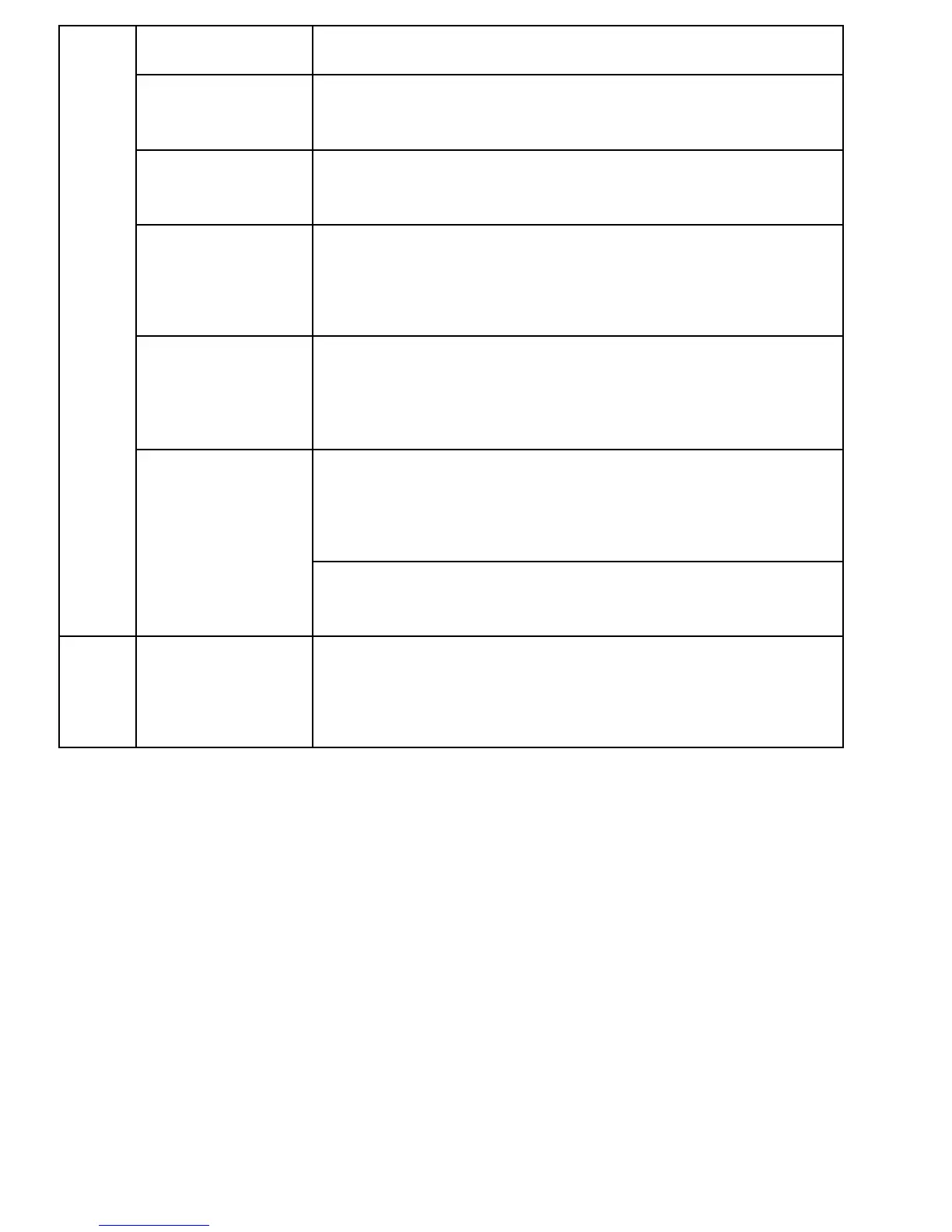Press the key for a digit 1. Press it
and hold: voicemail
Press the key for a digit 0. Press &
hold to switch on the torch
Press digits 2 to 9
Press & hold: dials the number
assigned in Speed Dial
Inserting symbols: *, +, P, W.
While typing a text message:
special characters
Press it to change the text input
mode while typing a text message;
inserting the symbol #
Press & hold to enable/disable
Silence mode
Confirm button, in most cases its
functions are identical with
functionos of the LFK
4. Using the Phone
Switching On the Phone 4.1
Press and hold the red receiver/End Call key to switch
on the phone.
If there is a prompt to enter the PIN code on the screen
display, enter the PIN. You will find the PIN code in the