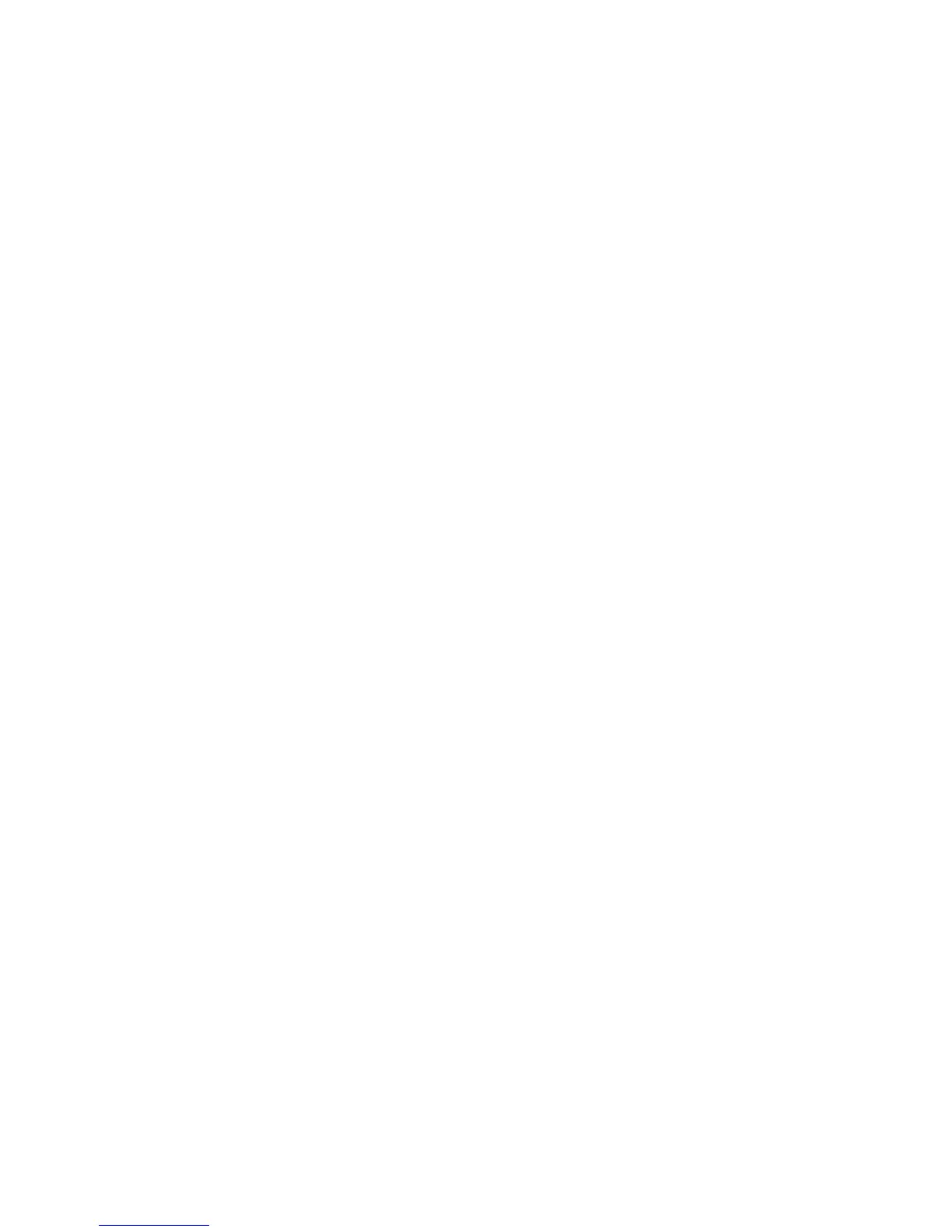Right Function Key, and then use the key Up to
select New Contact>Select. Select the location
to save the New Contact. Press Edit, enter the
New Contact’s name and press Options>Done.
Use the key Down to enter the text input
window, press Edit, enter the number and press
OK>Save.
If you selected an option to save the New Contact on
the phone, press RIGHT/LEFT to assign a ringtone and
enter additional information such as email address, and
the company name.
Viewing Contacts 6.2
Method 1
1. Enter MENU and select Phonebook
2. Enter the first letter of the name you wish to find.
Use navigation keys UP/DOWN to scroll up and
down the list.
You can change the text input mode by pressing „#”
Method 2
1. In Idle Mode, press Right Function Key
2. Enter the first letter of the name you wish to find
3. The telephone will display names starting with
such a letter. Use navigation keys UP/DOWN to
scroll up and down the list.