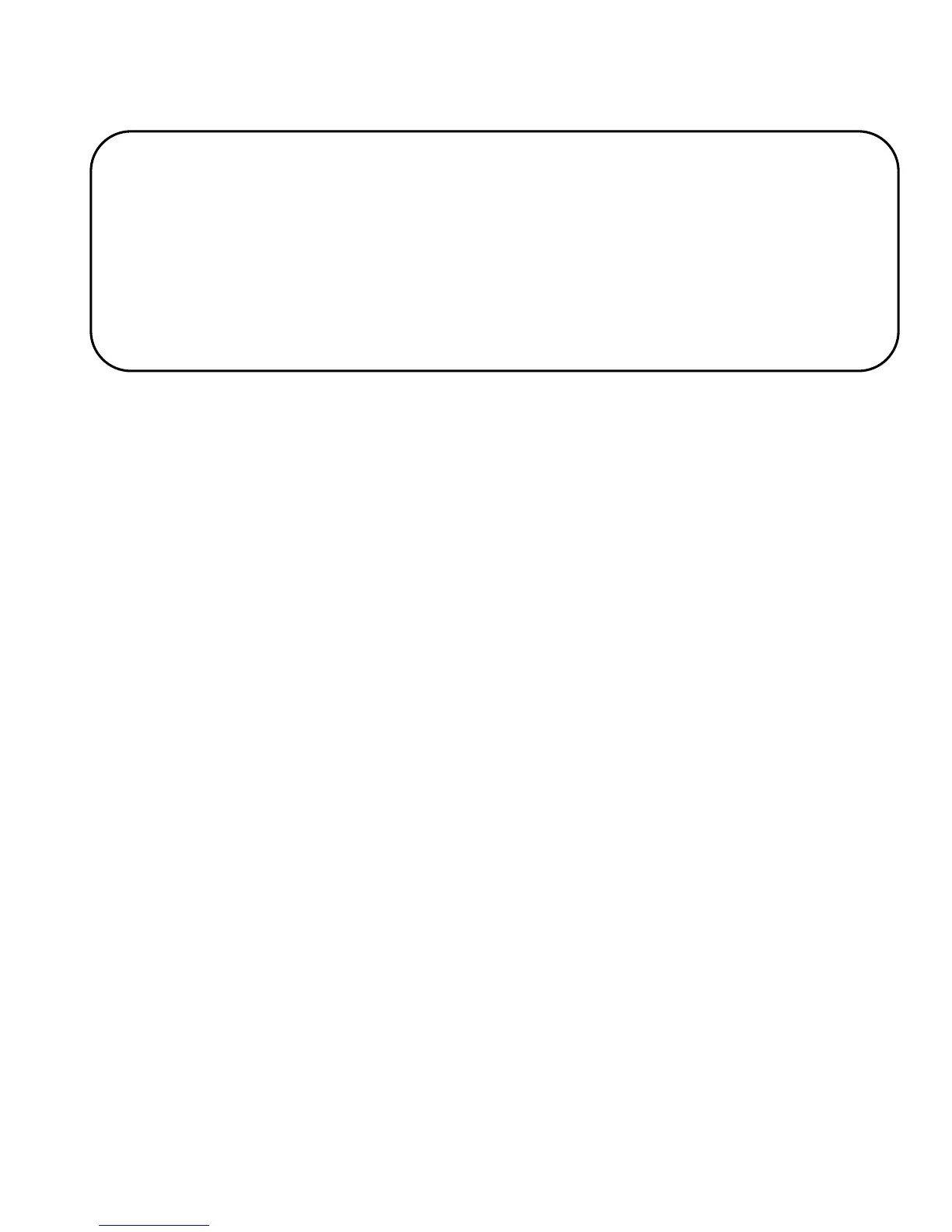SIM Card starter kit. After the PIN is entered, use the
LFK to confirm.
Then, when the phone is used for the first time with a
given SIM Card (or after restoring factory settings) there
will be an option to enter the current date and time and
to copy contacts from the SIM Card to the phone. Enter
the correct time using the numeric keypad, press the
key DOWN, enter the correct date, and press the Left
Function Key. To move between digits, use Right/Left. If
you don’t set time/date, the phone will automatically
update time/date from the GSM network.
A message: “Import All from SIM to Phone?” will
appear. Select: “Yes”, if you want to import contacts
from the SIM Card to the phone memory. Otherwise,
press: “No”.
Switching Off the Phone 4.2
To switch off the phone, press and hold the End Call
key.
Warning: If you enter incorrect PIN three times in a
row, the SIM card will be blocked. The card might
be unblocked by using Personal Unblocking Key
[PUK]. Entering incorrect PUK ten times in a row
will permanently block the SIM card.