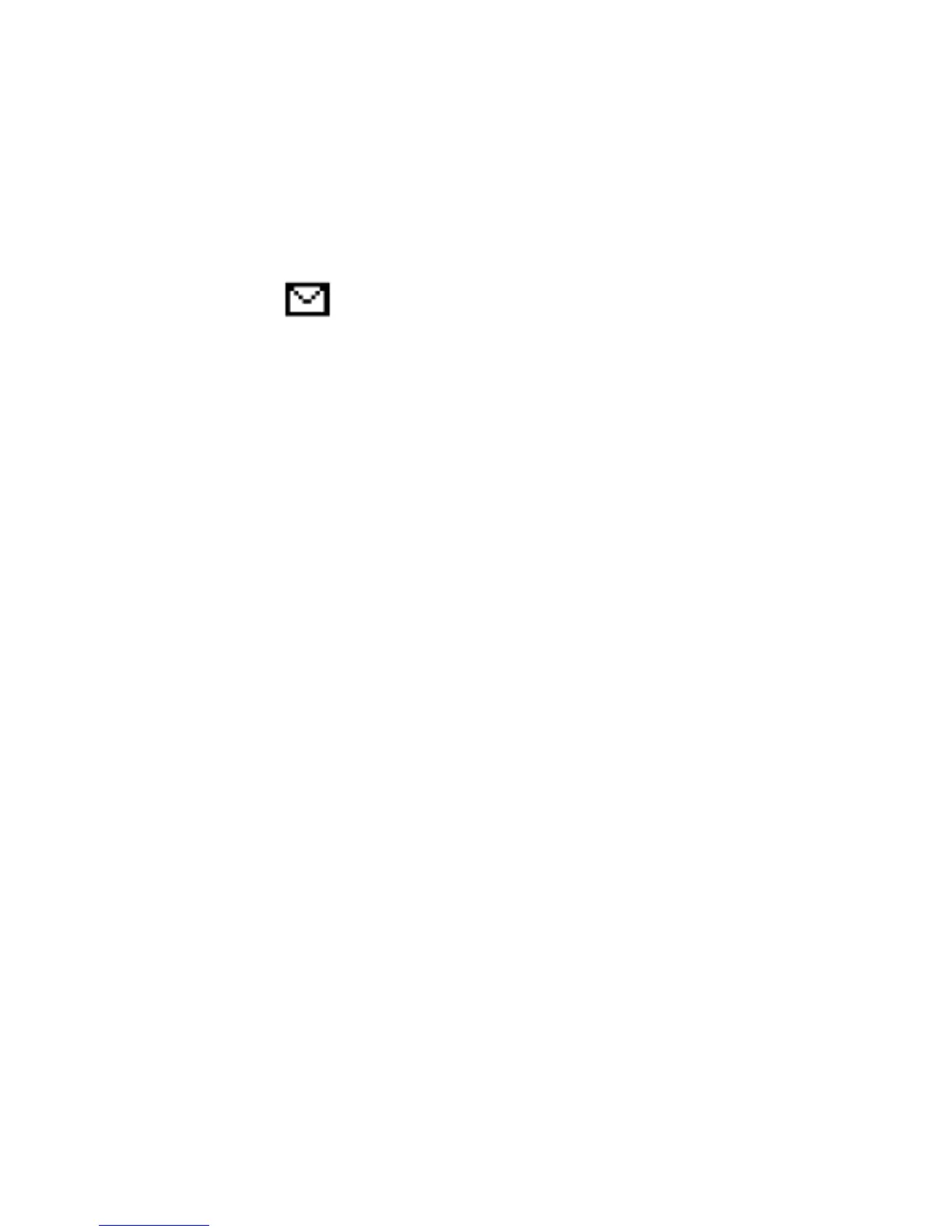Reading & Replying to Text Messages 9.2
1. If there is a symbol of unread message or you want
to read unread messages, in MENU select
Messages->Inbox. To read a text message, press
the key OK. While reading, you can use additional
features by pressing the LFK.
2. The symbol next to message means the
message has not been read yet.
While viewing the message, press „Options” to get the
following features:
- Reply with Text Message: type a text message to the
sender
- Reply with MMS: create a MMS to the sender
- Call: make phone call to the sender
- Delete: deletes a message
- Forward: allows you to forward the message to
another recipient
- Advanced: allows you to use the number, email
address or URL.
Text Message Folders 9.3
9.3.1 Inbox
It displays received text messages in order they have
been received.
Use UP and DOWN keys to scroll up and down the
Inbox.