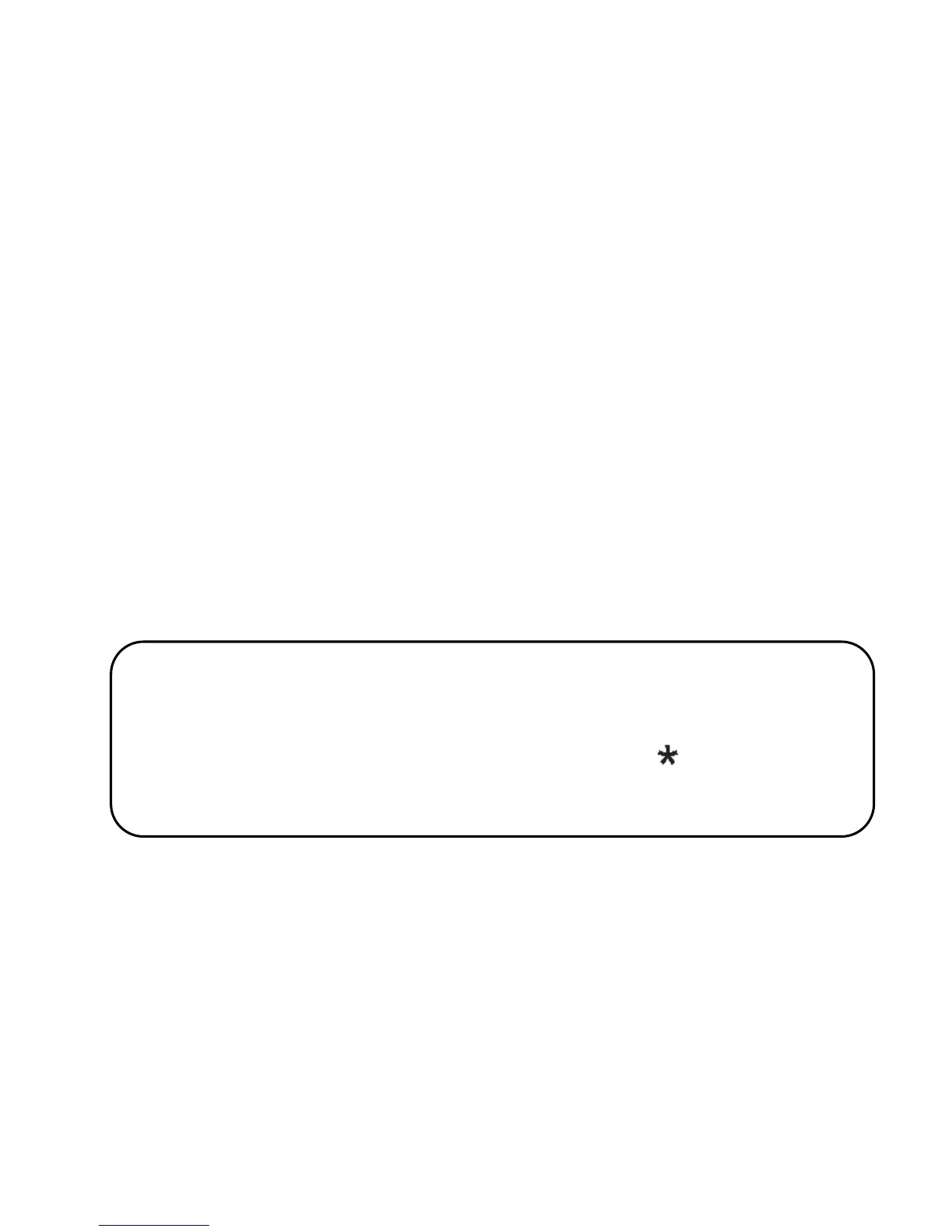6.7.3 Additional Numbers
In MENU select Phonebook->Options->Settings-
>Additional Numbers->FDN to enable or disable the
feature of Fixed Dialing Number.
6.7.4 Memory Status
This option allows you to verify memory status on SIM
Card and the phone.
In MENU select ->Phonebook->Options->Settings-
>Memory Status
7. Phone Calls
Dialing a Number 7.1
1. Dial the number you wish to call.
2. Press the green receiver key to get connected to a
number you wish to call.
3. To end the phone call, press the red receiver key.
Dialing from the Phonebook
7.2
In Idle Mode, press the Right Function Key to enter the
Phonebook. Use keys UP/DOWN to select the Contact.
To make an international phone call, dialing „00”
or „+” is required before dialing the actual
number. To enter „+” press the key „ ” twice.