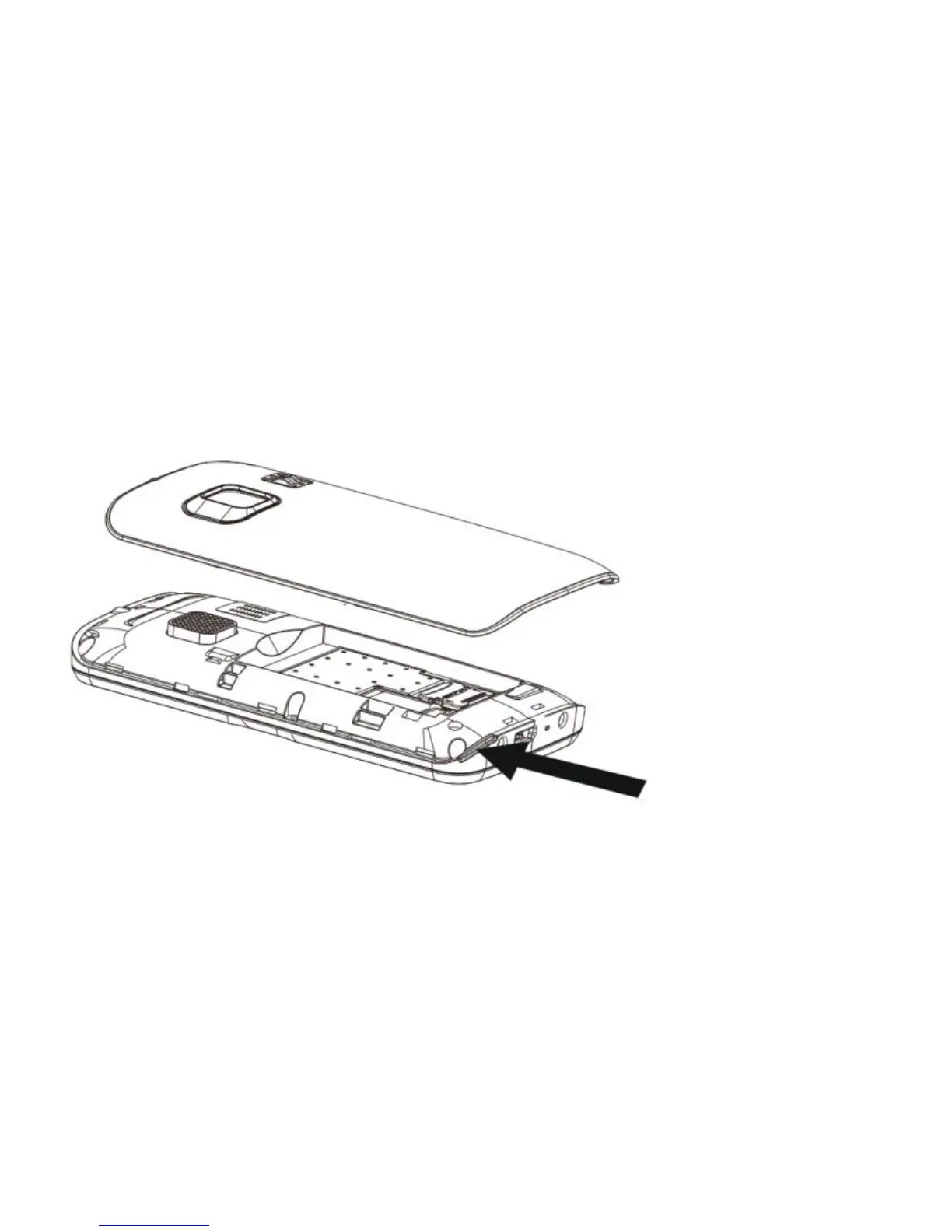16
3.1 SIM Card Installation
Before inserting the SIM card make sure your phone is
switched off. The charger should be disconnected as well.
1. With your fingernail pull up the battery cover at the
bottom of your phone, where the notch is (as shown
on the picture below).
2. Insert the SIM card into a SIM slot as shown on
next picture: