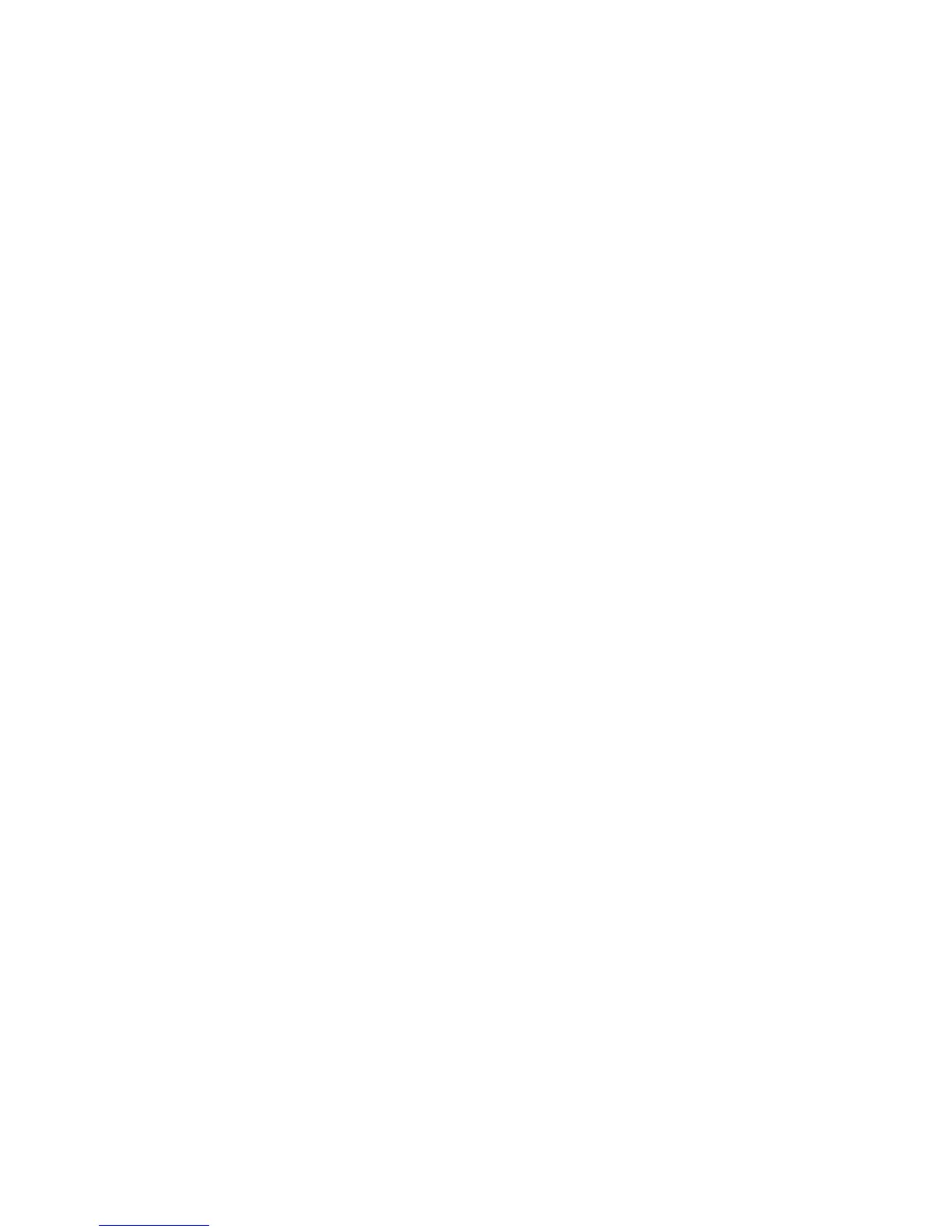20
In order to charge your phone.
1. Plug the charger into a jack at the bottom of the
phone.
2. Plug the charger into a power outlet. A message about
charging will appear at the top right corner of the
display. Light green color indicates the battery is fully
charged.
3. When the battery is fully charged, unplug the
charger from the power outlet and disconnect the
charger from the phone.
3.4.1 Desk Adapter (Option)
In case of using a desk adapter, first plug the small end of
the wall charger into the jack of the desk adapter, and next
plug the power adapter into a power outlet. To charge the
battery, just position your phone into the desk adapter with
the contacts facing the base inwards.