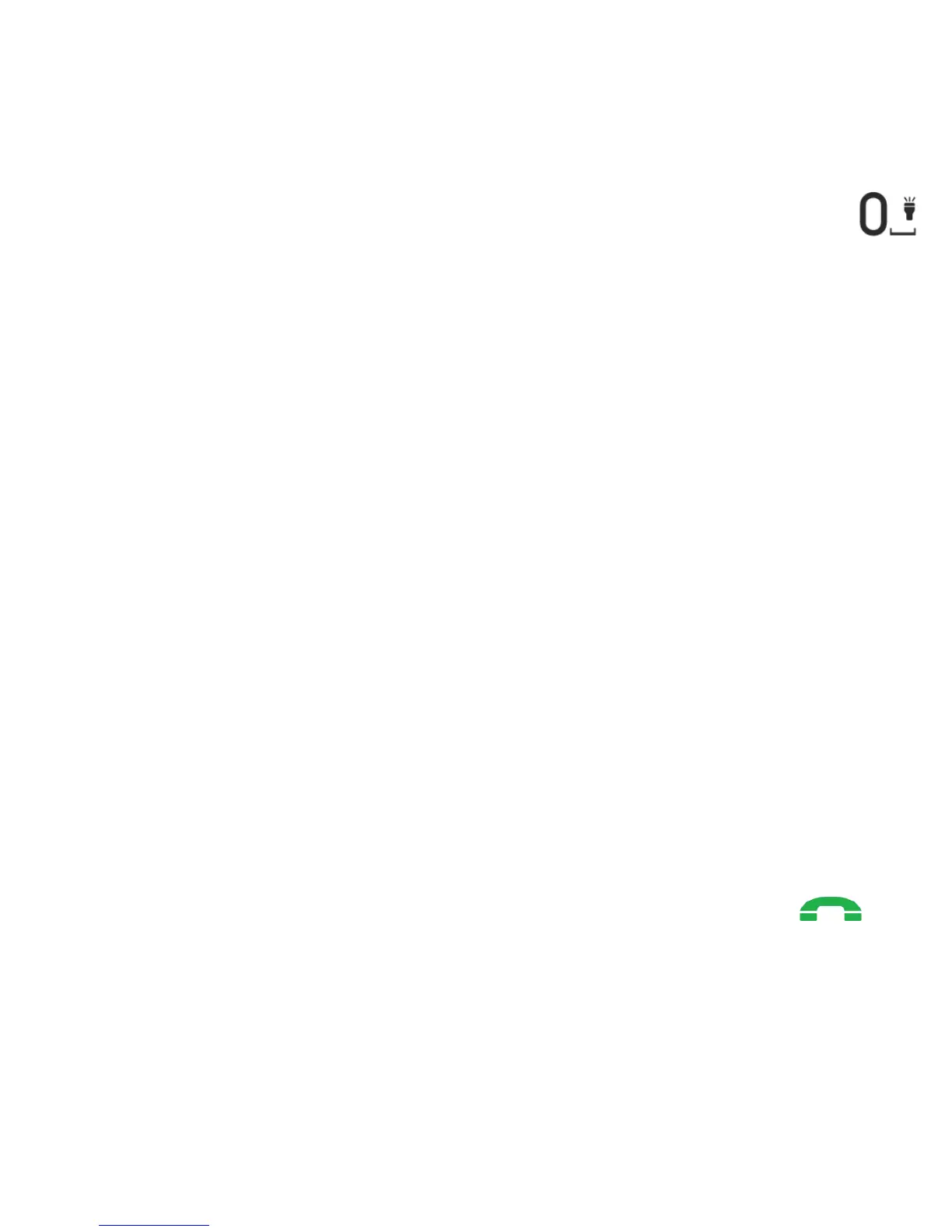28
5. Torch
To turn on/off the torch, press and hold the ZERO key
or select: MENU > Applications>Torch
6. ICE Key
In Case of Emergency (ICE) is an abbreviation informing
rescue workers who to call in case of emergency. Pressing
and holding the 2 ICE key displays Contacts and
information about the User.
The abbreviation ICE is well recognized by rescuers all
over the world and it allows them to obtain important
information about the User if injured, therefore entering
data into Emergency Contacts p. 31 and providing
information about the user p. 31 is highly recommended.
7. Emergency Calls
If such a need arises, you can manually dial 112 and
confirm the number by pressing the green receiver , if
the phone is switched on.