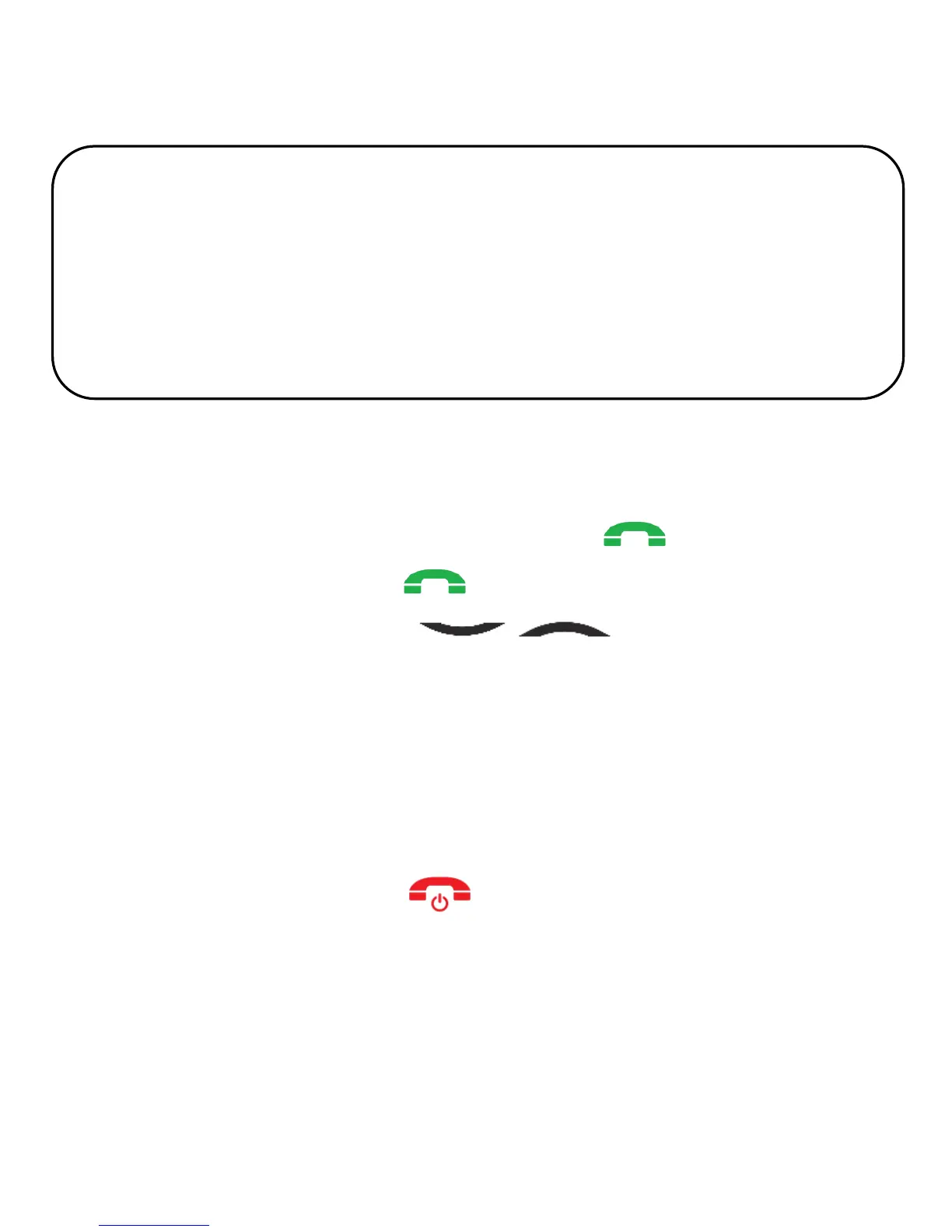22
When you use the phone for the first, you will get a chance
to enter the date and time. Enter all digits of the date, and
confirm by pressing the green button . Next, enter the
correct hour, and press to confirm. You might also
use the DOWN/UP keys to switch between
digits.
3.7 Switching Off the Phone
To switch the phone off, press and hold the red
receiver/End call button .
Warning: If you enter incorrect PIN three times in a
raw your SIM card will be locked. You might unlock
your card by entering the PIN Unlock Key (PUK)
code. Entering incorrect PUK code ten times in a
raw will permanently lock the SIM card.