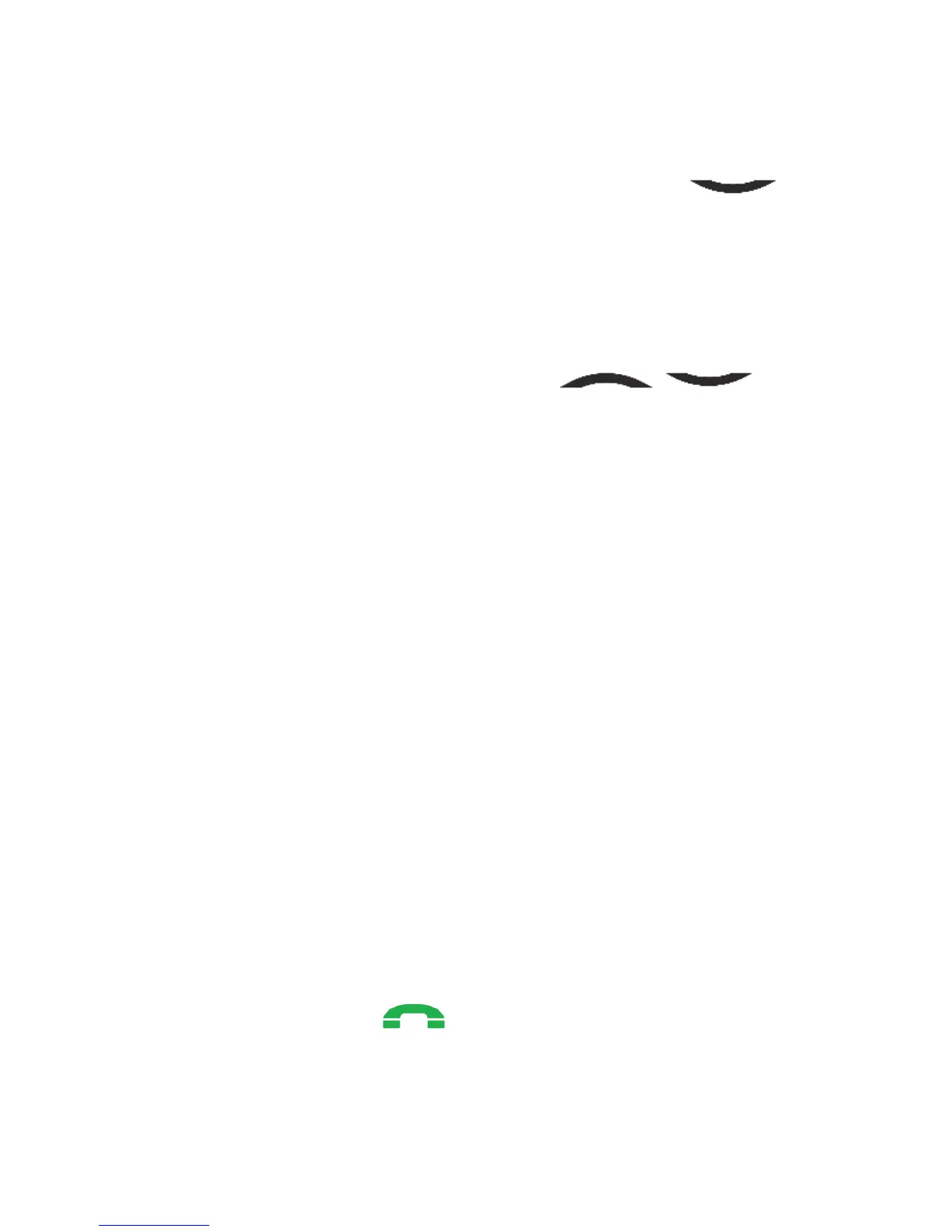44
Method 2
1. In Idle mode press the DOWN key
2. Type the first character of the Contact you are
looking for.
3. The phone will go to names starting with this
character. You can scroll up and down the contact
list using UP/DOWN keys .
10.2 Adding New
1. To add a new Contact, select MENU > Contacts >
Options > Add,
2. Select memory (either SIM or phone)
3. Enter a name for the Contact,
4. Enter the phone number you wish to save,
5. You might assign a unique ring tone to the Contact.
10.3 Deleting Contacts
If you wish to delete a Contact from the phone or the SIM
card, do as follows:
1. Select MENU > Contacts > Options > Delete.
Press the key to confirm.