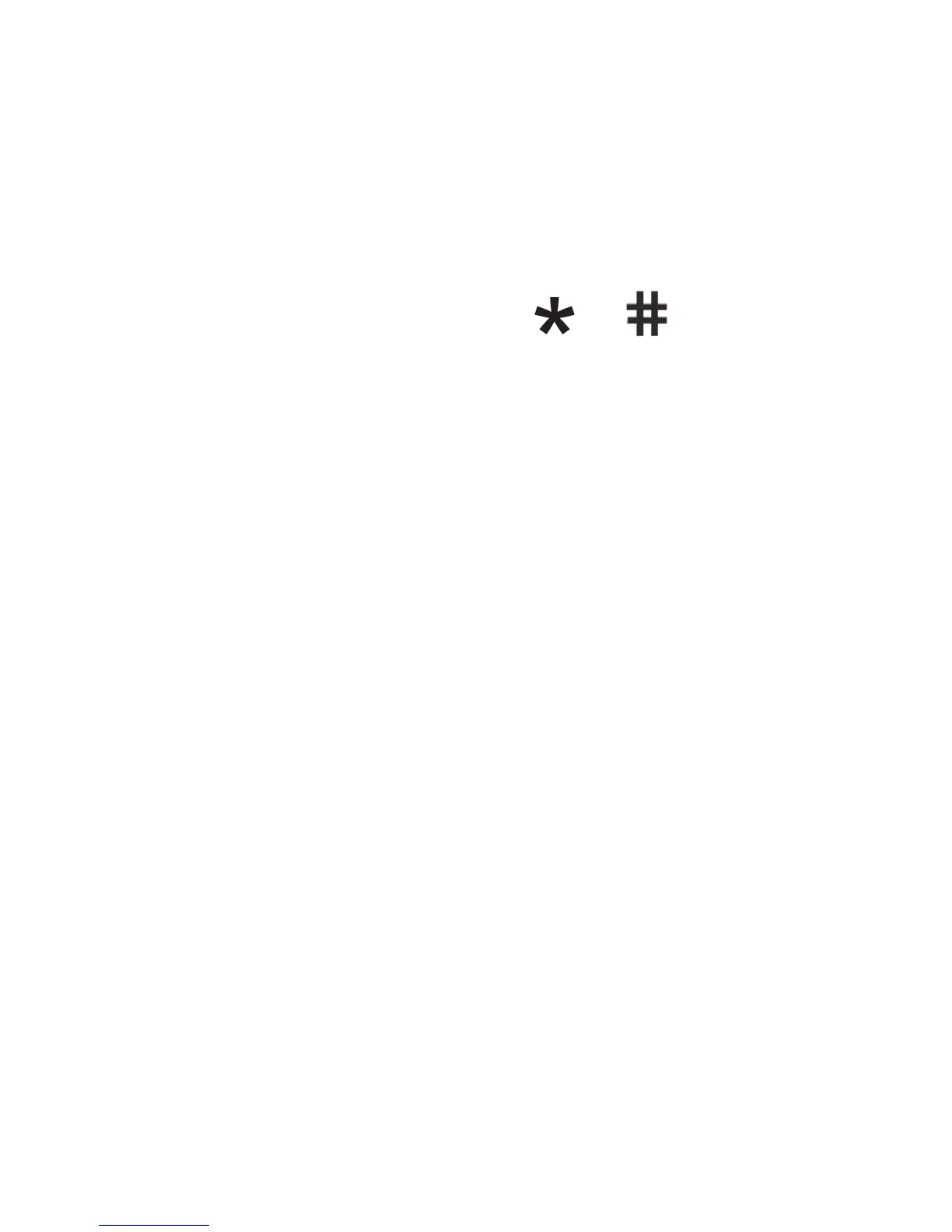51
To enter the radio settings, select:
MENU > Radio FM > Options.
To pause/play again, select Options > Pause/Play.
To adjust volume, press the key or .
Tuning: Options > Tuning
To save a radio channel to the memory, select:
Options> Save.
To enter radio frequency manually, select:
Options > Tune manually.
To minimize radio and use phone for other purposes while
playing the radio, select: Options > Music background
14. Alarm Clock
The phone can be used as an Alarm Clock. You can set
time and an alarm tone. To enter alarm clock settings,
select: MENU > Alarm.
14.1 Alarm Clock Settings
Select: MENU > Alarm