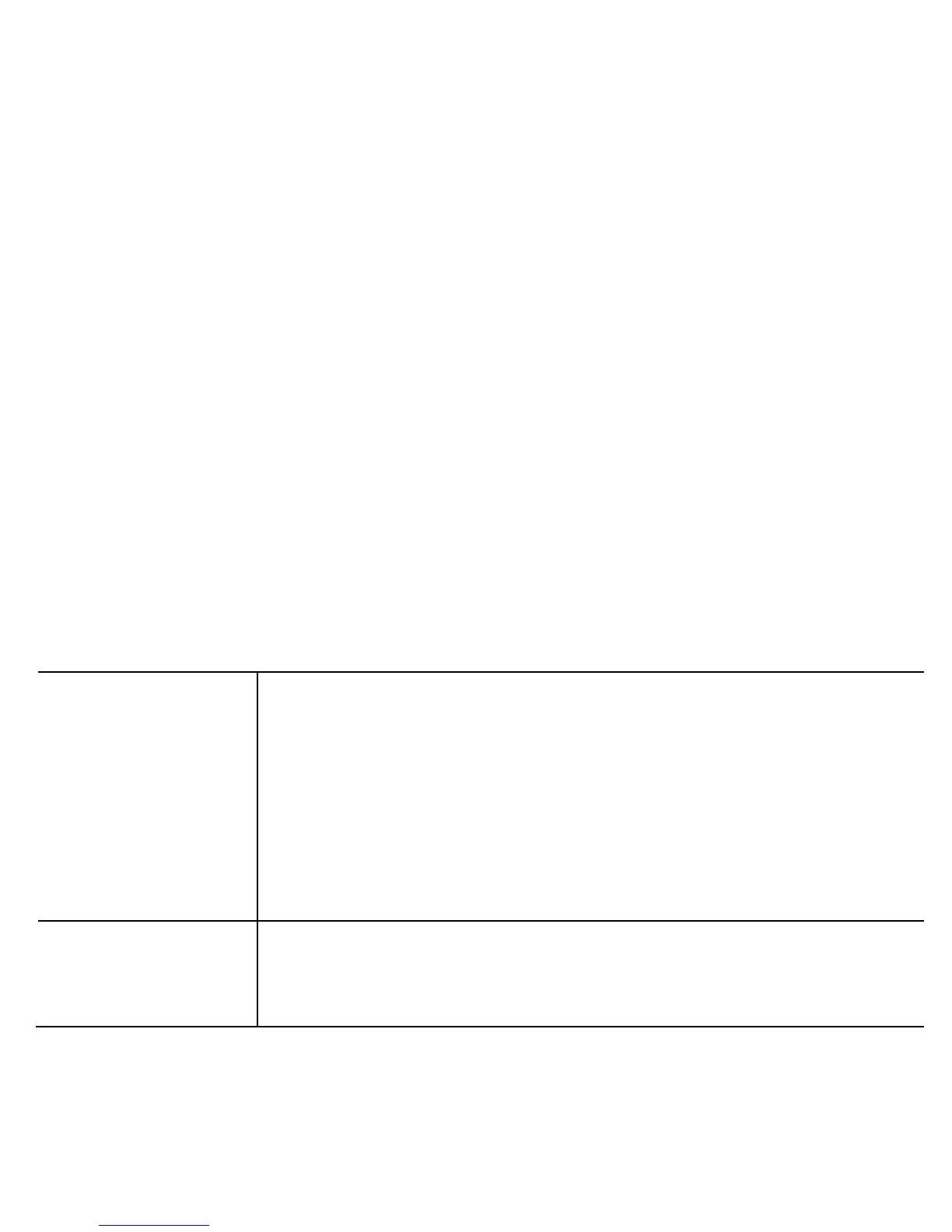67
16.6 Network Selection
You can select your network either manually or
automatically. Select:
MENU > Settings> Network Selection
If select manual mode, all available networks will be
displayed.
17. FAQ (Troubleshooting)
Only qualified service is authorized to repair your phone.
Unauthorized repair and modifications void the
manufacturer’s warranty!
Cannot place a
phone call
Make sure your number is correct. If you make an
international phone call, dial a country code
before the actual number (eg. 0049 or +49 for
Germany). If you have a prepaid card, make
sure, there are sufficient funds available on the
card to place a phone call.
No SIM card,
emergency
calls only (112)
Make sure the SIM card is installed correctly.